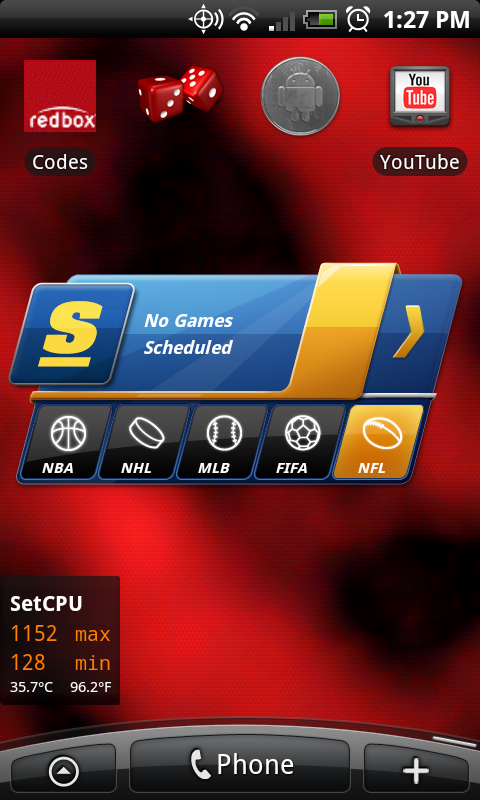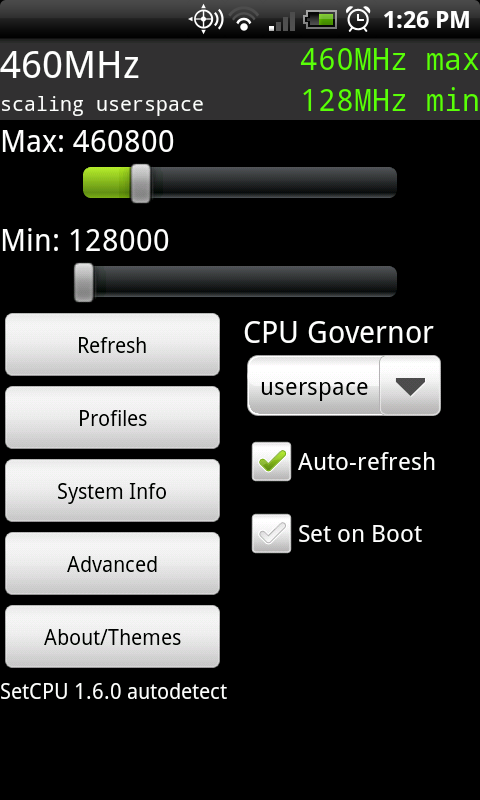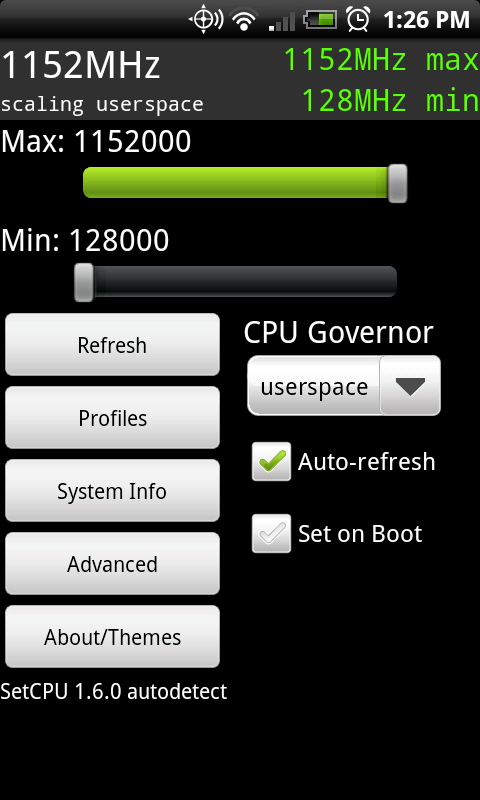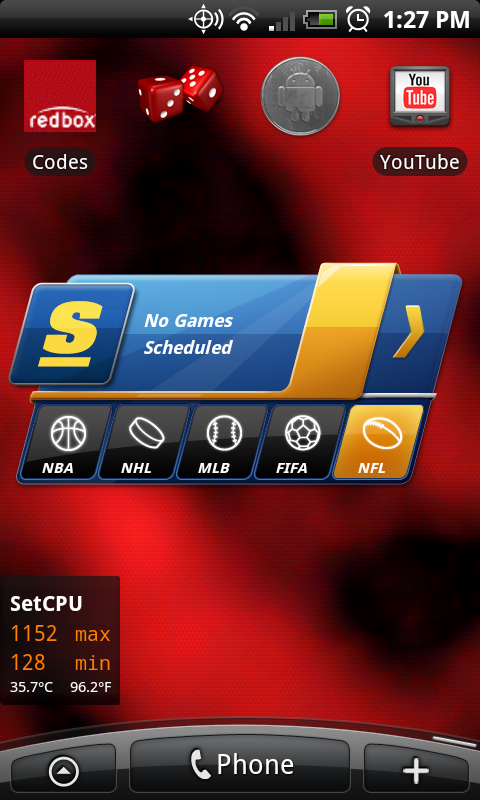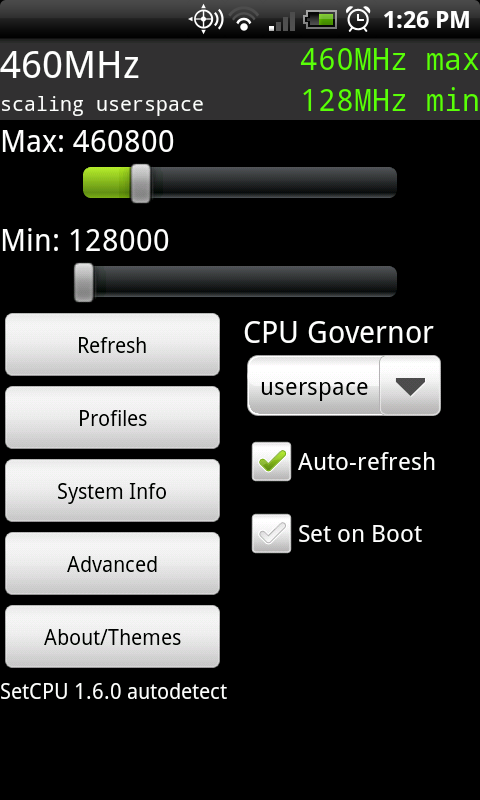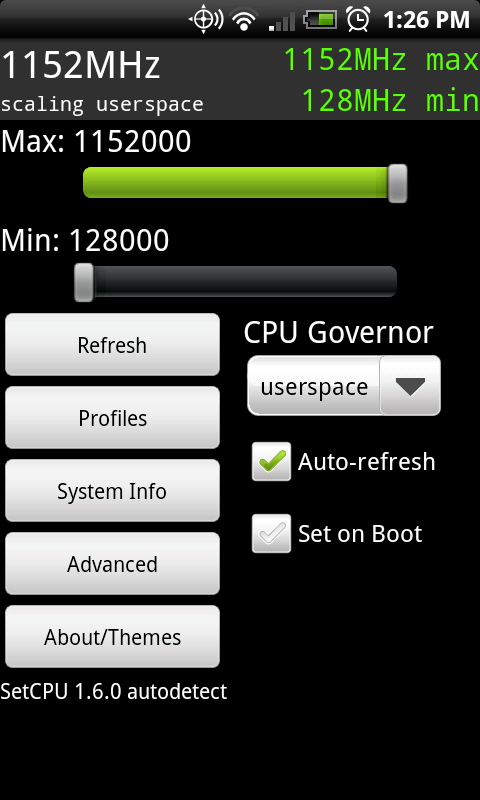ok i first made sure to do a NAND back up and then downloaded this file from XDA
xda-developers - View Single Post - Freq unlocked kernel **UPDATE 6/23 | Released** / Now w/ pics
and put it on the root of you SD card
next i downloaded rom manager from market and install it.
then in rom manager hit Flash Clockmod recovery... click the pop-up
then click install rom from SD and find the file you put on your SD card...
on the pop up hit back up rom if you have not done a nand backup... if u have just leave them blank and hit ok.
it will flash into recovery and install the kernel
i dont know if this is the correct way since this is my first time with an android phone but it worked for me. if it doesnt then do a NAND back up and start over