This is a port of the Droid X interface for Motorola Droids running CyanogenMod 6.
Source: From the Droid X system dump
Supports: CyanogenMod 6. It may work for other source builds, but I highly doubt it.
Download Link - For either clockwork or SP recovery
Fabolous_xTheme_CM6.zip
Goodies
Droid X default wallpapers:
xpapers.zip
Get Themed ADW Launcher next post
Installation Instuctions
This is an update.zip style file. Rename to update.zip if you're using SPR.
Then, boot into recovery and install the .zip (or use ROM manager to install ROM from SD card if you are using CW).
Included
-Themed framework and system apps (no gapps are themed -- this is the way it is on the DX)
-Installs the Droid X LWP
-Includes the Droid X video player
-Installs the Droid X boot animation
Screenshots

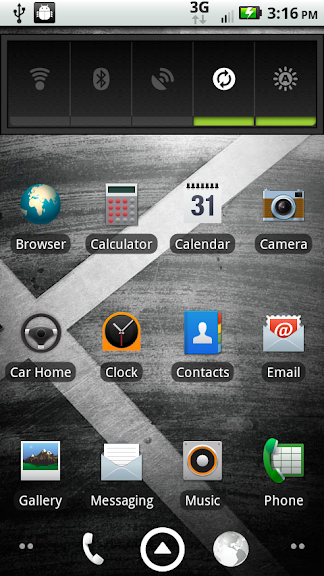

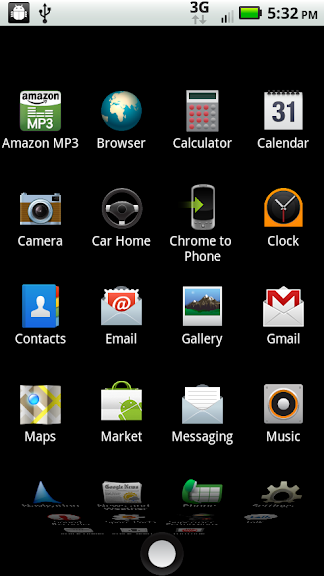
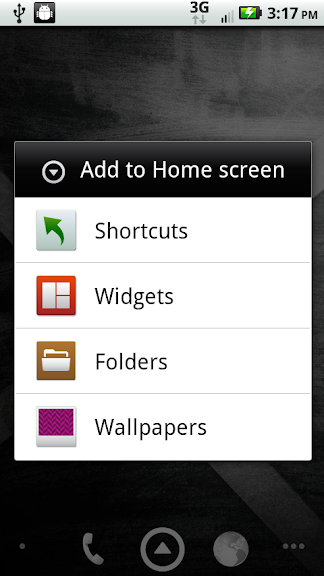
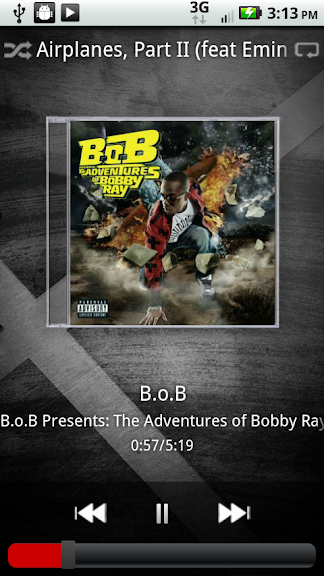
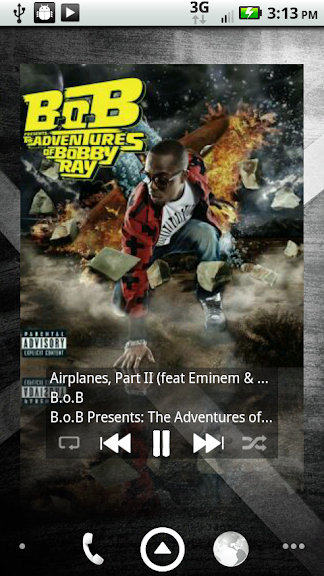
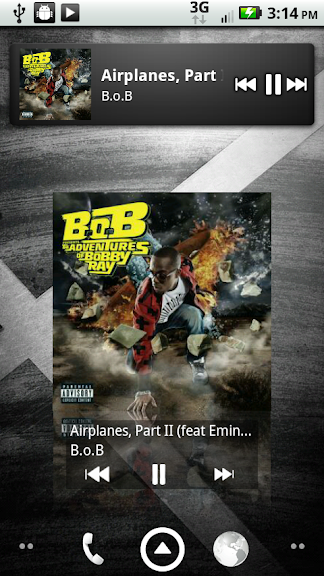
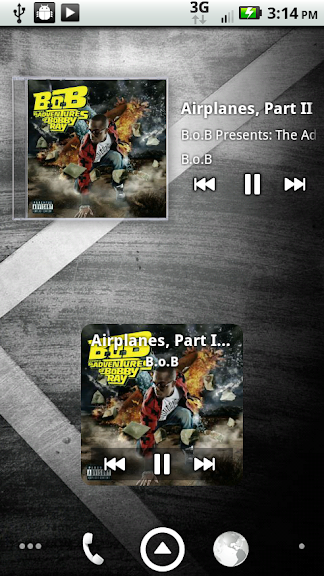
BUGS
-Well, not exactly a bug, but go ahead and change the clear notification button text color to white, if you'd like, using CM settings (hex is FFFFFF)
-Also, battery percentages are offset (nothing I can do about this really, without using different battery indicator images)
Source: From the Droid X system dump
Supports: CyanogenMod 6. It may work for other source builds, but I highly doubt it.
Download Link - For either clockwork or SP recovery
Fabolous_xTheme_CM6.zip
Goodies
Droid X default wallpapers:
xpapers.zip
Get Themed ADW Launcher next post
Installation Instuctions
This is an update.zip style file. Rename to update.zip if you're using SPR.
Then, boot into recovery and install the .zip (or use ROM manager to install ROM from SD card if you are using CW).
Included
-Themed framework and system apps (no gapps are themed -- this is the way it is on the DX)
-Installs the Droid X LWP
-Includes the Droid X video player
-Installs the Droid X boot animation
Screenshots

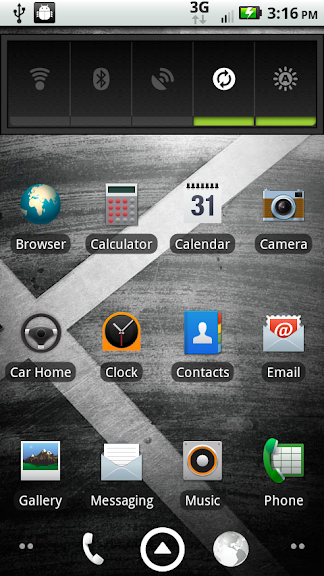

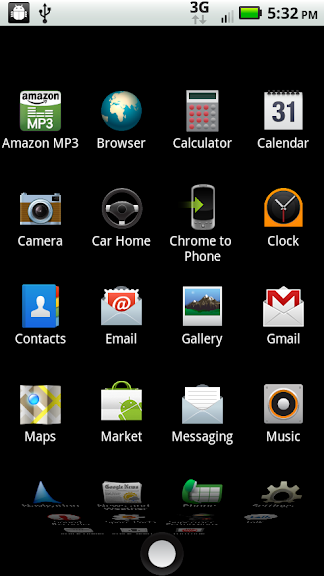
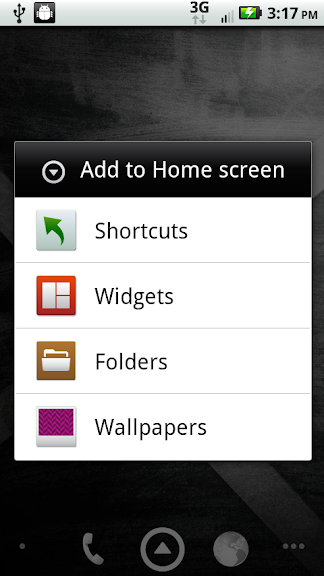
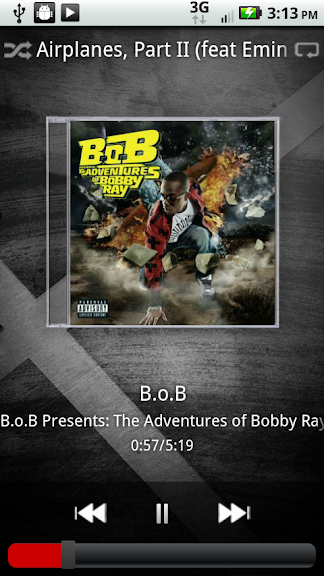
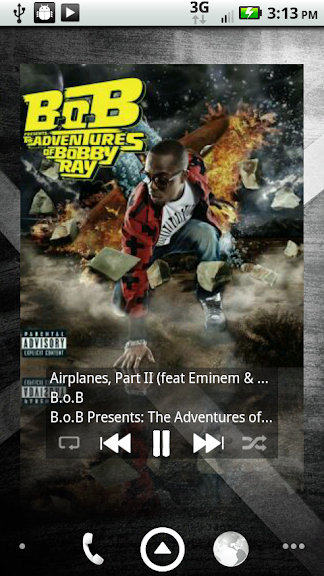
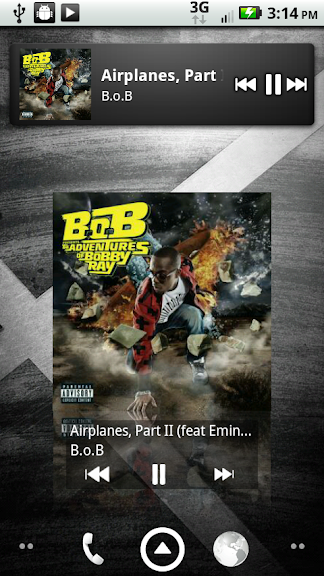
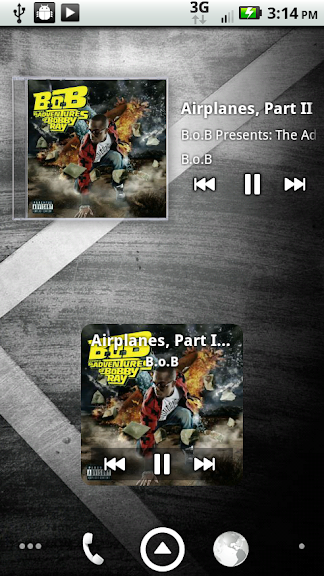
BUGS
-Well, not exactly a bug, but go ahead and change the clear notification button text color to white, if you'd like, using CM settings (hex is FFFFFF)
-Also, battery percentages are offset (nothing I can do about this really, without using different battery indicator images)

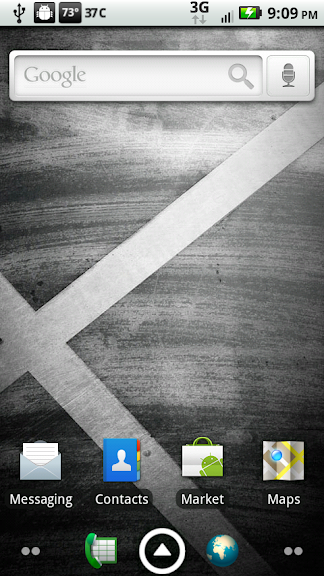
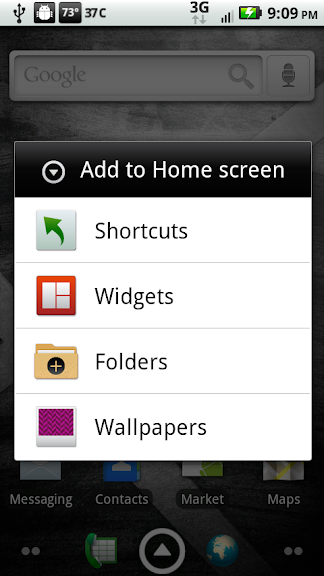
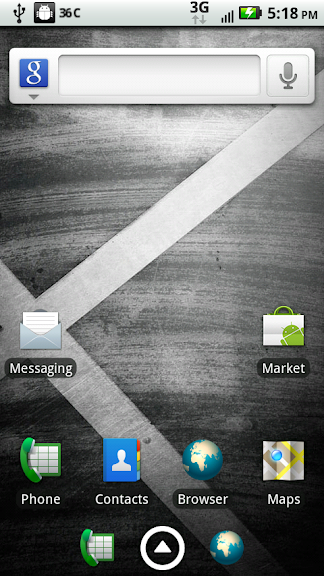
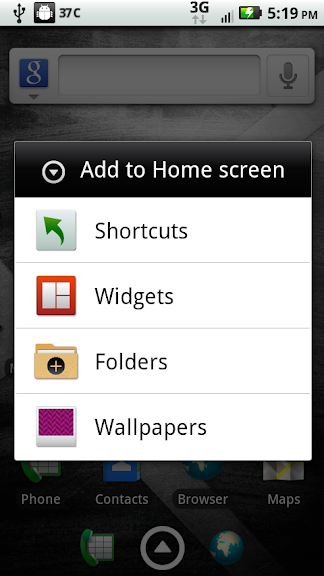


 )
)





