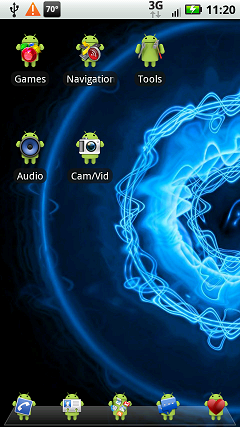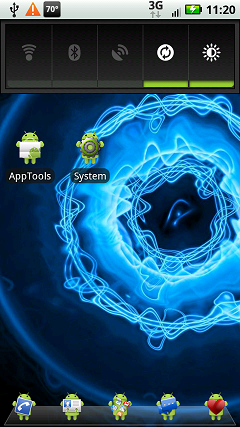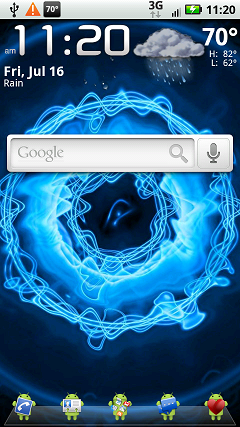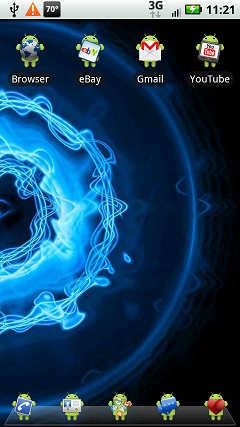What have you added to it for appearance and function to make it better then stock? Just trying to get some ideas for when i get mine in a few days. Thanks
-
After 15+ years, we've made a big change: Android Forums is now Early Bird Club. Learn more here.
You are using an out of date browser. It may not display this or other websites correctly.
You should upgrade or use an alternative browser.
You should upgrade or use an alternative browser.
How have you customized you X so far?
- Thread starter Droidable
- Start date
-
- Tags
- motorola droid x
Upvote
0
you have to install the android Sdk and the Jdk for java there is a good how to in the Eris section.
http://androidforums.com/htc-droid-eris/27414-lets-see-your-ui-layout.html#post187889
follow the instructions, but sub 2.1 for 1.5
http://androidforums.com/htc-droid-eris/27414-lets-see-your-ui-layout.html#post187889
follow the instructions, but sub 2.1 for 1.5
Upvote
0
Upvote
0
I only used 3 screens on my Eris, so my Droid X still has room to grow.
I've got a few backgrounds of photos I have taken which I switch around.
Left Screen

That's Dazzle Configurable Switcher at the top and BatteryLife in the middle
Middle Screen

Beautiful Widgets with the RavieGlass2 clock and Tick weather skin
Coming from the Eris with HTC Sense, BW was a MUST HAVE
All labels folder in lower left corner is Apps Organizer folder.
Right screen

Android Agenda Widget (LOVE IT!!!)
I've got a few backgrounds of photos I have taken which I switch around.
Left Screen

That's Dazzle Configurable Switcher at the top and BatteryLife in the middle
Middle Screen

Beautiful Widgets with the RavieGlass2 clock and Tick weather skin
Coming from the Eris with HTC Sense, BW was a MUST HAVE
All labels folder in lower left corner is Apps Organizer folder.
Right screen

Android Agenda Widget (LOVE IT!!!)
Upvote
0
i'm using beautiful widgets. It kinda looks like a sense ui interface. I liked it on my dinc. helps us old folks see the time!
+1
and a big "Amen" on the seeing the time after a long time here on Earth!
Upvote
0
To Dima:
Fantastic layout I like it. I have a question how did you get the names of the widgets to not appear. I like the way it looks in that is cleaner and less clutter without the wording under the icons
I would appreciate any help.
thanks
Fantastic layout I like it. I have a question how did you get the names of the widgets to not appear. I like the way it looks in that is cleaner and less clutter without the wording under the icons
I would appreciate any help.
thanks
Upvote
0
To Dima:
Fantastic layout I like it. I have a question how did you get the names of the widgets to not appear. I like the way it looks in that is cleaner and less clutter without the wording under the icons
I would appreciate any help.
thanks
this is within launcher pro.
push the menu button, then
Preferences>Appearance Settings> Hide Icon Labels.
I've got it too, makes it look much more simplistic and slick.
Upvote
0
From left to right:

^ My "Apps" homescreen where anything that isn't found in the dock (10 are hidden) or other pages falls into here into their respective categories if they fit into any of those.

^ My "Info" homescreen where I keep my news, detailed weather widget, and of course... nothing screams "info" than the Google Search widget.

My "Current" homescreen where I keep it simple with a Beautiful Widgets Home widget and my calendar with any important info for my current and future days. It's simply a main screen that gives me what the first PDAs and umm... "becoming smart" phones would display (in my vision). A little bit of retro. Also, to enhance my minimalist modern design philosophy with my main screen, I make the BWH widget completely transparent w/ the minimalist design weather icon and make the calendar a semi-translucent white that has a modern design.
Also, to enhance my minimalist modern design philosophy with my main screen, I make the BWH widget completely transparent w/ the minimalist design weather icon and make the calendar a semi-translucent white that has a modern design.

^ My "Multimedia" homescreen where I keep the quick access to my music, photos, and Youtube.

^ My "Behind the Curtain" homescreen where all the tech crew do their work. They're not necessarily as active, but they're as important as the other widgets and apps.
Lockscreen and App Drawer:

^ Simple, yet effective.

^ Where all my apps come together at home to relax.
If you couldn't tell, I put a lot of thought into my homescreens. Each homescreen to me serves a specific purpose, but of course... it has to look "fabulous" too while doing it.

^ My "Apps" homescreen where anything that isn't found in the dock (10 are hidden) or other pages falls into here into their respective categories if they fit into any of those.

^ My "Info" homescreen where I keep my news, detailed weather widget, and of course... nothing screams "info" than the Google Search widget.

My "Current" homescreen where I keep it simple with a Beautiful Widgets Home widget and my calendar with any important info for my current and future days. It's simply a main screen that gives me what the first PDAs and umm... "becoming smart" phones would display (in my vision). A little bit of retro.
 Also, to enhance my minimalist modern design philosophy with my main screen, I make the BWH widget completely transparent w/ the minimalist design weather icon and make the calendar a semi-translucent white that has a modern design.
Also, to enhance my minimalist modern design philosophy with my main screen, I make the BWH widget completely transparent w/ the minimalist design weather icon and make the calendar a semi-translucent white that has a modern design.
^ My "Multimedia" homescreen where I keep the quick access to my music, photos, and Youtube.

^ My "Behind the Curtain" homescreen where all the tech crew do their work. They're not necessarily as active, but they're as important as the other widgets and apps.
Lockscreen and App Drawer:

^ Simple, yet effective.

^ Where all my apps come together at home to relax.

If you couldn't tell, I put a lot of thought into my homescreens. Each homescreen to me serves a specific purpose, but of course... it has to look "fabulous" too while doing it.

Upvote
0
Vizhel, you've got them too? What icon pack is that? I really want those Android icons!
Check Airmaxx's sticky in Tips and Tricks section about customizing icons. He has all the information that you'll need.
 He has the link to the Droid icons right on his first post and the 2nd set of icons I use are Buuf Deuce in the Market (free).
He has the link to the Droid icons right on his first post and the 2nd set of icons I use are Buuf Deuce in the Market (free).I'm going to me messing around with my homescreens again tonight to see if I really want to try to take out some clutter and make each homescreen a bit more streamline with a common design philosophy shared between them. This is what I LOVE about Android. You can customize it in so many ways to truly make it your own.
Upvote
0
Check Airmaxx's sticky in Tips and Tricks section about customizing icons. He has all the information that you'll need.He has the link to the Droid icons right on his first post and the 2nd set of icons I use are Buuf Deuce in the Market (free).
I'm going to me messing around with my homescreens again tonight to see if I really want to try to take out some clutter and make each homescreen a bit more streamline with a common design philosophy shared between them. This is what I LOVE about Android. You can customize it in so many ways to truly make it your own.
thats what I do. I always have my most commonly used apps on my home screen. L1 are app links L2 Music R1 settings R2 social networks and news. I usually only use five and now that I found an app that lets you add widgets to the lockscreen. I'll use that for my calendar.
Upvote
0
Here's mine so far!! from left to right. So far I love my DroidX, switched from Iphone and what an improvement. My only gripe is the app store had a free texting app, but I cant find on on the android market. Does anybody know if there is such a program?
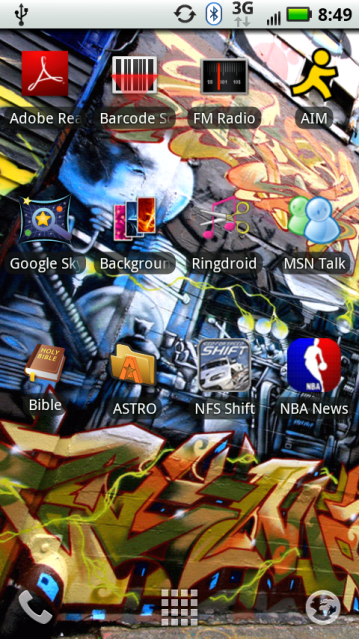

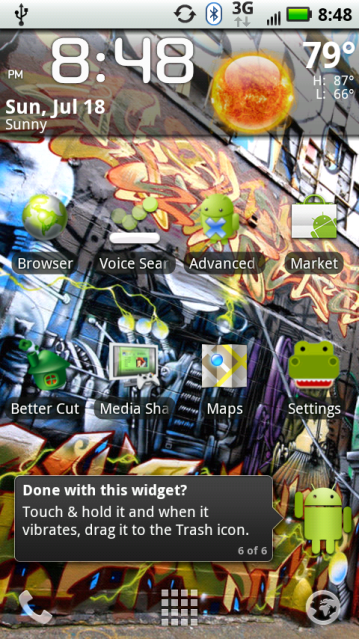

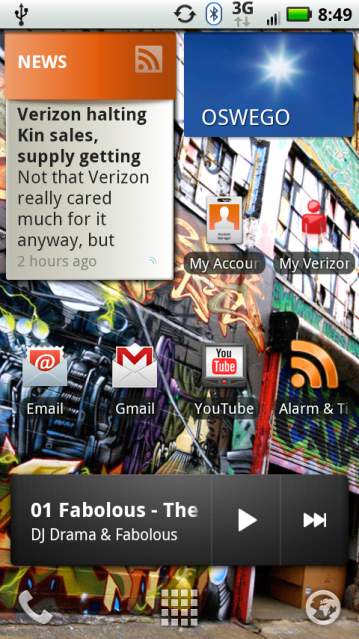
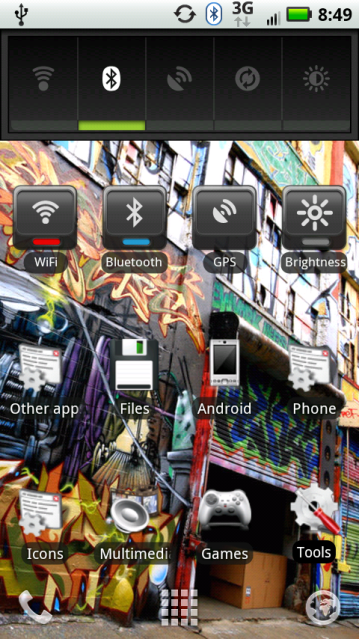
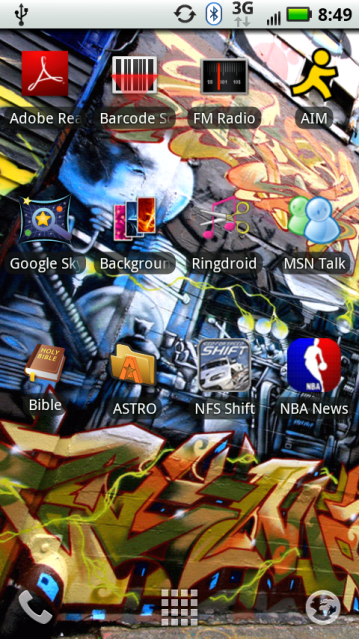

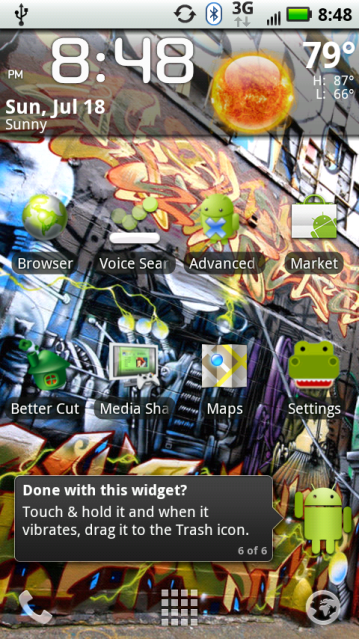

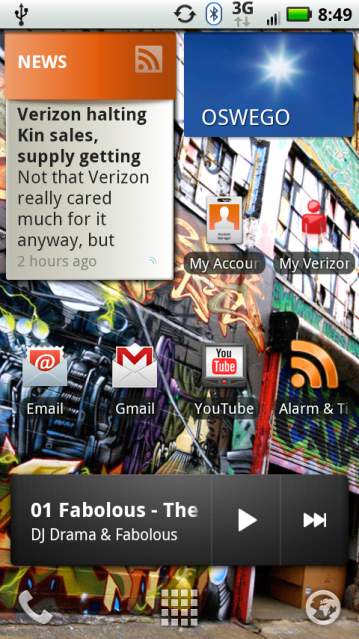
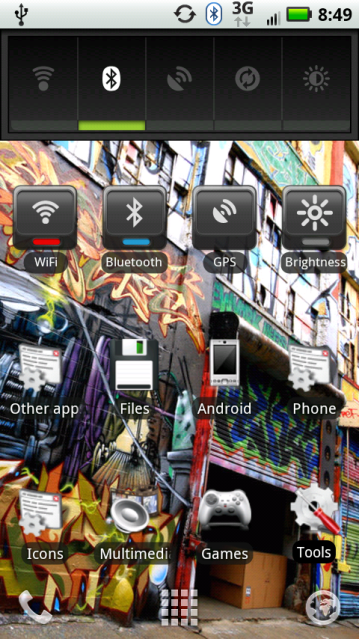
Upvote
0
What have you added to it for appearance and function to make it better then stock? Just trying to get some ideas for when i get mine in a few days. Thanks
Launcher pro beta, with scrolling enabled. Hi power usage makes it smooth scrolling. Pure calendar (scrolling widget..not possible on the normal X user interface) and beautiful widgets home screen (large). I love it. My customized UI makes me love the phone more than I did the incredible for sure. I can see myself with this phone for at least a year, maybe more. I'm happy with it.
Steven
Upvote
0
I've actually been having a lovely debate about the customization of Android with my Apple counterparts. It's been very civil. I've had Apple users say that they're jealous and I've also had Apple users say that they don't care and that customization isn't a good thing. What's amusing to see is when the anti-customization Apple users turn against the pro-customization Apple users. I showed them my homescreens and they were all shocked, especially when I said that I was using a Droid X. There were a few who questioned how this was possible on the X and others who said that I was a liar (they obviously don't know about LauncherPro). I simply told them, go download an app that changes your UI... oh wait, Apple wont give you the choice. One thing they're all unanimous about: widgets. They desperately want widgets.
Anyways... off to take a nap. See you all in a couple of hours.
Anyways... off to take a nap. See you all in a couple of hours.
Upvote
0
Upvote
0
HandCent works very well and customizable. It also allows for individual notification sounds!Here's mine so far!! from left to right. So far I love my DroidX, switched from Iphone and what an improvement. My only gripe is the app store had a free texting app, but I cant find on on the android market. Does anybody know if there is such a program?
Upvote
0
Here is my set up so far. Only using 3 screens, and LauncherPro.

Nice. where can I get that wallpaper?
Upvote
0
BEST TECH IN 2023
We've been tracking upcoming products and ranking the best tech since 2007. Thanks for trusting our opinion: we get rewarded through affiliate links that earn us a commission and we invite you to learn more about us.
Smartphones
Best Android Phones
See All- Google Pixel 8 Pro Check Price
- Samsung Galaxy S23 Ultra Check Price
- Samsung Galaxy Z Fold5 Check Price
- Google Pixel 8 Check Price
- Samsung Galaxy S23 Check Price
Upcoming
See All
Best iPhones
See All- Apple iPhone 15 Pro Max Check Price
- Apple iPhone 15 Pro Check Price
- Apple iPhone 15 Plus Check Price
- Apple iPhone 15 Check Price
- Apple iPhone SE (2022) Check Price
Upcoming
See AllTablets

Best Tablets
See All- Samsung Galaxy Tab S9 Ultra Check Price
- Apple iPad Pro (2022) Check Price
- Apple iPad Air (2022) Check Price
- Apple iPad Mini (2021) Check Price
- Microsoft Surface Pro 9 Check Price
Upcoming
See AllLaptops

Best Laptops
See All- Apple Macbook Pro Check Price
- Apple Macbook Air (2023) Check Price
- Dell XPS 13 Check Price
- Acer Chromebook Spin 714 Check Price
- Dell Alienware m18 (2022) Check Price
Upcoming
See AllTelevisions

Best TVs
See All- Samsung The Frame TV Check Price
- Samsung Neo QLED 4K QN90C Check Price
- LG G3 OLED Check Price
- LG A2 OLED Check Price
- ROKU Plus Series Check Price
- Samsung S90C OLED Check Price
- SunBriteTV Veranda 3 Check Price
Upcoming
See AllGame Consoles

Best Game Consoles
See All- Nintendo Switch OLED Check Price
- Microsoft XBOX Series X Check Price
- Sony Playstation 5 Check Price
- Microsoft XBOX Series S Check Price
- Nintendo Switch Lite Check Price
Upcoming
See AllWearables

Best Wearables
See All- Oura Ring 3 Check Price
- Apple Watch Series 9 Check Price
- Google Pixel Watch 2 Check Price
- Samsung Galaxy Watch 6 Classic Check Price
- Fitbit Inspire 3 Check Price
- Amazfit Amazfit Band 7 Check Price
- Apple Watch SE Check Price
- Apple Watch Ultra 2 Check Price