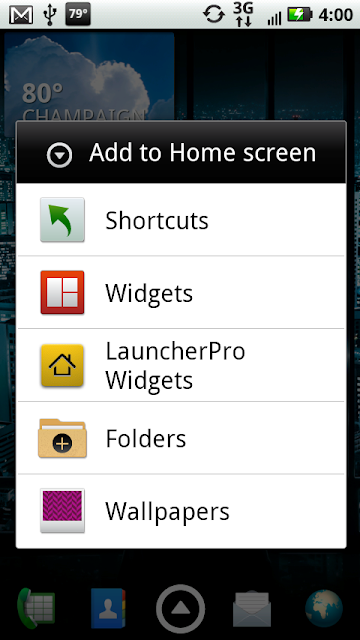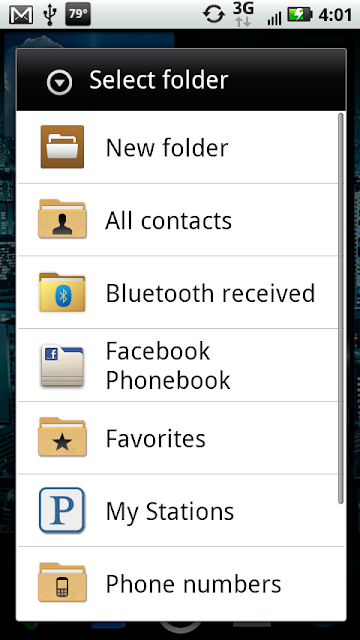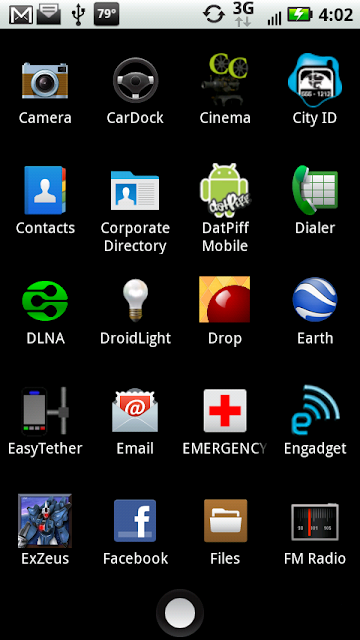I replaced a lot of the .png's in Ander Webb's ADW.Launcher and resigned it, so it is installable. It should look a lot more like the stock Blur launcher, but with much better performance 
Be sure to support Ander Webb if you like the launcher!
File is attached to the bottom of this post
Screenshots
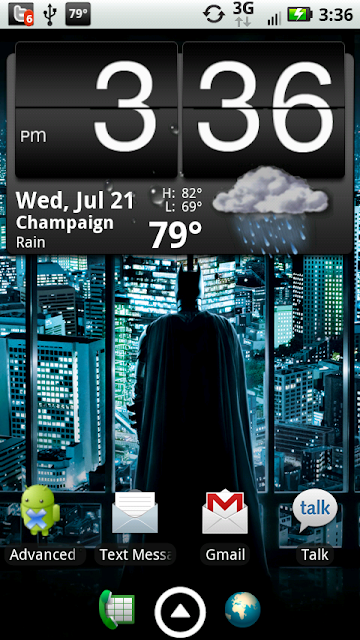

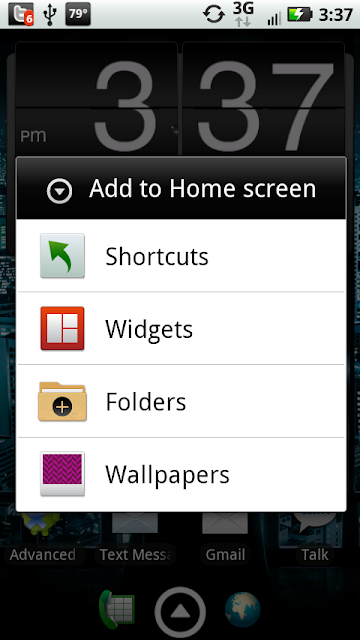
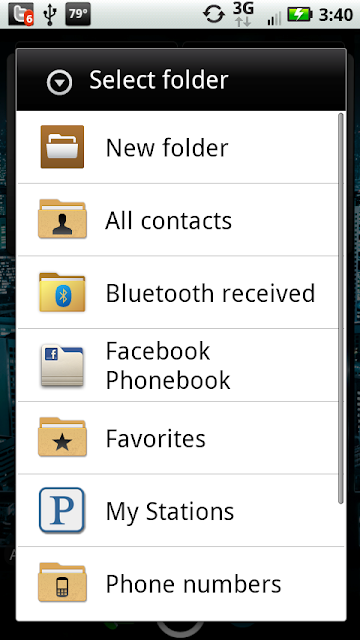
YouTube video on ADW.Launcher
Installation Instructions
-Download the .apk
-Uninstall ADW.Launcher if you already have it installed (backup settings and home screens!)
-Allow 'Unknown Sources' in Settings -> Applications
-Use the app Files, navigate to where you downloaded the file, click it
-Install using application manager
Other
-If you're having issues installing, make sure the extension is .apk, not .apk.zip
-Be sure to hide LAB, RAB, and all Apps backgrounds in UI settings, or it'll be ugly
ENJOY!

Be sure to support Ander Webb if you like the launcher!
File is attached to the bottom of this post
Screenshots
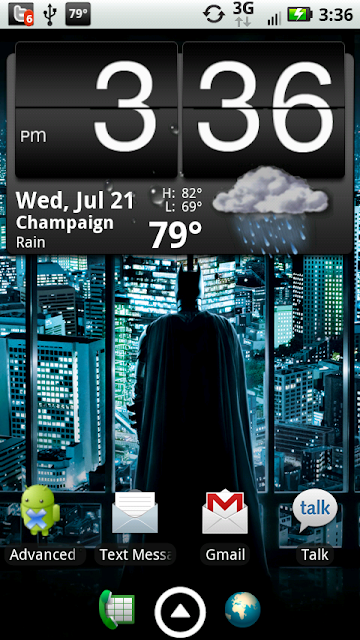

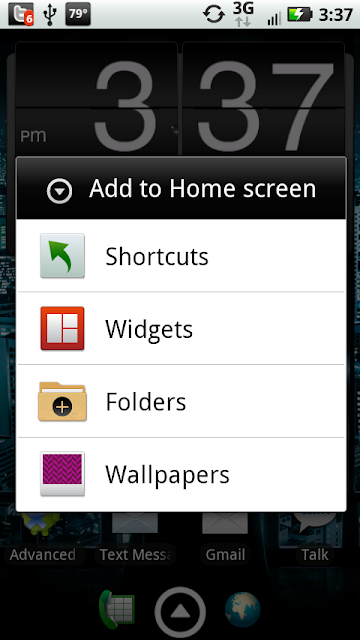
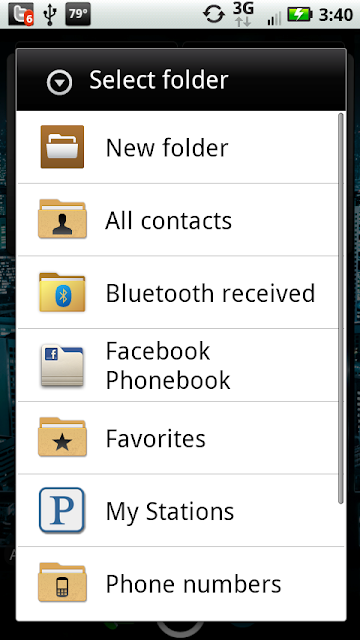
YouTube video on ADW.Launcher
Installation Instructions
-Download the .apk
-Uninstall ADW.Launcher if you already have it installed (backup settings and home screens!)
-Allow 'Unknown Sources' in Settings -> Applications
-Use the app Files, navigate to where you downloaded the file, click it
-Install using application manager
Other
-If you're having issues installing, make sure the extension is .apk, not .apk.zip
-Be sure to hide LAB, RAB, and all Apps backgrounds in UI settings, or it'll be ugly

ENJOY!