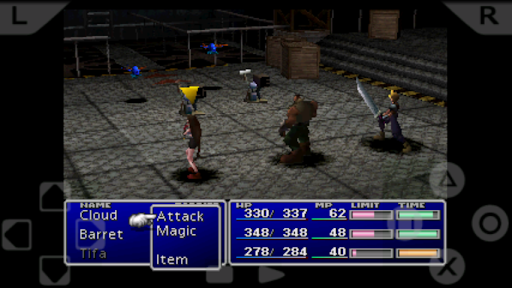I'll let the pictures do the talking, then give you a quick rundown on how to do this at the end:



Props to Zodttd for creating the Playstation emulator for Android! It just came out! I have played through a little bit of Final Fantasy VII, and it is running GREAT on the X. Because of our larger screens, you can resize the controls to "small" and it fits just right. I have all of emulators (SNesoid, Gensoid, Gameboid, etc.), and I like the controls on this one by far. I showed the two different control schemes in the above pics. And YES you can use a Wii Controller with the Wiimote app instead of the online controls, as with other emulators. You can run any Playstation game ROM on this of course. I'm going to try Chrono Cross, Twisted Metal, and Metal Gear Solid next.
Want to run it on your X? Here's how:
Download psx4droid:
Next, you may need to find the bios file. It's called "scph1001.bin". It is out there on the internet, per forum rules I cannot post a link here. After downloading, go to psx4droid, hit the menu button, go to settings, select PSX BIOS file, then find scph1001.bin on your device.
Then you will need to download the Playstation game ROM, these can be found on the internet. I assume that you already own the game that you want to download, for legal purposes.
After downloading, you may need to convert the file to one that psx4droid will recognize, or it may be compatible already. The list of compatible file types is listed on the description of psx4droid on the Android Market or Appbrain.
Finally, move the ROM file to your Droid X via usb, and open it with psx4droid. Have fun!



Props to Zodttd for creating the Playstation emulator for Android! It just came out! I have played through a little bit of Final Fantasy VII, and it is running GREAT on the X. Because of our larger screens, you can resize the controls to "small" and it fits just right. I have all of emulators (SNesoid, Gensoid, Gameboid, etc.), and I like the controls on this one by far. I showed the two different control schemes in the above pics. And YES you can use a Wii Controller with the Wiimote app instead of the online controls, as with other emulators. You can run any Playstation game ROM on this of course. I'm going to try Chrono Cross, Twisted Metal, and Metal Gear Solid next.

Want to run it on your X? Here's how:
Download psx4droid:
| psx4droid (PSX Emulator) by ZodTTD <50 downloads, 0 ratings (0 avg) | $5.99
|
Next, you may need to find the bios file. It's called "scph1001.bin". It is out there on the internet, per forum rules I cannot post a link here. After downloading, go to psx4droid, hit the menu button, go to settings, select PSX BIOS file, then find scph1001.bin on your device.
Then you will need to download the Playstation game ROM, these can be found on the internet. I assume that you already own the game that you want to download, for legal purposes.
After downloading, you may need to convert the file to one that psx4droid will recognize, or it may be compatible already. The list of compatible file types is listed on the description of psx4droid on the Android Market or Appbrain.
Finally, move the ROM file to your Droid X via usb, and open it with psx4droid. Have fun!