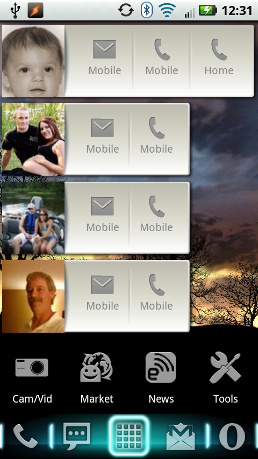Here's what i have so far. Trying to get it down to 5 screen, these 3 being my main screens and the ones i'm done working on... for now.
Screen1: Jorte - free in market. favorite calendar widget, it has TONS of widget options (Monthy, Weekly, 2-Weeks Horizontal, Tasks, Agenda) and if you go into the settings, there's more widget
shapes and sizes so you can make it fit your screen. I settled on Jorte Horizontal 4x2 widget, and Jorte Agenda 4x2 widget. I tried the full calendar widget... but this seemed more usefull
Screen2:
ADW Launcher - i prefer ADW over LauncherPro because i can get a 5x6 grid of icons and i can resize widgets. I'm also running the Alt Dark Free theme.
Beautiful Widgets - well worth a buck and change
Launcher-X - full paid version, i use this whenever i want to remove the app name and/or get a nice look to a row of icons
Folder Organizer - not really shown, but i use this as a free way of assigning custom icons
BattStatt - battery meter in text
*wallpaper is just something i googled, cherrywood
*icons are Glossy Waxed Wood (google it) from a couple different sites. i photochopped them before copying them to my sd card for 2 reasons: 1) to make them fill the icon space as much as possible, so many icons are too small, and 2) a simple color/brightness/contrast change to make them a different but keep the texture
Screen3:
Cubed Media Player - (search "Abrantes" on market). Still trying out media players but i like this ones uniqueness, not sure i'd recommend it completely though
*custom icons lead to folders or the obvious app like YouTube
*Note: i'm currently using Quick Settings and don't have any toggle widgets anywhere on my screens. Love it.