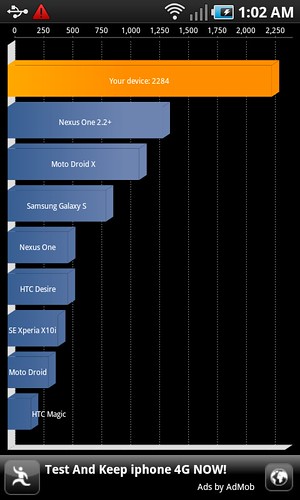[UTIL] One Click Lag Fix - xda-developers
+
(Rom) Vibrant4 Eclair 2.1 flashable .zip * 8/8/2010* - xda-developers
=
Awesome.
The phone is wicked snappy now. Everything opens and closes very fast compared to stock, and the market opens faster than I've ever seen on any phone. I highly recommend people spend some time making this phone perform the way it should.

On top of that, my GPS locks on very quickly with no blue circle around my arrow. Not sure how it relates to what I've done, but I can only assume Eugene did some tweaks in his ROM.
+
(Rom) Vibrant4 Eclair 2.1 flashable .zip * 8/8/2010* - xda-developers
=
Awesome.
The phone is wicked snappy now. Everything opens and closes very fast compared to stock, and the market opens faster than I've ever seen on any phone. I highly recommend people spend some time making this phone perform the way it should.

On top of that, my GPS locks on very quickly with no blue circle around my arrow. Not sure how it relates to what I've done, but I can only assume Eugene did some tweaks in his ROM.