Just wanted to share this, I'm more excited about this than most of the stuff that will be coming out of China in the next few months.
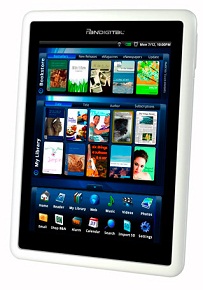
Pandigital
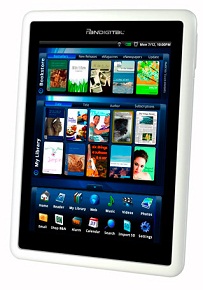
Pandigital
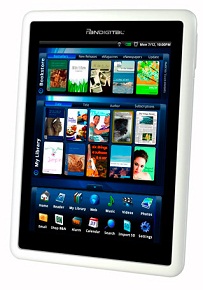
Good point - I at least don't have to worry about that, I usually read at night. I wonder how many people will complain about sore eyes after reading for long periods of time on the ipad?
I have to agree it's a sweet device, and the B&N support helps! But I'm worried none of these tablets are really gonna offer the standard Android experience.. I'm needing google to step in and leave custom UIs out for a change. Can't I just have a supersized MotoDroid? The iPhone folks got theirs (hell, even I did)..
I've been trying to get into slatedroid all afternoon, but haven't been able to connect. Anybody know if they are still in business?
I got a refurbished one, said No Pandigital Device found. Plug your device in.Have you run into trouble trying to update the firmware from the pandigital site?
We've been tracking upcoming products and ranking the best tech since 2007. Thanks for trusting our opinion: we get rewarded through affiliate links that earn us a commission and we invite you to learn more about us.






