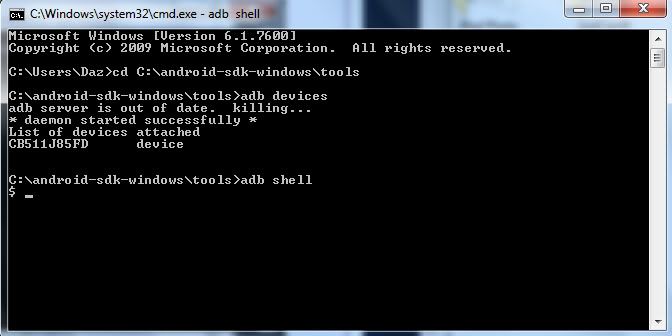No idea if anyone knows or if theres any info out there as haven't been able to do so myself as yet - but hey, i'm northern and stupid so probably looking in the wrong place
An absolutely awesome user on here - Android Forums - View Profile: X10iUser - showed me how to do the rooting and offered some new fonts which i was really after
However after watching THIS
http://www.go2album.com/showAlbum/387996
i really think i wanna change the whole style of the phone - the question is, how do i do this
can it be done from a one click app root or do i need to do it "properly"
Even if its just getting rid of the CRAP blue UI i will be happy as i ONLY use EMAIL and SETTINGS menu from the stock sony UI
Thanks in advance
Daz
An absolutely awesome user on here - Android Forums - View Profile: X10iUser - showed me how to do the rooting and offered some new fonts which i was really after
However after watching THIS
http://www.go2album.com/showAlbum/387996
i really think i wanna change the whole style of the phone - the question is, how do i do this
can it be done from a one click app root or do i need to do it "properly"
Even if its just getting rid of the CRAP blue UI i will be happy as i ONLY use EMAIL and SETTINGS menu from the stock sony UI
Thanks in advance
Daz