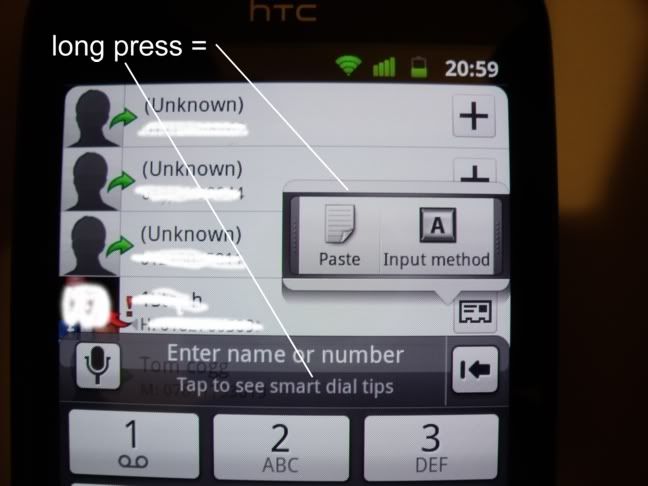Can I paste a phone number into dialer? In various apps I have, holding down on a phone number does not give me a call option. I can copy the phone number, but can't figure out how to paste it into the dialer to dial like I used to with my blackberry.
Is this possible?
Is this possible?