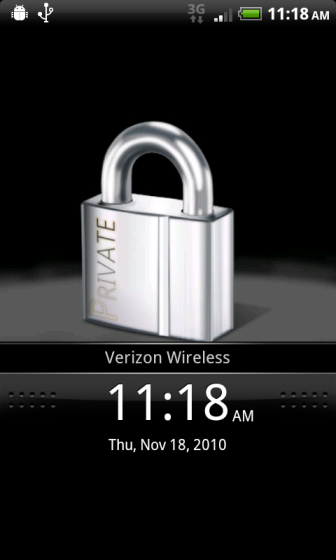It's not that I don't know I can get it in the market. I just rather do it all on the PC because this way I am avoiding using data... Unfortunately right now we have the $15 data plan on my phone. So I am trying to use as little of the data usage as possible. So I was wanting to know how to do this all by just hooking phone to PC bit.
I know I am probably doing it the long and hard way, but if it avoids me using data usage, I wanted to learn how to do it this way instead. If that makes sense?
Do you have access to wifi? That was my main source of internet when I didn't have a data plan for a good 5 months. This way, you can use your phone to its full potential

Upvote
0


 lol
lol
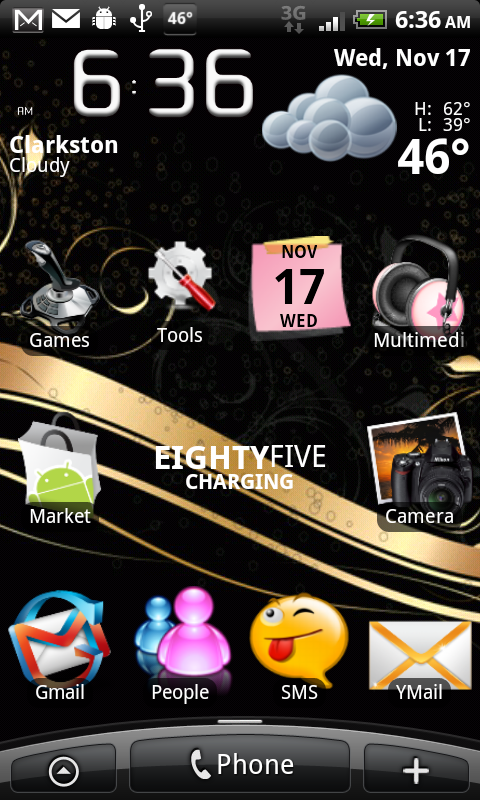
 I dont know why your cmd box closes. Mine did it when I tried to double click the ddms file but when I click Run As Administrator it stayed open then the SDK window popped open. Make sure your device is on Charge only. Other than that Im not sure what else you can try sweetie. Im sorry.
I dont know why your cmd box closes. Mine did it when I tried to double click the ddms file but when I click Run As Administrator it stayed open then the SDK window popped open. Make sure your device is on Charge only. Other than that Im not sure what else you can try sweetie. Im sorry. 





 ), and then probably back to Pinball
), and then probably back to Pinball