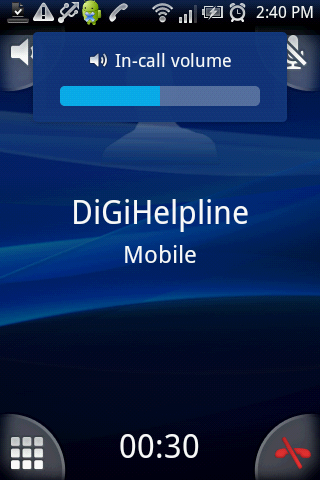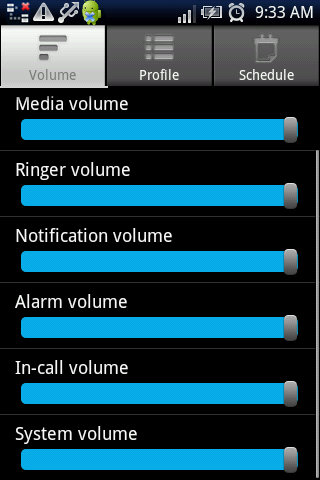hi,
my microphone is sooo lowwww during the call and during the record sond
Now I use a ROM original "I5500XXKJ3_I5500XXKJ3_I5500XXTIMKJ3_HOME" compatible with KIES,
for the first time it was normal, but when I flash another ROM I have this problem, I tried several ROM for fix the problem but without result, I even returned a 2.1 eclair but without result,
Now I put an original ROM but still the same problem,
the microphone is activated only when I activate the loudspeakers during the call, and also for recording a sound it is sooooo low, you hear nothing
this is the first time I meet a problem with the microphone of my mobile
you have an idea how change the parametre in the menu *#*#197328640#*#*
i choose Audio but i understn nothing, the parametre is in decibel
my menu look like this
i choose Audio and he give me :
[1]HANDSET
[2]HEADSET
[3]SPEAKER
[4]BT HEADSET
[5]3POLE HS
[6]REBUILD ALL
[7]TTY MODE SET
[8]MAX8899 AMP
important : the mic is not broken because he work only if i activate the HP (loudspeakers)