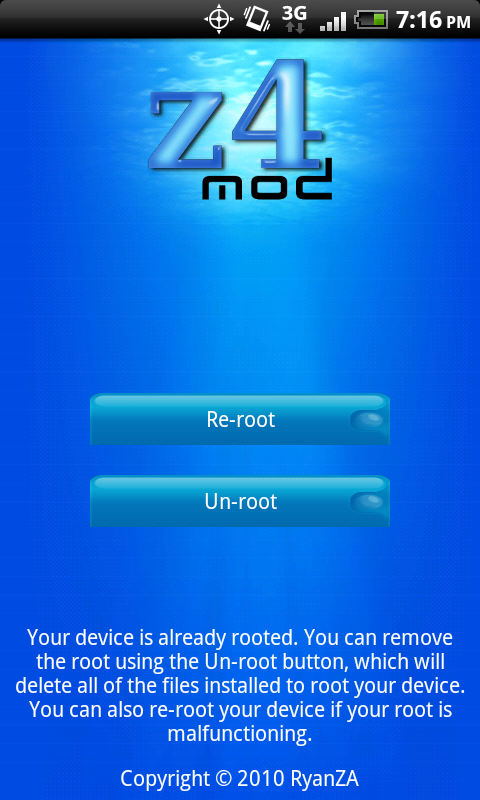And I'm not talking about one of those connect your phone to your computer types...I want one *on the go* for unrooted phones...I don't know the first thing about unrooting a phone and I've only had my Samsung Transform for a few months so I don't want to mess something up!
So why is this something that's not available? Help this newb out!
So why is this something that's not available? Help this newb out!