-
After 15+ years, we've made a big change: Android Forums is now Early Bird Club. Learn more here.
You are using an out of date browser. It may not display this or other websites correctly.
You should upgrade or use an alternative browser.
You should upgrade or use an alternative browser.
Root 1% Battery Stats! - Circle Battery Widget
- Thread starter davidukfl
- Start date
-
- Tags
- motorola droid x
Well, I sent the developer of circle battery widget an email concerning the accuracy of this app, it turns out it really is accurate and not an approximation, check out the correspondence, it's short and to the point:
Hi,
The value is not an approximating value, it's a value read in a system file.
2011/2/24 XXXXXXX XXXXXXXXX <XXXXXXX@hotmail.com>:
> I've been wondering how accurate the measurements are by your widget? Does
> it take actual 1% increment/decrement measurements or is it approximating
> somehow?
>
> A reply from you would be greatly appreciated.
>
> Thanks
So why Motorola doesn't read the system file in the same fashion I still don't understand.
Hi,
The value is not an approximating value, it's a value read in a system file.
2011/2/24 XXXXXXX XXXXXXXXX <XXXXXXX@hotmail.com>:
> I've been wondering how accurate the measurements are by your widget? Does
> it take actual 1% increment/decrement measurements or is it approximating
> somehow?
>
> A reply from you would be greatly appreciated.
>
> Thanks
So why Motorola doesn't read the system file in the same fashion I still don't understand.
Upvote
0
Droid Overclock - Android Application on the Android market
Easiest overclocking app on the market, well worth the couple dollars.
Easiest overclocking app on the market, well worth the couple dollars.
Upvote
0
Droid Overclock - Android Application on the Android market
Easiest overclocking app on the market, well worth the couple dollars.
Yes, I agree but why post it here?

Upvote
0
Droid Overclock - Android Application on the Android market
Easiest overclocking app on the market, well worth the couple dollars.
Orly?
Upvote
0
No, I want the link to what the guy did to make it read 1% (what part of the code or what files he modified) so I can learn from it
It would be really nice if it does actually read in 1% increments, but I'm still not convinced the widget isn't using some type of algorithm to "best guess".
I think the most ideal implementation would be to have this 1% system file that's being read also be accessed by the circular battery monitors in the status bar given to us by various users' framework mods...THAT would be awesome. Its kind of ridiculous that I have a widget going by 1% and my status bar is going by 10% increments...weak.
Upvote
0
I think the most ideal implementation would be to have this 1% system file that's being read also be accessed by the circular battery monitors in the status bar given to us by various users' framework mods...THAT would be awesome. Its kind of ridiculous that I have a widget going by 1% and my status bar is going by 10% increments...weak.
I agree with you on that one.......maybe in time it will happen.
I just don't understand Moto sometimes......well, most of the time actually

Upvote
0
But if the X file system doesn't provide the 1% stats how can the widget pull this info from the system?Well, I sent the developer of circle battery widget an email concerning the accuracy of this app, it turns out it really is accurate and not an approximation, check out the correspondence, it's short and to the point:
Hi,
The value is not an approximating value, it's a value read in a system file.
2011/2/24 XXXXXXX XXXXXXXXX <XXXXXXX@hotmail.com>:
> I've been wondering how accurate the measurements are by your widget? Does
> it take actual 1% increment/decrement measurements or is it approximating
> somehow?
>
> A reply from you would be greatly appreciated.
>
> Thanks
So why Motorola doesn't read the system file in the same fashion I still don't understand.
Upvote
0
But if the X file system doesn't provide the 1% stats how can the widget pull this info from the system?
Stock Android (from Google) does, so more than likely it's Moto that doesn't. Moto must have changed it for a reason, but I can't think of any good reasons why they would do this

Upvote
0
Yes, I agree but why post it here?
Yeah, that kind of threw me off
Orly?
HAHAHAHAHA oh wow what an extremely epic fail right there.... definitely meant to go in another thread but I don't even know which one anymore lol
WOOPS

Upvote
0
Just updated my circle battery widget and somehow with the latest update my phone is now reporting battery stats in 1% increments. I had read that the Droid X only reports in 10% increments so I don't know if this is just an error with CBW and these stats are inaccurate, however so far they seem fairly legit to what my battery usage would be.
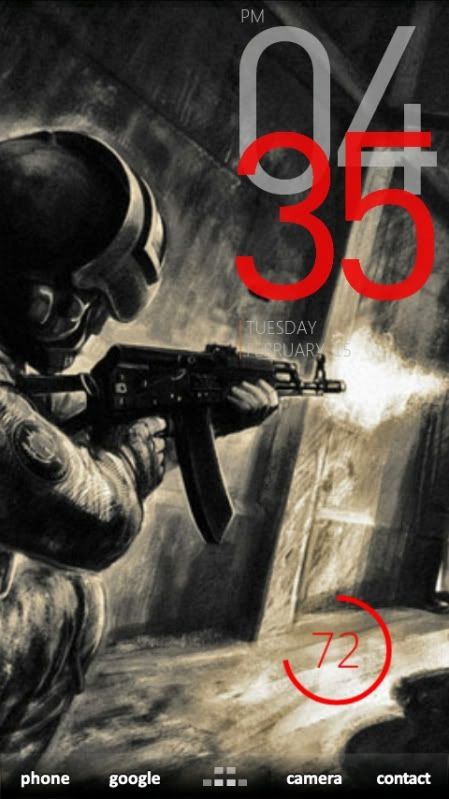
Hey sorry this is kind of unrelated, but I installed black and chrome for apex 1.4 on my phone and one of the screens i saw shows the bottom dock in words like yours. How did you manage to get it like that ?
Upvote
0
Hey sorry this is kind of unrelated, but I installed black and chrome for apex 1.4 on my phone and one of the screens i saw shows the bottom dock in words like yours. How did you manage to get it like that ?
I'm not sure what davidukfl is using, but I'm using launcher pro with custom icons by "Tallmin". I think you can do it with ADW and Go Launcher too, but I don't use those launchers.
Upvote
0

I have Launcher Pro and just found a custom dock and Icons from dreamlyfe...
If you want I can upload the dock and icons I used...
Upvote
0

I have Launcher Pro and just found a custom dock and Icons from dreamlyfe...
If you want I can upload the dock and icons I used...
Sure, it's good to diversify some times

Upvote
0
So, is CBW really just estimating? Because since the update, my phone never apparently charges past 95, according to the widget.
Upvote
0
Free File Hosting Made Simple - MediaFire
There is the dock and icons I am using...
Just make sure you use Launcher pro, will not work properly with ADW, etc...
There is the dock and icons I am using...
Just make sure you use Launcher pro, will not work properly with ADW, etc...
Upvote
0
I agree with you on that one.......maybe in time it will happen.
I just don't understand Moto sometimes......well, most of the time actually
Same.
This is my first Moto phone as well as my first Droid device..so, I thought it was unbelievable at first (it's not terrible) but, I am beginning to realize the X's limitations.
It is fun/challenging at times though, to learn how to beat those limitations I guess..
Upvote
0
In case you guys wanted to know, I also asked him about a status bar notification that shows battery level:
Yes, in a next release... But it will be of the left of the status bar...
2011/2/25 XXXXXXX XXXXXXXX <XXXXXXX@hotmail.com>:
> Are you planning on adding a status bar notification that shows the battery
> level later on???
>
> Thanks
Yes, in a next release... But it will be of the left of the status bar...
2011/2/25 XXXXXXX XXXXXXXX <XXXXXXX@hotmail.com>:
> Are you planning on adding a status bar notification that shows the battery
> level later on???
>
> Thanks
Upvote
0
Hi guys, yeah I know this was an old thread, but this is where my inquiries led.
I don't have answers. I'm looking for them. So please correct me where applicable.
I believe the Droid X is extremely inaccurate in its battery indicator. I downloaded the Circle Battery Widget hoping for a solution, but I think it is just as inaccurate, just more precisely so.
If I've confused anyone, allow me to apologize: If I were to say that the moon is about 300,000 miles from the earth, on average, then I would be about 60,000 miles off. But if I were to say that it was more precisely 297,146 miles away on average, then I would be more precisely 58,289 miles off. Either way, I'm way off, but using such a precise number would lead many to believe that latter measurement was accurate to within a mile, an erroneous assumption.
Likewise, I believe that the Droid reaches way back and pulls a number out of it's droit butt that says "battery has 17% left" and writes this to a file, but knowing how far off this number really is, it displays "20%" in the status bar, when if fact it may still be half full. So then CBW finds this more precise (but just as wrong) reading buried in some file and displays it, and we think it's great.
I submit the following as supporting reasons for my belief:
I have several batteries (cells). I noticed with the extended ones (with more than twice the capacity) that the remaining percentage in the status bar would go down just as quickly to 5%, and then just hang there for another day, never running out.
Also, I took five cells on a camping trip. At the end, four of the cells were showing either 5 or 10% remaining. I put in the fifth cell, which was still 100% full, then rechecked the other four, and they were instantly up to 20-60% remaining. Just by putting in and removing a fuller battery.
Now you know those cells didn't recharge themselves sitting on the picnic table. Thus, I have no better explanation than that the phone reaches down and pulls a number out of its butt, writes it to a file, rounds it off, and puts it on the status bar. CBW just seems to not round it off before displaying it.
I really want to be wrong about this. Somebody, please tell me it ain't so!
I did find another app, Battery Indicator, which shows the same wrong info as the native droid indicator, but it also shows a battery voltage. I haven't really found a correlation between the two, sometimes a lower voltage will be displayed with a higher percentage, but my gut tells me a voltage reading would be the most accurate indicator we have available.
I don't have answers. I'm looking for them. So please correct me where applicable.
I believe the Droid X is extremely inaccurate in its battery indicator. I downloaded the Circle Battery Widget hoping for a solution, but I think it is just as inaccurate, just more precisely so.
If I've confused anyone, allow me to apologize: If I were to say that the moon is about 300,000 miles from the earth, on average, then I would be about 60,000 miles off. But if I were to say that it was more precisely 297,146 miles away on average, then I would be more precisely 58,289 miles off. Either way, I'm way off, but using such a precise number would lead many to believe that latter measurement was accurate to within a mile, an erroneous assumption.
Likewise, I believe that the Droid reaches way back and pulls a number out of it's droit butt that says "battery has 17% left" and writes this to a file, but knowing how far off this number really is, it displays "20%" in the status bar, when if fact it may still be half full. So then CBW finds this more precise (but just as wrong) reading buried in some file and displays it, and we think it's great.
I submit the following as supporting reasons for my belief:
I have several batteries (cells). I noticed with the extended ones (with more than twice the capacity) that the remaining percentage in the status bar would go down just as quickly to 5%, and then just hang there for another day, never running out.
Also, I took five cells on a camping trip. At the end, four of the cells were showing either 5 or 10% remaining. I put in the fifth cell, which was still 100% full, then rechecked the other four, and they were instantly up to 20-60% remaining. Just by putting in and removing a fuller battery.
Now you know those cells didn't recharge themselves sitting on the picnic table. Thus, I have no better explanation than that the phone reaches down and pulls a number out of its butt, writes it to a file, rounds it off, and puts it on the status bar. CBW just seems to not round it off before displaying it.
I really want to be wrong about this. Somebody, please tell me it ain't so!
I did find another app, Battery Indicator, which shows the same wrong info as the native droid indicator, but it also shows a battery voltage. I haven't really found a correlation between the two, sometimes a lower voltage will be displayed with a higher percentage, but my gut tells me a voltage reading would be the most accurate indicator we have available.
Upvote
0
Hi guys, yeah I know this was an old thread, but this is where my inquiries led.
I don't have answers. I'm looking for them. So please correct me where applicable.
I believe the Droid X is extremely inaccurate in its battery indicator. I downloaded the Circle Battery Widget hoping for a solution, but I think it is just as inaccurate, just more precisely so.
If I've confused anyone, allow me to apologize: If I were to say that the moon is about 300,000 miles from the earth, on average, then I would be about 60,000 miles off. But if I were to say that it was more precisely 297,146 miles away on average, then I would be more precisely 58,289 miles off. Either way, I'm way off, but using such a precise number would lead many to believe that latter measurement was accurate to within a mile, an erroneous assumption.
Likewise, I believe that the Droid reaches way back and pulls a number out of it's droit butt that says "battery has 17% left" and writes this to a file, but knowing how far off this number really is, it displays "20%" in the status bar, when if fact it may still be half full. So then CBW finds this more precise (but just as wrong) reading buried in some file and displays it, and we think it's great.
I submit the following as supporting reasons for my belief:
I have several batteries (cells). I noticed with the extended ones (with more than twice the capacity) that the remaining percentage in the status bar would go down just as quickly to 5%, and then just hang there for another day, never running out.
Also, I took five cells on a camping trip. At the end, four of the cells were showing either 5 or 10% remaining. I put in the fifth cell, which was still 100% full, then rechecked the other four, and they were instantly up to 20-60% remaining. Just by putting in and removing a fuller battery.
Now you know those cells didn't recharge themselves sitting on the picnic table. Thus, I have no better explanation than that the phone reaches down and pulls a number out of its butt, writes it to a file, rounds it off, and puts it on the status bar. CBW just seems to not round it off before displaying it.
I really want to be wrong about this. Somebody, please tell me it ain't so!
I did find another app, Battery Indicator, which shows the same wrong info as the native droid indicator, but it also shows a battery voltage. I haven't really found a correlation between the two, sometimes a lower voltage will be displayed with a higher percentage, but my gut tells me a voltage reading would be the most accurate indicator we have available.
The inconsistencies are there because you are not wiping the battery stats every time you switch batteries. Either do it in CWR or download BatteryCalibration from the Market.
It's going to be difficult for you to get an accurate reading since you switch out batteries so often.
Upvote
0
Ah, that's good info, thank you! My search for answers is now one step closer to completion, just a zillion more to go! 
Question: I rarely use the stock battery anymore. The four extended batteries I bought within a couple weeks of eachother, so I assume they should be nearly identical in condition. If I run the calibration on one of those four, should that be good for all of them? (As long as I don't switch back to the stock battery?)
And does it matter that I don't charge them in the phone, but on an external charger?

Question: I rarely use the stock battery anymore. The four extended batteries I bought within a couple weeks of eachother, so I assume they should be nearly identical in condition. If I run the calibration on one of those four, should that be good for all of them? (As long as I don't switch back to the stock battery?)
And does it matter that I don't charge them in the phone, but on an external charger?
Upvote
0
Ah, that's good info, thank you! My search for answers is now one step closer to completion, just a zillion more to go!
Question: I rarely use the stock battery anymore. The four extended batteries I bought within a couple weeks of eachother, so I assume they should be nearly identical in condition. If I run the calibration on one of those four, should that be good for all of them? (As long as I don't switch back to the stock battery?)
And does it matter that I don't charge them in the phone, but on an external charger?
It shouldn't matter where you charge them.
Just be aware that even though the batteries are identical (same model number) they are not exactly alike specs-wise, but you will probably get more desirable results as the specs of those batteries should be close to one another.
Upvote
0
BEST TECH IN 2023
We've been tracking upcoming products and ranking the best tech since 2007. Thanks for trusting our opinion: we get rewarded through affiliate links that earn us a commission and we invite you to learn more about us.
Smartphones
Best Android Phones
See All- Google Pixel 8 Pro Check Price
- Samsung Galaxy S23 Ultra Check Price
- Samsung Galaxy Z Fold5 Check Price
- Google Pixel 8 Check Price
- Samsung Galaxy S23 Check Price
Upcoming
See All
Best iPhones
See All- Apple iPhone 15 Pro Max Check Price
- Apple iPhone 15 Pro Check Price
- Apple iPhone 15 Plus Check Price
- Apple iPhone 15 Check Price
- Apple iPhone SE (2022) Check Price
Upcoming
See AllTablets

Best Tablets
See All- Samsung Galaxy Tab S9 Ultra Check Price
- Apple iPad Pro (2022) Check Price
- Apple iPad Air (2022) Check Price
- Apple iPad Mini (2021) Check Price
- Microsoft Surface Pro 9 Check Price
Upcoming
See AllLaptops

Best Laptops
See All- Apple Macbook Pro Check Price
- Apple Macbook Air (2023) Check Price
- Dell XPS 13 Check Price
- Acer Chromebook Spin 714 Check Price
- Dell Alienware m18 (2022) Check Price
Upcoming
See AllTelevisions

Best TVs
See All- Samsung The Frame TV Check Price
- Samsung Neo QLED 4K QN90C Check Price
- LG G3 OLED Check Price
- LG A2 OLED Check Price
- ROKU Plus Series Check Price
- Samsung S90C OLED Check Price
- SunBriteTV Veranda 3 Check Price
Upcoming
See AllGame Consoles

Best Game Consoles
See All- Nintendo Switch OLED Check Price
- Microsoft XBOX Series X Check Price
- Sony Playstation 5 Check Price
- Microsoft XBOX Series S Check Price
- Nintendo Switch Lite Check Price
Upcoming
See AllWearables

Best Wearables
See All- Oura Ring 3 Check Price
- Apple Watch Series 9 Check Price
- Google Pixel Watch 2 Check Price
- Samsung Galaxy Watch 6 Classic Check Price
- Fitbit Inspire 3 Check Price
- Amazfit Amazfit Band 7 Check Price
- Apple Watch SE Check Price
- Apple Watch Ultra 2 Check Price

