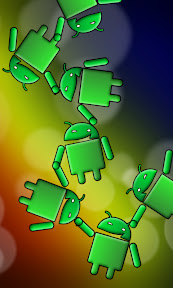And... Here's the one via PM -
OK eghill, here you are... Hope this works out for you. Let me know.
Click the pic ↓

eghill1125 said:Hey Eyebeam,
Know you are swamped right now, but had a small request.
Could you possibly send me the hanging Andy wallpaper you made for Dean with a blue background and resized for a Droid Eris?
eyebeam said:Sure, I can do that. A few quick Q's - Do you want it as a single screen wallpaper? As a full wallpaper, the dock and clock background will scroll out of position, just so you know. Did you want just a plain blue background, if so dark, light? Or maybe a gradient or texture of some sort?
eghill1125 said:Either way is fine as far as scrolling or single. I can make both ways work somehow. Would prefer scrolling probably and adjust it from there. Maybe something in dark blue with some other colors lightly scrolled in as a texture. Whatever you come up with would be good..
OK eghill, here you are... Hope this works out for you. Let me know.
Click the pic ↓

Upvote
0








 ).
). 







 If you need any further clarification, just let me know.
If you need any further clarification, just let me know.