If you encounter problems during flashing, upgrading or downgrading you may fall victim to your MEID/ESN being zeroed out. The usual cause is pulling your battery while stuck on the white LG Software Update screen.
THIS DOES NOT APPLY IF YOU WERE USING THE LONG-ROOT METHOD FOR 2.2.1. THAT LOSS OF SERVICE BETWEEN STEPS HAS NOTHING TO DO WITH THE MEID.
How do I know my MEID is zeroed out?
If you happen to be using LGNPST, it's fairly obvious from the info on the right hand side. If you're just using your phone, from the Home screen click: Menu -> Settings -> About phone -> Status and look for the following:
My phone number: 000-000-0000
MIN: 0000000000
MEID HEX: A0000000000000
MEID DEC: 268435460000000000
Congratulations! You're zeroed out!
How do I repair it myself?
(Portions of this guide adapted from info provided by mrxkills. Not responsible for use other than noted here. Root responsibly. Void where prohibited. Etc.
If this fails to work for you, your other two feasible choices are: 1) Send it to LG claiming a dog ate the programming and 2) Take it to MetroPCS and hope you get someone who doesn't know what you've done to see if they can swap it out. It is not guaranteed to work for everyone.
THIS DOES NOT APPLY IF YOU WERE USING THE LONG-ROOT METHOD FOR 2.2.1. THAT LOSS OF SERVICE BETWEEN STEPS HAS NOTHING TO DO WITH THE MEID.
How do I know my MEID is zeroed out?
If you happen to be using LGNPST, it's fairly obvious from the info on the right hand side. If you're just using your phone, from the Home screen click: Menu -> Settings -> About phone -> Status and look for the following:
My phone number: 000-000-0000
MIN: 0000000000
MEID HEX: A0000000000000
MEID DEC: 268435460000000000
Congratulations! You're zeroed out!
How do I repair it myself?
- Go to Android - whiterabbit.org and scroll down to MetroPCS on any Android phone
- Enter your MEID DEC from the sticker under your battery or on your box's label
- Keep the info that appears handy as you'll need some of it shortly. Write it down or screencap it if you think you'll need to close your browser.
- Google QXDM 3.09.19 and install/run it. It will ask you to download a version of QPST as well.
- Connect your phone to the computer with USB Debug enabled.
- On the Command Output tab, enter the following commands:
Code:
mode offline-d spc 000000 RequestNVItemRead scm RequestNVItemWrite scm 0x3a RequestNVItemWrite esn 0xXXXXXXXX [i](Your (p)ESN from WhiteRabbit)[/i] RequestNVItemWrite meid 0xA00000XXXXXXXX [i](Your MEID Hex from WhiteRabbit)[/i] RequestNVItemRead esn - Restart your phone.
(Portions of this guide adapted from info provided by mrxkills. Not responsible for use other than noted here. Root responsibly. Void where prohibited. Etc.
If this fails to work for you, your other two feasible choices are: 1) Send it to LG claiming a dog ate the programming and 2) Take it to MetroPCS and hope you get someone who doesn't know what you've done to see if they can swap it out. It is not guaranteed to work for everyone.

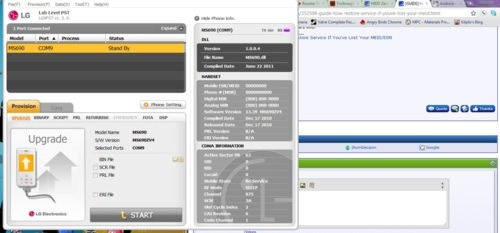
 what now? o:
what now? o:





