Spare parts told me that my batt was in good cond. so i took it to sprint to check it out. They said after less than a month of min. use it should not have declined to good status. So he swapped out my batt. for me. I am noting the life again,doesnt seem n e better yet, plus this one out of the box said good...so i dont know, maybe this is regular batt. life for this 1500 batt., gonna try looking into uninstalling my system monitors and taskpanel and taskkillers, If that doesnt lead me in the right direction guess ill be buying the 1750 for $50 or the 3200 for $69 kinda sux but i love this phone so i will continue with my trial and error.....asa i find something not listed above or remarkable i will report back......
Upvote
0