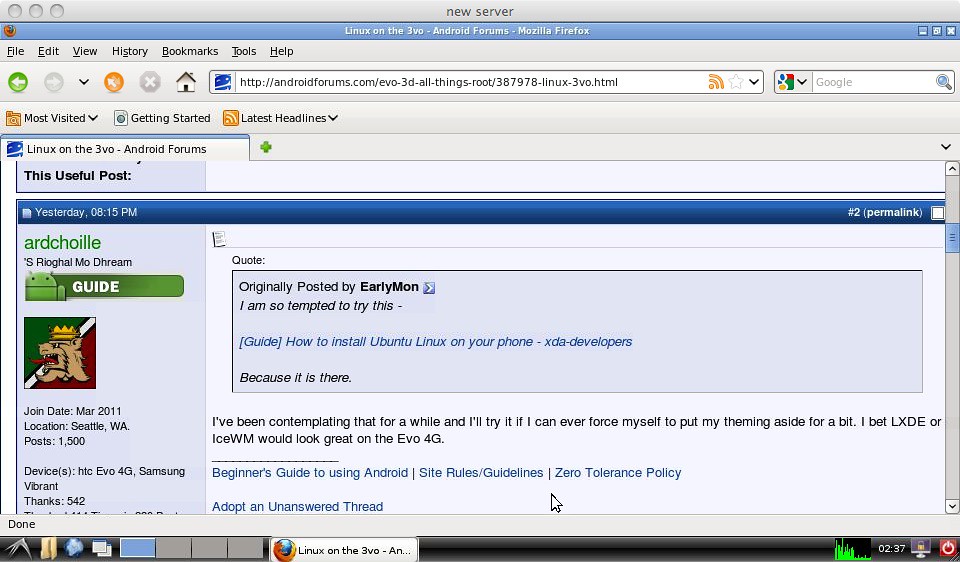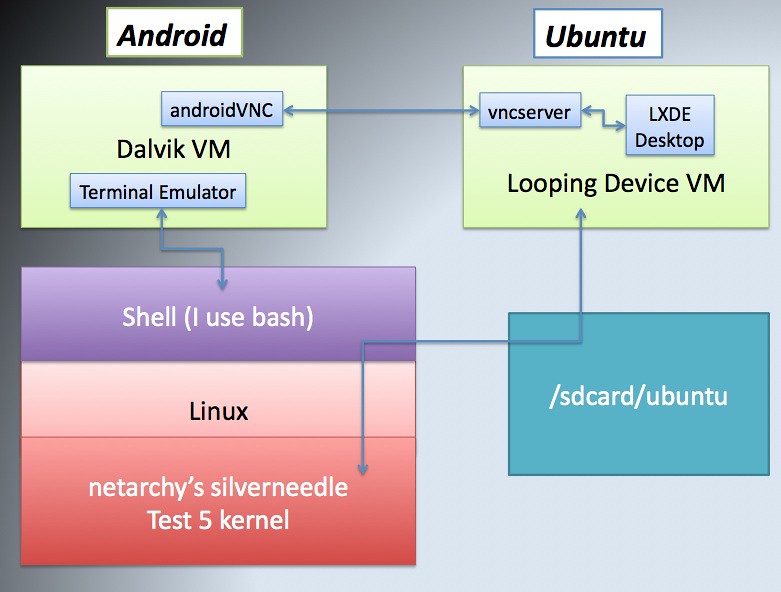So, if I were to get a 32GB Micro SD card and install Linux on it, I could go back and forth between Android and Linux at school if I wanted?
Android never stops.
You'd get to Ubuntu by using an app in Android to window into the virtual machine running parallel to your Dalvik VM.
Because of the small display, I'm content with a simple terminal window (I like Terminal Emulator, it's the blue windows you'll see below) - but yes, you can window into the desktop as well - again using a Android app (androidVNC).
Here's the Ubuntu login and vncserver startup from my phone, note the terminal is still interactive:

There's really nothing requiring you to make the vncserver start by default, this was simply their way of doing things. That could be left to an interactive script.
They say restarting your phone is required, seems to me only thing required is a vncserver process kill on the Linux side and a clean exit from the virtual machine (hint: type exit).
Anway, don't exit just yet, Home out to your homescreen (don't back out, Home out). Then launch androidVNC.
androidVNC will have a startup kinda like this -

Almost forgot - make sure you set up androidVNC like this -

Next you'll see the desktop - just set it to native resolution, 960x540 in Ubuntu, not other suggestions in the instructions, unless you plan to need a better desktop size for your external VNC access.
(Hint - if you think to, write a little shell script that will let you choose the resolution when you start vncserver interactively, rather than building it in as an auto-start.)

Play with the mouse, you'll get a zoom tool - let's just pick something included -

Here we go, zoomed out - because this is downsized rather than on Flickr you can't see it, but all of the Office menu stuff is actually clear (a little scrunched, c'mon, it's 960x540 - but it's clear) -

They say that unlike the Evo, this setup has some famous keyboard glitch and the keymappings on-screen don't work.
Either I got lucky, or they're talking about another problem - or they forgot that androidVNC is an older app and maybe is just a good idea to use Spare Parts Plus, free in the Market, and uncheck Compatibility Mode.
Anyway - it looks like the keyboard works for me -

Pffft - geez.
I don't know about you guys, but I think SwiftKey X looks just wrong when I use Linux.
After all, I do want the environment to be right - how 'bout Hacker's Keyboard, free in the Market? Yeah - that's the ticket!

The rest is just boring stuff, like zooming in and out, navigating the screens, playing with Ubuntu on my phone.
Anyways - all good things must end, at some point I'll make an alias for the shutdown (vncserver -kill :1) -

Don't sweat the failed part and message about losetup - that's how the poor man's virtual machine exits out.
I found these instructions pretty handy for setting up LXDE (also tell you how to get another Window manager):
Android - LXDE.org
I guess nano is some sort of editor, wouldn't know - I've only used vi for over 20 years as my unix editor, so - you know.

Anyway - it's a fun project, worthy for having access to full Linux as a learning tool for the OS, to cheat around on getting things a few things done. (Can you say webmail access with Firefox and then using a full Office tool to manipulate documents? Like all of my tricks in unix - primitive, but effective.)
That's all I can think of - hope this was helpful, entertaining - or whatever-something anyway!



PS - Oh yeah - to go between Linux and Android, I just used the Home key when in Ubuntu to back out to Android, and then just re-entered androidVNC to get back in (I used QuickDesk for that, suppose you can re-enter however you want).
PPS - Your storage budget for this is 2.3 GB + your nandroid to start. I'm actually still on my 8 GB card that came with the phone. But - that's me.

 ) and I am way liking that - even tinkered with it set to on demand from 384 MHz to 1512 MHz (and ran the stress test in setCPU for quite a while to feel comfortable about that).
) and I am way liking that - even tinkered with it set to on demand from 384 MHz to 1512 MHz (and ran the stress test in setCPU for quite a while to feel comfortable about that).