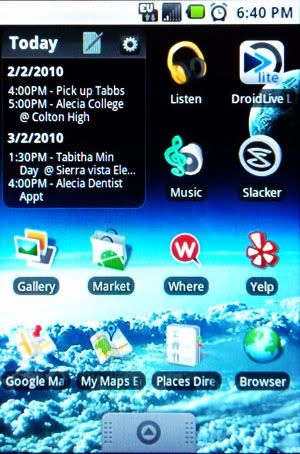HTC Hero, Nexus One, and Droid users are posting their screens... let's see yours on your Moment!
Here is mine:
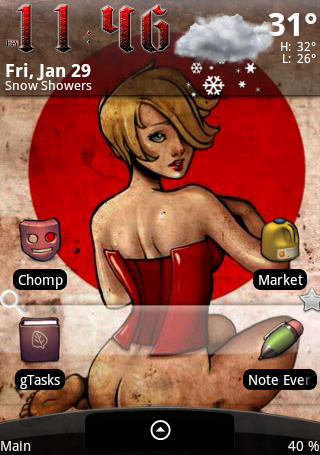
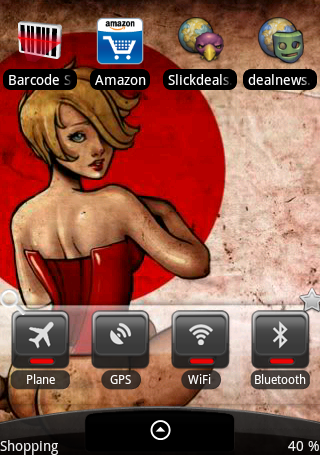
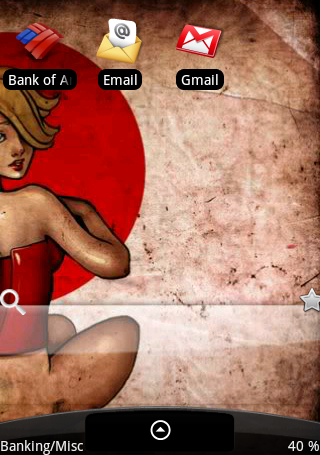
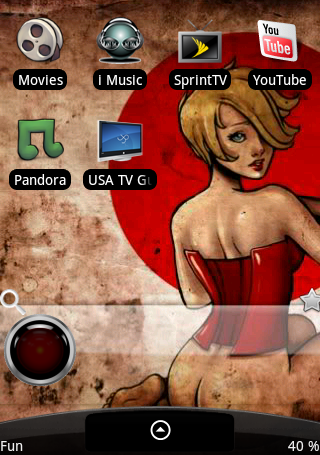
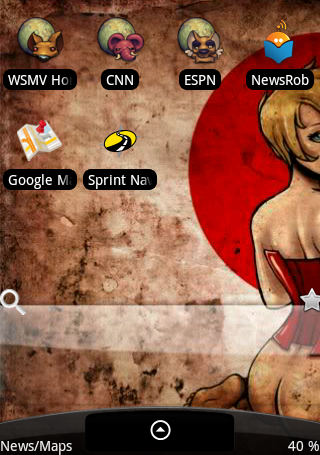
Credit Teph for the background.
FYI - There are apps in the market that let you do screenshots, OpenHome has the option to do it as well if you have it installed. I used photobucket.com to upload images.
Here is mine:
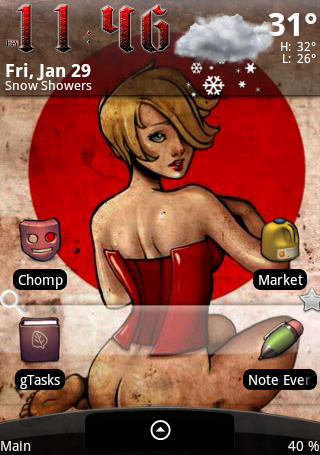
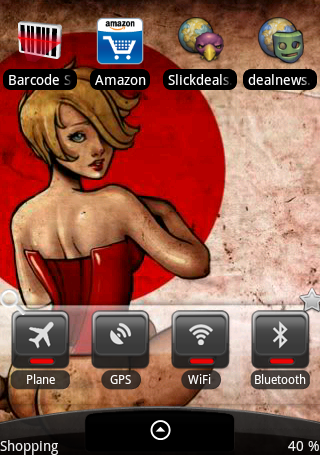
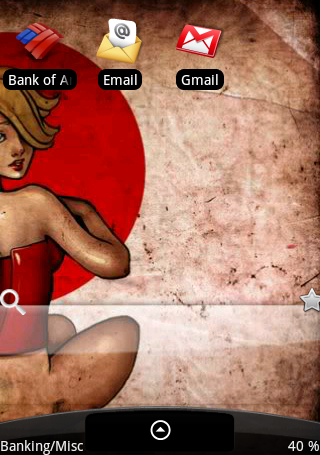
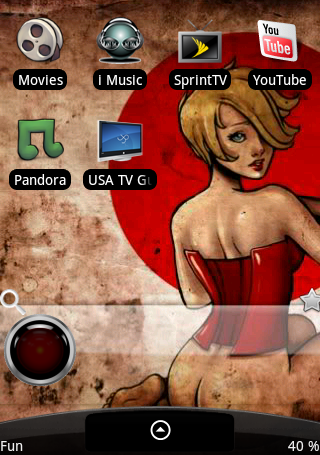
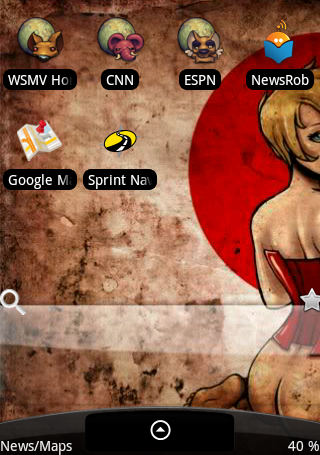
Credit Teph for the background.
FYI - There are apps in the market that let you do screenshots, OpenHome has the option to do it as well if you have it installed. I used photobucket.com to upload images.







 I wrecked my Ford a few months ago (3 days after getting my Moment, I got rear ended and my phone shot out of my cupholder and flew across the car) and picked up a 2001 at a great deal... and I had to get this launcher
I wrecked my Ford a few months ago (3 days after getting my Moment, I got rear ended and my phone shot out of my cupholder and flew across the car) and picked up a 2001 at a great deal... and I had to get this launcher  . Though I previously used the same dark hero launcher b/c it is by far the sharpest one offered by openhome IMO.
. Though I previously used the same dark hero launcher b/c it is by far the sharpest one offered by openhome IMO.