We had a similar thread like this in the EVO forum, so I figured I'd start one for the Photon people to share your screens with screenshots.
NOTE:
- For those of you that don't know how to get screenshots, here's a great post by Bandage that has an app that allows you to get screenshots of your phone without rooting:
Screen Grab
- In order to install the apk from XDA on your phone, you MUST allow apps from "Unknown sources" to install. In order to do that, follow the steps in my post below:
Step-by-step to allow for apk's to be installed that aren't from the market.
- When posting screenshots, be sure to indicate apps/wallpapers/etc. that you're using on the screen that people are looking at (this will avoid people having to ask in the thread and keep it clean to just sharing screenshots and apps)
- For those familiar with being able to edit pictures to use as wallpapers, the exact size for a wallpaper to fit perfectly is 1080 X 960.
Apps being used
- Lakers Live Wallpaper
- Weather Forecast (no longer available)
- Simi Clock Widget
- Circle Battery Widget
- Launcher Pro
- Launcher Pro Plus Unlocker
- Gmail App Label (OEM Android App)
- Android Icons (I have to find the thread on XDA where I got those, but when I do, I'll edit this post)
Main Homescreen

Apps Being Used (not already linked above)
- Launcher Pro Plus Clear Widget Pack
Bookmarks Widget in Launcher Pro Plus w/ Clear Widget Icon pack for transparent widget backgrounds

Apps Being Used (links provided for apps not already linked above)
- PowerAmp Trial
- PowerAmp Full Version Unlocker
- Widgetsoid2.X
- Motorola 4G scan and on/of widget toggles (trying to replace or wait until Widgetsoid supports all 4G phones, not just EVO).
Toggle Screen for Wifi/Screen Brightness/GPS/Bluetooth, along with Music Screen for commute using PowerAmp

Apps Being Used (not already mentioned above)
- Widget Locker Lockscreen
- Motorola Text Messaging widget (trying to find a transparent replacement for this, where it'll just display recent text messages on the lockscreen)
- Pacman Unlocker from XDA XDA with Widgetlocker Themes
- Circle Battery Widget
- Widgetsoid2.X Clock Widget

NOTE:
- For those of you that don't know how to get screenshots, here's a great post by Bandage that has an app that allows you to get screenshots of your phone without rooting:
Screen Grab
- In order to install the apk from XDA on your phone, you MUST allow apps from "Unknown sources" to install. In order to do that, follow the steps in my post below:
Step-by-step to allow for apk's to be installed that aren't from the market.
- When posting screenshots, be sure to indicate apps/wallpapers/etc. that you're using on the screen that people are looking at (this will avoid people having to ask in the thread and keep it clean to just sharing screenshots and apps)
- For those familiar with being able to edit pictures to use as wallpapers, the exact size for a wallpaper to fit perfectly is 1080 X 960.
Apps being used
- Lakers Live Wallpaper
- Weather Forecast (no longer available)
- Simi Clock Widget
- Circle Battery Widget
- Launcher Pro
- Launcher Pro Plus Unlocker
- Gmail App Label (OEM Android App)
- Android Icons (I have to find the thread on XDA where I got those, but when I do, I'll edit this post)
Main Homescreen

Apps Being Used (not already linked above)
- Launcher Pro Plus Clear Widget Pack
Bookmarks Widget in Launcher Pro Plus w/ Clear Widget Icon pack for transparent widget backgrounds

Apps Being Used (links provided for apps not already linked above)
- PowerAmp Trial
- PowerAmp Full Version Unlocker
- Widgetsoid2.X
- Motorola 4G scan and on/of widget toggles (trying to replace or wait until Widgetsoid supports all 4G phones, not just EVO).
Toggle Screen for Wifi/Screen Brightness/GPS/Bluetooth, along with Music Screen for commute using PowerAmp

Apps Being Used (not already mentioned above)
- Widget Locker Lockscreen
- Motorola Text Messaging widget (trying to find a transparent replacement for this, where it'll just display recent text messages on the lockscreen)
- Pacman Unlocker from XDA XDA with Widgetlocker Themes
- Circle Battery Widget
- Widgetsoid2.X Clock Widget





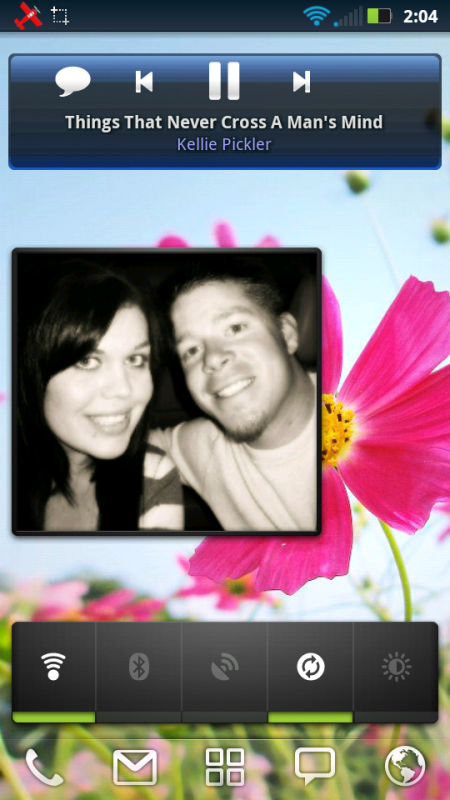








![pictureview[9].jpg pictureview[9].jpg](https://forum.earlybird.club/data/attachments/16/16767-47e385b77672999b3e53871c9db7c7cb.jpg)
![pictureview[11].jpg pictureview[11].jpg](https://forum.earlybird.club/data/attachments/16/16768-a3fec763ed3bec56ee8e209ed468a536.jpg)






