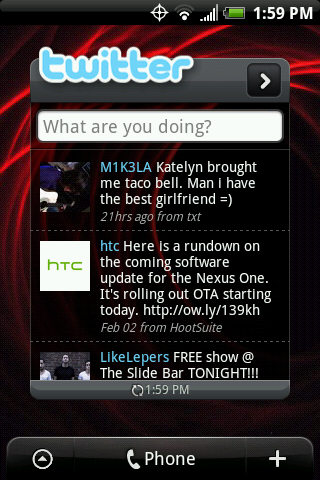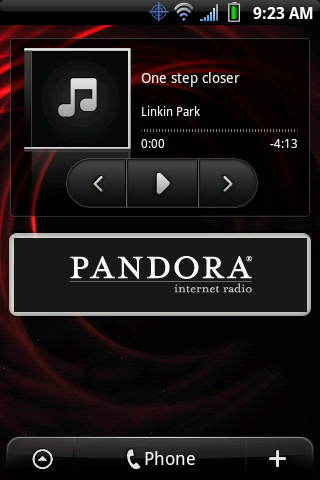Warning: Android Newbie here! So I'm a little intimidated about exactly how to customize my 7 home screens on my Droid Eris. I come from the BB Storm and am not used to having so much freedom. So, I thought I would try to plan out an architecture of categories for each page, then add my apps and widgets. So far, I'm thinking something along these lines (#4 is the main home screen):
1. Bookmark Widget with my favorite websites
2. News page (BBC, NPR, RSS reader, etc.)
3. Navigation page (Where did we park app, Google Maps, nearest Starbucks app, compass, Yellowbook, etc.)
4. Main Home Screen (email, voice dialing, google talk, calendar, browser, weatherbug, flashlight, people, etc. The things I use most or want the quickest access to)
5. Favorite people widget
6. Tools Page (translator, calculator, video, camera, scale, etc.)
7. Settings Page (brightness, ringtones, battery, etc.)
I think I'll probably want to change the order of the pages based on which ones I use most. For example, The screens I would need most urgently should probably be 1-2 swipes away (like people and navigation), while the ones I'm more likely to use in my leisure time can be 3 swipes away (bookmarks, news). I'll probably figure that out after I use it a while.
So, what do you think? Any advice or examples you can give me? I'm aware there are posts where people show their screens but I'm more interested in hearing about how people plan their homescreens. Do you think I have a good approach or am I totally off track?
1. Bookmark Widget with my favorite websites
2. News page (BBC, NPR, RSS reader, etc.)
3. Navigation page (Where did we park app, Google Maps, nearest Starbucks app, compass, Yellowbook, etc.)
4. Main Home Screen (email, voice dialing, google talk, calendar, browser, weatherbug, flashlight, people, etc. The things I use most or want the quickest access to)
5. Favorite people widget
6. Tools Page (translator, calculator, video, camera, scale, etc.)
7. Settings Page (brightness, ringtones, battery, etc.)
I think I'll probably want to change the order of the pages based on which ones I use most. For example, The screens I would need most urgently should probably be 1-2 swipes away (like people and navigation), while the ones I'm more likely to use in my leisure time can be 3 swipes away (bookmarks, news). I'll probably figure that out after I use it a while.
So, what do you think? Any advice or examples you can give me? I'm aware there are posts where people show their screens but I'm more interested in hearing about how people plan their homescreens. Do you think I have a good approach or am I totally off track?