-
After 15+ years, we've made a big change: Android Forums is now Early Bird Club. Learn more here.
You are using an out of date browser. It may not display this or other websites correctly.
You should upgrade or use an alternative browser.
You should upgrade or use an alternative browser.
FX File Explorer: a "desktop-class" file/media manager for Android
- Thread starter tliebeck
- Start date
How to get FX
Current Play Store Version
To get the current version (2.x) from the Play Store, simply click here:
Download via Play Store
Beta Testing
FX can be beta tested by either downloading APKs directly (links will be posted in this thread) or via the FX beta channel on Google Play. At any given time, there may or may not be a release in the beta channel. (There won't be a release when a beta has just been pushed into production).
To join the Google Play public beta test and receive automatic updates:
Step 1: Join this Google+ community: https://plus.google.com/communities/101301040394875566704
Step 2: Visit this page to opt-in for beta testing: https://play.google.com/apps/testing/nextapp.fx
Beta APKs are also posted in this thread.
Step 3: Get FX from the Google Play Store: Download via Play Store
If you'd prefer to download an APK directly:
Go to the last page of this thread and grab a beta APK by clicking a download link: http://forum.xda-developers.com/showthread.php?t=1253399&goto=newpost
APKs of FX are archived here:
Index of /fx
Notable versions:
- FX 1.5.2, r286: last release of the 1.x series. Does not use Holo-based UI. http://android.nextapp.com/fx/r286/FX_r286.apk
- FX 2.0.0.10, r2043: first release of the 2.0 stable series. http://android.nextapp.com/fx/r2043/FX_r2043.apk
Root add-on:
The root add-on is available for direct download here: http://android.nextapp.com/fx/FXRoot.apk
Upvote
0
I just tried this, excellent UI. I was (am) currently using File Expert (very happy with it), but this looks much better. Have not been able to connect to my PC yet (but haven't tried too hard).
Also, File Expert has a "Favorites" which is real nice for most used folders.
Also, when I "Sort" by date, it sorts from oldest to newest, needs to go from newest to oldest (so newest is at top), doesn't appear to have that option. Will try this for a few days.
edit:
1. Connected to PC, had my Username wrong.
2. Still need to sort by decending date.
3. I can only copy 1 file to the clipboard, should be able to copy multiple.
4. Don't think I need a "Favorites" with the categories you have, but it would be nice (and necessary if you don't fix the sort issue).
5. Need a way to EXIT the app. Can't use Back, and there's no exit button. Have to hit Home and kill the app with a killer of some sort (I use GO Launcher).
Also, File Expert has a "Favorites" which is real nice for most used folders.
Also, when I "Sort" by date, it sorts from oldest to newest, needs to go from newest to oldest (so newest is at top), doesn't appear to have that option. Will try this for a few days.
edit:
1. Connected to PC, had my Username wrong.
2. Still need to sort by decending date.
3. I can only copy 1 file to the clipboard, should be able to copy multiple.
4. Don't think I need a "Favorites" with the categories you have, but it would be nice (and necessary if you don't fix the sort issue).
5. Need a way to EXIT the app. Can't use Back, and there's no exit button. Have to hit Home and kill the app with a killer of some sort (I use GO Launcher).
Upvote
0
Thanks for the suggestions. Descending sorts are now on the TODO list.
Selecting multiple files is accomplished by swiping horizontally across items and then using the File menu Cut/Copy/Delete items:
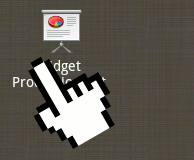
The context menu (tap and hold menu) currently only operates on the individual item on which it is pressed. I think this is better behavior...if we have the context menu operate on all items, it might be more confusing if some selected items are present only off the screen.
With regard to exiting the app...the home key is the "exit" key. From what I've seen, most popular Android file managers have the back key close the application and return you to the home screen when pressing it once or twice at the top level. When you press the back button at the top level, they raise a "toast message" indicating that you can "Press the back button again to exit". Most people seem to equate this with doing "File->Quit" in a desktop application, but that's not what's happening.
Each of these popular file managers does in fact close itself and take you to the home screen, but the app is very likely still loaded into memory. They're not doing anything wrong here...this is exactly how Android is supposed to work. The problem is that the Android application lifecycle is different than that of a desktop computer, i.e., Android *wants* to keep as many apps non-running cached/suspended in the background as possible.
The user manual for SystemPanel has some info on how Android works in this regard specifically see: Task Management | android.nextapp.com
I can certainly add a setting to make FX "exit" to the home screen like other file managers, but it won't actually terminate the app. Having an app actually terminate itself is bad design per Android engineers, see Dianne Hackborn's posts here: System.exit - Android Developers | Google Groups
I may wind up adding a "Favorites" or "Bookmarks" item either within the "Files" section or as its own "Favorites" section at the top level. I do want to have a bit more customization on the home screen as well, including the ability to eliminate items that you don't want.
Thanks again for the suggestions!
Selecting multiple files is accomplished by swiping horizontally across items and then using the File menu Cut/Copy/Delete items:
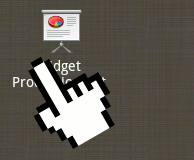
The context menu (tap and hold menu) currently only operates on the individual item on which it is pressed. I think this is better behavior...if we have the context menu operate on all items, it might be more confusing if some selected items are present only off the screen.
With regard to exiting the app...the home key is the "exit" key. From what I've seen, most popular Android file managers have the back key close the application and return you to the home screen when pressing it once or twice at the top level. When you press the back button at the top level, they raise a "toast message" indicating that you can "Press the back button again to exit". Most people seem to equate this with doing "File->Quit" in a desktop application, but that's not what's happening.
Each of these popular file managers does in fact close itself and take you to the home screen, but the app is very likely still loaded into memory. They're not doing anything wrong here...this is exactly how Android is supposed to work. The problem is that the Android application lifecycle is different than that of a desktop computer, i.e., Android *wants* to keep as many apps non-running cached/suspended in the background as possible.
The user manual for SystemPanel has some info on how Android works in this regard specifically see: Task Management | android.nextapp.com
I can certainly add a setting to make FX "exit" to the home screen like other file managers, but it won't actually terminate the app. Having an app actually terminate itself is bad design per Android engineers, see Dianne Hackborn's posts here: System.exit - Android Developers | Google Groups
I may wind up adding a "Favorites" or "Bookmarks" item either within the "Files" section or as its own "Favorites" section at the top level. I do want to have a bit more customization on the home screen as well, including the ability to eliminate items that you don't want.
Thanks again for the suggestions!
Upvote
0
I figured out the swiping thing, but if I swipe 3 files, and I long press on one, I can copy, but it it only copies the one I pressed (with all 3 highlighted). How to copy and paste 3 items at once?
I don't need a separate "exit" button, but it would be nice if the "back" button clicked out of the app (I think most apps do that). If I click HOME and say I forgot to disconnect from my wifi PC connection, I assume that connection is still live with FX running in the background. I'd rather make sure nothing is running in FX when I "quit".
I don't need a separate "exit" button, but it would be nice if the "back" button clicked out of the app (I think most apps do that). If I click HOME and say I forgot to disconnect from my wifi PC connection, I assume that connection is still live with FX running in the background. I'd rather make sure nothing is running in FX when I "quit".
Thanks for the suggestions. Descending sorts are now on the TODO list.
Selecting multiple files is accomplished by swiping horizontally across items and then using the File menu Cut/Copy/Delete items:
Upvote
0
I figured out the swiping thing, but if I swipe 3 files, and I long press on one, I can copy, but it it only copies the one I pressed (with all 3 highlighted). How to copy and paste 3 items at once?
I don't need a separate "exit" button, but it would be nice if the "back" button clicked out of the app (I think most apps do that). If I click HOME and say I forgot to disconnect from my wifi PC connection, I assume that connection is still live with FX running in the background. I'd rather make sure nothing is running in FX when I "quit".
To cut/copy/delete multiple selected items, just tap the File menu in the lower left corner. Having the context menu operate on selected items (vs. the item clicked) could be a bit confusing in a scenario where one or more items were selected off screen (while none were selected on screen).
Currently all network connections are closed after 90 seconds of idle time (this will be configurable at some point in the not-too-distant future). "Sessions" remain active for a bit longer (5 minutes at present) and will also be configurable. An active "session" doesn't actually mean any connections are in place, just that FX is remembering login/password info for that server temporarily in case you want to establish a connection.
The Bluetooth push server currently remains active indefinitely until it is manually stopped. I will be adding a default-enabled option to auto-stop after a period of inactivity. The Bluetooth push server does have an icon in the notification area whenever it is running though.
Having windows open (either the active window or otherwise) to a network location will NOT cause connections to remain active. Connections will be re-established once the app is reopened and action is taken within the window.
You can open the "Net Status" window (tap "Windows" menu, then "Operations," then "Net Status") to see the connection manager working.
Upvote
0
Got it, that works. Just a little confusing at first, since the long press context menu is similar (the same?) as the phone "menu" button, but doesn't do the same thing...
How long will the beta be good? I hate to lose the networking option, but also hate to pay $3 for it, when it's free in File Expert (and Astro).
How long will the beta be good? I hate to lose the networking option, but also hate to pay $3 for it, when it's free in File Expert (and Astro).
To cut/copy/delete multiple selected items, just tap the File menu in the lower left corner. Having the context menu operate on selected items (vs. the item clicked) could be a bit confusing in a scenario where one or more items were selected off screen (while none were selected on screen).
Upvote
0
Got it, that works. Just a little confusing at first, since the long press context menu is similar (the same?) as the phone "menu" button, but doesn't do the same thing...
How long will the beta be good? I hate to lose the networking option, but also hate to pay $3 for it, when it's free in File Expert (and Astro).
They're a little different, but are intentionally quite similar.
If you tap "Tools" and then "About" it will tell you when the current beta release expires. Later betas will continue to extend that deadline.
Upvote
0
Just noticed there is no "Share" with Dropbox. Can't live without that. I know I can copy and paste, but that's not as easy as hitting share in the pop up menu... no option to "send to" it either. I'll be using File Expert until this is added. Otherwise it's fantastic!
Upvote
0
Just noticed there is no "Share" with Dropbox. Can't live without that. I know I can copy and paste, but that's not as easy as hitting share in the pop up menu... no option to "send to" it either. I'll be using File Expert until this is added. Otherwise it's fantastic!
Thanks! I'm working on adding support for using FX as a file chooser and revamping the send menu. The current version of FX appears to actually have DropBox show up in the send menu if you select "email", which is of course technically a bug. I hope to at least have the file chooser in place for the next release (very soon).
The next release will also have support for double-tapping back to exit and has a revised sort menu to allow descending sorts.
Upvote
0
Any plans to add root features?
Root support will likely be added at some point, possibly as a separate add-on module. I don't have an exact timeframe on when this can happen, but I'm guessing a lot of folks are going to want root access.
As someone who typically uses a command-line for root operations on any Linux-based system, I do need to do more research to see how people really want to *use* root in an Android file manager. Removing bloatware, remounting filesystems as rw/ro, or permissions changes come to mind of course. I'm sure some folks will simply want to use it mostly for exploration rather than modification.
I'd want to keep the typical Android use-cases straightforward while trying as hard as possible to prevent people from inadvertently destroying their filesystems (e.g., additional warnings, disabling recursive operations by default). Very much open to suggestions here, especially in regard to identifying the most common root tasks.
Upvote
0
Hello all, 0.57 is out now. The market seems to lag a little bit lately with
update uploads...make sure your version says 0.57 in Tools->About.
Changes:
update uploads...make sure your version says 0.57 in Tools->About.
Changes:
- Added file chooser for use with third-party applications (e.g., Gmail, DropBox) to select files to attach/upload.
- Redesigned
Upvote
0
Excellent, added features seem to work well. I am rooted, but really don't use explorer to mess with things, I'm sure there are others out there with suggestions. I pretty much just use Titanium and link2SD. Just changed my Dock shortcut from File Expert to FX... full time "testing" now.
Upvote
0
Played with it a little. I like the GUI overall & the speed on HTC DHD.
Suggestions:
1- Tools button- Actually add file management tools to the list. Seems strange that they aren't there & that the button is so dominate for such little function.
2- Add folder size info to ALL folders/files when exploring a folder & at the main view. Bug? View Size in List View doesn't work at all. View date works. Nice if I could see both. I haven't seen this in any app yet. I was at first excited to see the size of my SD card shown but PO'd that no other folder or file sizes were. How else do we make choices about some file management work?
3- PLEASE add Move or Move To as Tools. To Copy, Cut, Paste is a PITA, & not intuitive. I see friends with so many multiple copies of the same file on their systems because of this on their Macs & PC's. It drives me crazy & is a peeve of mine. Ghost App (my fav file app) has the best application of this but it takes a bit of practice to embed in the head the dual pane selection / move to process. Is it because a scrolling drop down list of places to move a file to is too difficult to impliment? Whatever, at least add Move as an option? I won't buy the program without this & a few other such file management commands beyond the basics.
4 - Add Rename to file management tools & if possible Batch Rename !!!!! Really need this for working with image files!
Looks promising. Thanks.
Suggestions:
1- Tools button- Actually add file management tools to the list. Seems strange that they aren't there & that the button is so dominate for such little function.
2- Add folder size info to ALL folders/files when exploring a folder & at the main view. Bug? View Size in List View doesn't work at all. View date works. Nice if I could see both. I haven't seen this in any app yet. I was at first excited to see the size of my SD card shown but PO'd that no other folder or file sizes were. How else do we make choices about some file management work?
3- PLEASE add Move or Move To as Tools. To Copy, Cut, Paste is a PITA, & not intuitive. I see friends with so many multiple copies of the same file on their systems because of this on their Macs & PC's. It drives me crazy & is a peeve of mine. Ghost App (my fav file app) has the best application of this but it takes a bit of practice to embed in the head the dual pane selection / move to process. Is it because a scrolling drop down list of places to move a file to is too difficult to impliment? Whatever, at least add Move as an option? I won't buy the program without this & a few other such file management commands beyond the basics.
4 - Add Rename to file management tools & if possible Batch Rename !!!!! Really need this for working with image files!
Looks promising. Thanks.
Upvote
0
A few more comments. I really like your image viewer. IMO it has potential to be a seperate App, if more image functions were put with it, if as with image browser app, QuickPic. I don't mean image effects. There is enough of that out there, but image or browser management tools. QP is the best browser IMO, but yours has some nice features, such as view actual size.
What I found odd though, is in the folder list of my main image folder, if I swipe to select a folder, or press Tools, there is ZERO functionality. None in tools, one via a long press on the selected folder, nothing anywhere else that I can find. Is this a bug? Selecting something should allow you to do something with the selection. There should be, IMO, global tools, under TOOLS, & folder specific tools via a long press, such as move, rename, copy, delete, send to, create shortcut & more. Please consider putting a zillion file management tools within "Tools" or rename Tools. Going to read "About", within tools makes no sense to me.
Also, folders "hidden" with QuickPic, are hidden from your app but not from other file explorer apps, such as Ghost. I thought this was a QP specific function, as it doesn't write a .nomedia file to the folder, but is a function within QP & not the folder? But maybe not.
What I found odd though, is in the folder list of my main image folder, if I swipe to select a folder, or press Tools, there is ZERO functionality. None in tools, one via a long press on the selected folder, nothing anywhere else that I can find. Is this a bug? Selecting something should allow you to do something with the selection. There should be, IMO, global tools, under TOOLS, & folder specific tools via a long press, such as move, rename, copy, delete, send to, create shortcut & more. Please consider putting a zillion file management tools within "Tools" or rename Tools. Going to read "About", within tools makes no sense to me.
Also, folders "hidden" with QuickPic, are hidden from your app but not from other file explorer apps, such as Ghost. I thought this was a QP specific function, as it doesn't write a .nomedia file to the folder, but is a function within QP & not the folder? But maybe not.
Upvote
0
Ok, If I Hide a folder in QuickPic it does write a no media file to the folder. So then the folder doesn't show up in your Media /Images folder. But I can see the hidden folder & it's contents if I explore ths SD card folder system. I also found how to view hidden system files like the actual .nomedia files, under "View" ....
My apologies, as some things are as you intended. We just need to find.or learn them.
I can't seem to make the icons & text view in list view of the Media Images folder access smaller yet? It only seems to make thumbs smaller on grid or gallery view where there is no text. I'll keep playing.
My apologies, as some things are as you intended. We just need to find.or learn them.
I can't seem to make the icons & text view in list view of the Media Images folder access smaller yet? It only seems to make thumbs smaller on grid or gallery view where there is no text. I'll keep playing.
Upvote
0
Hi Chip,
Thanks for the suggestions.
The menu layout is still somewhat being decided. All file management stuff should still remain in the File menu though, "Tools" is currently being used for more generic functionality that does not belong in the File/View menus.
Folder size calculation can be done on demand by clicking "View->Details" or using the context menu to select details on a specific folder. Calculating folder sizes takes a bit of work, and autocalculating (especially for top-level items) require a good expenditure of CPU whether the user cared about it or not. We don't want to conusme CPU cycles (which translate to power/battery life) unless specifically asked.
Cut/Copy are generally the same operations as move/copy. When you select cut or copy, you are simply indicating your desire to move/copy those files somewhere else at some point. Cutting or copying actually doesn't *DO* anything to the files except taking a note of their names/locations within FX. It's only when you tap paste that an operation is actually performed. The nice thing about cut/copy is that you give the user the freedom to continue working exploring until they're ready to choose the destination for the files. As a for-instance, the user might want to create a new network connection, connect to it, and then create a new folder on the that server before moving/copying (pasting) the files to it.
Batch rename is something I'd like to add at some point, but it is a bit of a unique utility so it'll likely be post 1.0.
There will likely be a "rescan media" option coming soon to the tools menu when viewing image folders. There currently is no context menu for them though.
I do want to add some basic crop/resize functionality to the image viewer at some point. Especially useful for those times when you want to take a pic with the camera phone and send them by email; there's no sense sending a giant grainy 8MP image.
0.70 (announcement in a sec) adds support for showing image thumbnails in list views. We still don't show any image thumbnails unless they have been generated by Android, so any hidden folder with a .nomedia item in it likely won't have previews available. This will likely change in the future.
Tahnks again
--Tod
Thanks for the suggestions.
The menu layout is still somewhat being decided. All file management stuff should still remain in the File menu though, "Tools" is currently being used for more generic functionality that does not belong in the File/View menus.
Folder size calculation can be done on demand by clicking "View->Details" or using the context menu to select details on a specific folder. Calculating folder sizes takes a bit of work, and autocalculating (especially for top-level items) require a good expenditure of CPU whether the user cared about it or not. We don't want to conusme CPU cycles (which translate to power/battery life) unless specifically asked.
Cut/Copy are generally the same operations as move/copy. When you select cut or copy, you are simply indicating your desire to move/copy those files somewhere else at some point. Cutting or copying actually doesn't *DO* anything to the files except taking a note of their names/locations within FX. It's only when you tap paste that an operation is actually performed. The nice thing about cut/copy is that you give the user the freedom to continue working exploring until they're ready to choose the destination for the files. As a for-instance, the user might want to create a new network connection, connect to it, and then create a new folder on the that server before moving/copying (pasting) the files to it.
Batch rename is something I'd like to add at some point, but it is a bit of a unique utility so it'll likely be post 1.0.
There will likely be a "rescan media" option coming soon to the tools menu when viewing image folders. There currently is no context menu for them though.
I do want to add some basic crop/resize functionality to the image viewer at some point. Especially useful for those times when you want to take a pic with the camera phone and send them by email; there's no sense sending a giant grainy 8MP image.
0.70 (announcement in a sec) adds support for showing image thumbnails in list views. We still don't show any image thumbnails unless they have been generated by Android, so any hidden folder with a .nomedia item in it likely won't have previews available. This will likely change in the future.
Tahnks again
--Tod
Upvote
0
Hello again all...0.70 is out now.
This release requires that you uninstall FX and then reinstall it from the market. I'm very sorry for this unpleasant issue, but there is a bug in Android where the updater doesn't work properly when certain deployment flags are changed. A dialog has been added to the product to detect the effects of this problem, so you'll automatically be prompted if this is necessary (and given a direct link to uninstall it).
There are two major changes in this release:
There's a new permission added to the list, android.permission.WRITE_SETTINGS ("Write system settings"). This was added to enable you to set the default ringtone/alarm/notification sounds from within the Music/Audio catalog browser.
Thanks again and greatly appreciate feedback and suggestions!
This release requires that you uninstall FX and then reinstall it from the market. I'm very sorry for this unpleasant issue, but there is a bug in Android where the updater doesn't work properly when certain deployment flags are changed. A dialog has been added to the product to detect the effects of this problem, so you'll automatically be prompted if this is necessary (and given a direct link to uninstall it).
There are two major changes in this release:
- Context menus (i.e., tap-and-hold menus) now operate on all selected items. If you tap-hold an unselected item, the context menu will operate on that single item (and the selection will be cleared). This was a frequent complaint with 0.70, please let me know how you like the new behavior.
- The audio catalog has been overhauled. Playlists can now be reorganized by dragging and dropping individual tracks within them (this still needs some fine tuning, e.g., the scrolling speeds might be a bit too quick). Additionally ringtones/notifications/podcasts/alarms are now separated from music. Album art is displayed in many more places as well (this can be turned off in the settings).
There's a new permission added to the list, android.permission.WRITE_SETTINGS ("Write system settings"). This was added to enable you to set the default ringtone/alarm/notification sounds from within the Music/Audio catalog browser.
Thanks again and greatly appreciate feedback and suggestions!
Upvote
0
Shame it doesn't let itself be stored on the SD card. I have to choose between File Expert and FX File Explorer because my internal phone memory is limited. FX File Explorer is a beta. File Expert is not. That must determine my choice.
Upvote
0
Shame it doesn't let itself be stored on the SD card. I have to choose between File Expert and FX File Explorer because my internal phone memory is limited. FX File Explorer is a beta. File Expert is not. That must determine my choice.
This should be corrected very soon.
Upvote
0
Hey there, I decided to try FX without the (soon to be) paid features, just to get a different angle; also the fact that I'm using a low-end, smaller screen phone might give you some more varied feedback on the versatily of the app.
Things that I've noticed:
- The speed for such a nice UI is comendable, to say the least. Even in a low-res phone like mine, the icons, the text and the menu look crisp and well defined, without sacrificing efficiency and performance.
- It has the usual stuff, sharing through several apps or mediums (BT, Evernote, Dropbox, Tweetdeck, et. al.); in the case of images, the ability to preview it inside the app is always nice, as is the chance to set it as a wallpaper.
- Selecting a file is really intuitive once you get to it. My old file manager (File Expert) made you click a box to select multiple files; while in high end phones that might be easy, on such a small screen one, it wasn't as comfortable as expected, while by no means a difficult task; also on File Expert, it had a small pop-up tools kinda thing; in such a small screen, it was indeed a feat to be able to tap on the correct icon (my particular phone seems to be wrongly calibrated, since it recognizes taps on the TOP part of any control). Yours on the other hand, considering the size of the icons/thumbnails, it takes advantage of the touchscreen by swiping on top of them to select, and the action icons are big enough to pose no particular problem.
- In the same vein as the last thing, the icons for the actions (and the menu in itself) are incredibly easy to adapt to, and with the introduction of the multiselection context menu, all the better.
- Love the little overlays on top of media-specific folders. These ties in with my final thoughts on the app so far.
Now a few things I would love to see:
- Echoing the request to be able to move the app to SD. I know it's already on your plans, but it's still worth the mention.
- I guess that the ability to change the actual size of the icons/thumbnails would be a nice perk, but by no means a make-it-or-break-it kind of function.
- I normally use FB pictures as contacts images in my phone, but I guess there might be people who would love the chance to set a contact picture from the app itself, just as you can set your homescreen BG.
- Following the context sensitive menu, in my mind making a long tap on an empty space (or a folder) would make a second pop-up menu to appear, with options like paste or such. Sure, the clipboard is up there and it's pretty clear, but if you want to move some files into a folder in the same screen, doing a long tap would get you a pop-up menu to paste the copied selection in there; just an idea.
Final thoughts
The thing I love the most of this particular file manager is that, for us folks who are just migrating to the Android OS and are still weary of rooting or outright messing with the phone, gives us a familiar enviroment to work with; the similarity to any desktop file explorer is uncanny and really newbie-friendly.
Things that I've noticed:
- The speed for such a nice UI is comendable, to say the least. Even in a low-res phone like mine, the icons, the text and the menu look crisp and well defined, without sacrificing efficiency and performance.
- It has the usual stuff, sharing through several apps or mediums (BT, Evernote, Dropbox, Tweetdeck, et. al.); in the case of images, the ability to preview it inside the app is always nice, as is the chance to set it as a wallpaper.
- Selecting a file is really intuitive once you get to it. My old file manager (File Expert) made you click a box to select multiple files; while in high end phones that might be easy, on such a small screen one, it wasn't as comfortable as expected, while by no means a difficult task; also on File Expert, it had a small pop-up tools kinda thing; in such a small screen, it was indeed a feat to be able to tap on the correct icon (my particular phone seems to be wrongly calibrated, since it recognizes taps on the TOP part of any control). Yours on the other hand, considering the size of the icons/thumbnails, it takes advantage of the touchscreen by swiping on top of them to select, and the action icons are big enough to pose no particular problem.
- In the same vein as the last thing, the icons for the actions (and the menu in itself) are incredibly easy to adapt to, and with the introduction of the multiselection context menu, all the better.
- Love the little overlays on top of media-specific folders. These ties in with my final thoughts on the app so far.
Now a few things I would love to see:
- Echoing the request to be able to move the app to SD. I know it's already on your plans, but it's still worth the mention.
- I guess that the ability to change the actual size of the icons/thumbnails would be a nice perk, but by no means a make-it-or-break-it kind of function.
- I normally use FB pictures as contacts images in my phone, but I guess there might be people who would love the chance to set a contact picture from the app itself, just as you can set your homescreen BG.
- Following the context sensitive menu, in my mind making a long tap on an empty space (or a folder) would make a second pop-up menu to appear, with options like paste or such. Sure, the clipboard is up there and it's pretty clear, but if you want to move some files into a folder in the same screen, doing a long tap would get you a pop-up menu to paste the copied selection in there; just an idea.
Final thoughts
The thing I love the most of this particular file manager is that, for us folks who are just migrating to the Android OS and are still weary of rooting or outright messing with the phone, gives us a familiar enviroment to work with; the similarity to any desktop file explorer is uncanny and really newbie-friendly.
Upvote
0
Now a few things I would love to see:
- Echoing the request to be able to move the app to SD. I know it's already on your plans, but it's still worth the mention.
Next version has this enabled. I apologize for not having it previously enabled but it's a bit frustrating from a development perspective. Once it's enabled your app must be built against Froyo (Android 2.2), and if you want backward compatibility with Eclair (2.1), Google's solution is that you "be very careful and test more."
- I guess that the ability to change the actual size of the icons/thumbnails would be a nice perk, but by no means a make-it-or-break-it kind of function.
All our icons are actually scalable vector graphics images (SVGs), but Android unfortunately requires us to turn them into PNG bitmaps to deploy them in the application. Still may be able to get such support in place in the future though. I'd love to have pinch-stretch zoom gesture support in file lists. We could do it by adding additional very-large PNG images to the app, but these would probably have to be downloadable and live on the SD card to avoid having a profound effect on the size of the APK download.
- I normally use FB pictures as contacts images in my phone, but I guess there might be people who would love the chance to set a contact picture from the app itself, just as you can set your homescreen BG.
I'm a bit afraid of adding the required permissions to do this. As a for-instance, our SystemPanel app has a 4.5+ star review and has more than a half-million downloads. Every couple of weeks someone will post a review of the app claiming that we don't need a given permission and that we must be using it to do something really sinister. Adding any access to contacts would bring these folks out in droves (even though the same folks wouldn't blink at giving an app superuser access).
- Following the context sensitive menu, in my mind making a long tap on an empty space (or a folder) would make a second pop-up menu to appear, with options like paste or such. Sure, the clipboard is up there and it's pretty clear, but if you want to move some files into a folder in the same screen, doing a long tap would get you a pop-up menu to paste the copied selection in there; just an idea.
The problem here is that a lot of screens won't have any whitespace. Folks will get attached to this and become frustrated when the no-whitespace condition occurs (i.e., viewing a scrolling list or a grid of files that exactly fills the screen).
Have though about adding a Paste option to the File menu itself but didn't like the redundancy of it, and it *only* works when the clipboard is present.
Thanks for all the kind words and suggestions!
Upvote
0
While the Beta is GREAT, I just went back to File Expert. I turned off the "Full Version" check mark to see what the free version might be like, and almost everything turns off. I don't really care about the separate media sections, but the networking section is a must (free or paid). I may reinstall once this comes off beta, but for now FE does pretty much the same (with networking and root access)... just not nearly as nice of a UI.
Upvote
0
BEST TECH IN 2023
We've been tracking upcoming products and ranking the best tech since 2007. Thanks for trusting our opinion: we get rewarded through affiliate links that earn us a commission and we invite you to learn more about us.
Smartphones
Best Android Phones
See All- Google Pixel 8 Pro Check Price
- Samsung Galaxy S23 Ultra Check Price
- Samsung Galaxy Z Fold5 Check Price
- Google Pixel 8 Check Price
- Samsung Galaxy S23 Check Price
Upcoming
See All
Best iPhones
See All- Apple iPhone 15 Pro Max Check Price
- Apple iPhone 15 Pro Check Price
- Apple iPhone 15 Plus Check Price
- Apple iPhone 15 Check Price
- Apple iPhone SE (2022) Check Price
Upcoming
See AllTablets

Best Tablets
See All- Samsung Galaxy Tab S9 Ultra Check Price
- Apple iPad Pro (2022) Check Price
- Apple iPad Air (2022) Check Price
- Apple iPad Mini (2021) Check Price
- Microsoft Surface Pro 9 Check Price
Upcoming
See AllLaptops

Best Laptops
See All- Apple Macbook Pro Check Price
- Apple Macbook Air (2023) Check Price
- Dell XPS 13 Check Price
- Acer Chromebook Spin 714 Check Price
- Dell Alienware m18 (2022) Check Price
Upcoming
See AllTelevisions

Best TVs
See All- Samsung The Frame TV Check Price
- Samsung Neo QLED 4K QN90C Check Price
- LG G3 OLED Check Price
- LG A2 OLED Check Price
- ROKU Plus Series Check Price
- Samsung S90C OLED Check Price
- SunBriteTV Veranda 3 Check Price
Upcoming
See AllGame Consoles

Best Game Consoles
See All- Nintendo Switch OLED Check Price
- Microsoft XBOX Series X Check Price
- Sony Playstation 5 Check Price
- Microsoft XBOX Series S Check Price
- Nintendo Switch Lite Check Price
Upcoming
See AllWearables

Best Wearables
See All- Oura Ring 3 Check Price
- Apple Watch Series 9 Check Price
- Google Pixel Watch 2 Check Price
- Samsung Galaxy Watch 6 Classic Check Price
- Fitbit Inspire 3 Check Price
- Amazfit Amazfit Band 7 Check Price
- Apple Watch SE Check Price
- Apple Watch Ultra 2 Check Price
Upcoming
See AllSimilar threads
- Replies
- 2
- Views
- 722
- Replies
- 11
- Views
- 1K
- Replies
- 16
- Views
- 3K
- Replies
- 6
- Views
- 670
- Replies
- 1
- Views
- 743


