DISCLAIMER: This is a
CUSTOM' ROM! Use at YOUR OWN RISK!!! By using this ROM, you understand that that I am not liable for any or all consequences of using this ROM. If you don't know what you're doing, DON'T TRY IT.
Use at your own risk!
Here ya go folks, a proper port of CM7 for the LG Optimus M.
BIG THANKS

TO PG and all the folks that made this rom possible!!!

I installed it on my rooted lg optimus m yesterday, following the instruction to the letter and it worked. For a noob

, I did alright!

Did'nt bug anyone to help me and that's only because there is tons of information posted by this forum and others on how to correctly root and flash a rom. With that said, there was a problem

with me downloading my apps from the market thru the phone, I notice that there is no market app this build, and no gmail app. I even tried downloading my previous apps and new apps thru my phone browser from the android market and nothing downloaded. Other then that, my phone, mms, bluetooth, etc. worked.

Oh, and I did use Flash Image GUI to flash the recovery image, worked great.
Now, what do I use to stress test my phone cpu speeds?




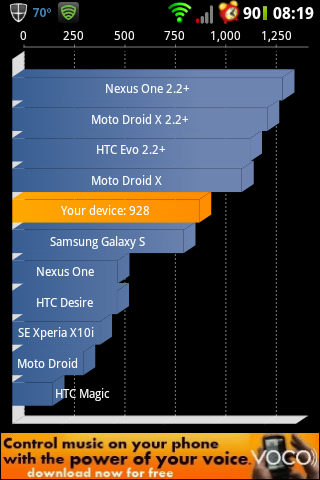
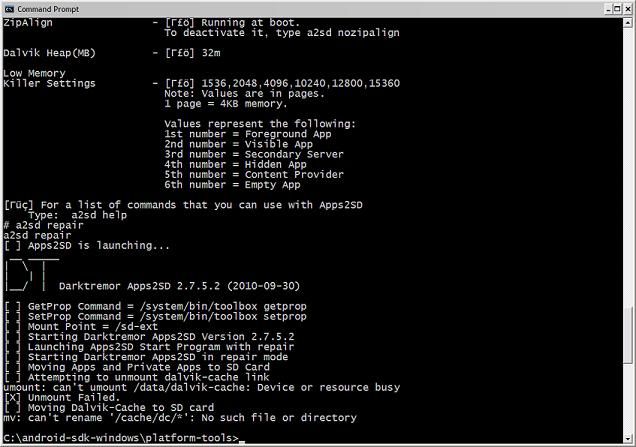

 TO PG and all the folks that made this rom possible!!!
TO PG and all the folks that made this rom possible!!! Did'nt bug anyone to help me and that's only because there is tons of information posted by this forum and others on how to correctly root and flash a rom. With that said, there was a problem
Did'nt bug anyone to help me and that's only because there is tons of information posted by this forum and others on how to correctly root and flash a rom. With that said, there was a problem with me downloading my apps from the market thru the phone, I notice that there is no market app this build, and no gmail app. I even tried downloading my previous apps and new apps thru my phone browser from the android market and nothing downloaded. Other then that, my phone, mms, bluetooth, etc. worked.
with me downloading my apps from the market thru the phone, I notice that there is no market app this build, and no gmail app. I even tried downloading my previous apps and new apps thru my phone browser from the android market and nothing downloaded. Other then that, my phone, mms, bluetooth, etc. worked.






