i manually changed my prl using cdma workshop,added some build.prop 3g tweaks and i enabled 4gv vocoder and my download speeds are awesome.my download speeds before any tweaks was ranging from 300kbps to 400kbps and with tweaks applied from 1300kbps to 1984kbps all most 2mbs. Heres is a screenshot.
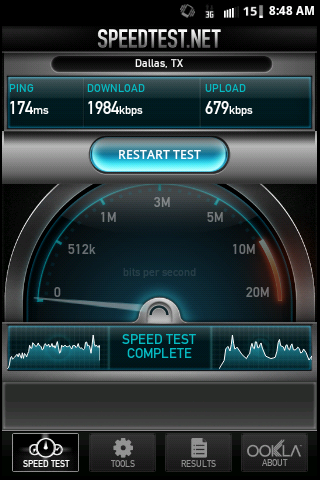
Tested on gingerbread should work on froyo but will not work on cm7. Disclaimer although all the tweaks listed here should not do any damage to your phone. if you do not know what your doing you may or can cause damage to your phone. do at your own risk.
• Enable 4gv= Go to your dialer and dial ##3282# enter your msl and you should see a data programming menu select edit you'll be prompted for msl again just re-enter it. Select advance and you should see something like this
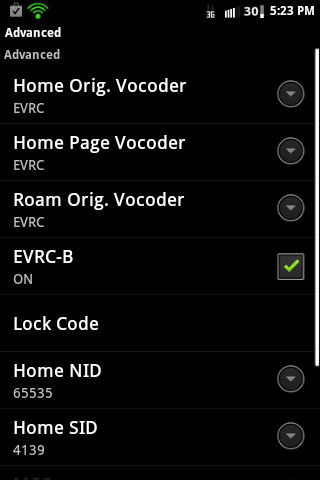
change home orig.vcoder evrc, home page.vcoder evrc and roam orig.vcoder evrc to home orig.vcoder 4gv, home page.vcoder 4gv and roam orig.vcoder 4gv as shown below
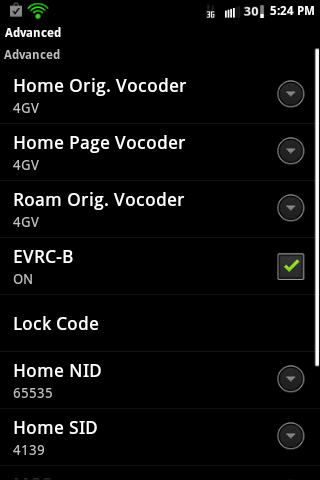
Click home and reboot your device. Your upload and download speeds should increase as well as call quality.
Switch to a Sprint prl
All thanks to Koumajutsu for letting me use his tut
1) Turn on USB Debugging in the Settings > Applications > Development menu
2) Change your "DM" mode to USB on froyo
__a) Get your MSL: "adb shell getprop ril.MSL" (if you don't know how to use ADB, ask for help before following this)
__b) Enter the DM menu dial ##8778#
__c) Enter your MSL
__d) Select USB
To change your phone to DM mode for gingerbread
__a)Dial ##7678#
__b)Enter your MSL
__c)Select DM and your phone should reboot in DM mode
5) Open CDMA Workshop and select the serial port for your phone (In device manager, under Com ports, or Serial Ports, or something containing one of those words in the name, you might have to check the advanced tab for the device itself)
6) Click Connect
7) Under the security tab, Select Samsung (Sprint) for password (Samsung (Universal) on older versions of CDMA Workshop)
8) Click Send
9) On the Other Tab, click Send in the PRL box
10) Browse to the PRL file you downloaded elsewhere
11) Set your DM mode back to UART (See step 2)
12) Reboot your Phone.
Prl Downloads
Thanks to mavrikmeercat for the links provided below
01115.zip
01119.zip
01120.zip
60675.zip
60676.zip
60677.zip
Thanks to lMonsterl for a collection of prl's all included in one zip.
Prl Collection.zip
Incuded Prl's are 00001,01115,01120,01337-mod,11114,11115,22081,31010-mod,31010,52341,60676,60677,60679,60681,61007,61677
Thanks to Capn069 for the link provided below which contains numerous sprint prl's.
http://cdmagurus.com/forum/prls/Sprint/
Build.prop Tweaks
Add or edit existing lines in your build.prop
ro.ril.hsxpa=2
ro.ril.gprsclass=32
ro.ril.hep=1
ro.ril.hsdpa.category=28
ro.ril.enable.3g.prefix=1
ro.ril.htcmaskw1.bitmask=4294967295
ro.ril.htcmaskw1=268449905
ro.ril.hsupa.category=9
ro.ril.def.agps.mode=2
ro.ril.def.agps.feature=1
ro.ril.enable.sdr=1
ro.ril.enable.gea3=1
ro.ril.enable.fd.plmn.prefix=23402,23410,23411
ro.ril.disable.power.collapse=0
ro.ril.enable.a52=1
ro.ril.enable.a53=1
ro.ril.enable.dtm=1
IPV4 SCRIPT
tweaks some ipv4 settings in /proc/sys/net/ipv4/
i couldnt get the script to work on ctmod but it will work on cm7
1.)Download script and place it to your sd card. link below.
MEGAUPLOAD - The leading online storage and file delivery service
2.)Download root explorer
3.)Open up root explorer and navigate to /sdcard press and hold the script and select move
4.)Navigate to /etc/init.d
5.)mount to R/W
6.)Paste script
7.)press and hold script and select permissions and check read,write,and execute for owner,group and others
7.)Mount R/O
8.)Close root explorer and reboot
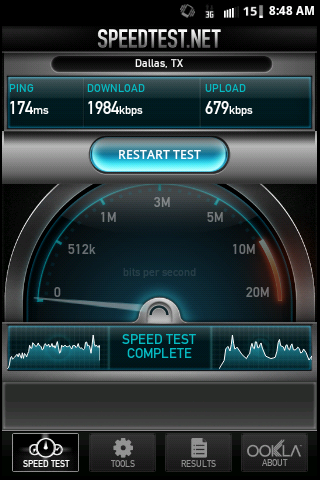
TutorialTested on gingerbread should work on froyo but will not work on cm7. Disclaimer although all the tweaks listed here should not do any damage to your phone. if you do not know what your doing you may or can cause damage to your phone. do at your own risk.
• Enable 4gv= Go to your dialer and dial ##3282# enter your msl and you should see a data programming menu select edit you'll be prompted for msl again just re-enter it. Select advance and you should see something like this
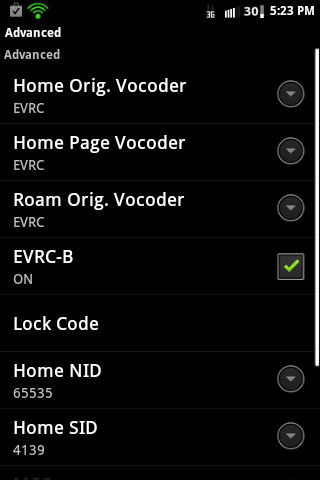
change home orig.vcoder evrc, home page.vcoder evrc and roam orig.vcoder evrc to home orig.vcoder 4gv, home page.vcoder 4gv and roam orig.vcoder 4gv as shown below
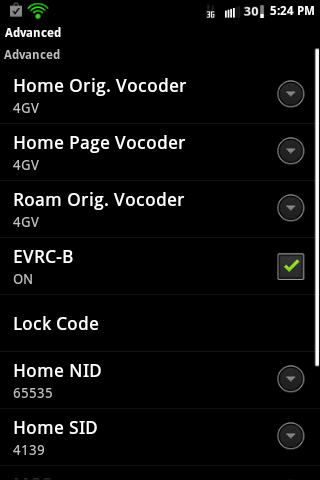
Click home and reboot your device. Your upload and download speeds should increase as well as call quality.
Switch to a Sprint prl
All thanks to Koumajutsu for letting me use his tut
1) Turn on USB Debugging in the Settings > Applications > Development menu
2) Change your "DM" mode to USB on froyo
__a) Get your MSL: "adb shell getprop ril.MSL" (if you don't know how to use ADB, ask for help before following this)
__b) Enter the DM menu dial ##8778#
__c) Enter your MSL
__d) Select USB
To change your phone to DM mode for gingerbread
__a)Dial ##7678#
__b)Enter your MSL
__c)Select DM and your phone should reboot in DM mode
5) Open CDMA Workshop and select the serial port for your phone (In device manager, under Com ports, or Serial Ports, or something containing one of those words in the name, you might have to check the advanced tab for the device itself)
6) Click Connect
7) Under the security tab, Select Samsung (Sprint) for password (Samsung (Universal) on older versions of CDMA Workshop)
8) Click Send
9) On the Other Tab, click Send in the PRL box
10) Browse to the PRL file you downloaded elsewhere
11) Set your DM mode back to UART (See step 2)
12) Reboot your Phone.
Prl Downloads
Thanks to mavrikmeercat for the links provided below
01115.zip
01119.zip
01120.zip
60675.zip
60676.zip
60677.zip
Thanks to lMonsterl for a collection of prl's all included in one zip.
Prl Collection.zip
Incuded Prl's are 00001,01115,01120,01337-mod,11114,11115,22081,31010-mod,31010,52341,60676,60677,60679,60681,61007,61677
Thanks to Capn069 for the link provided below which contains numerous sprint prl's.
http://cdmagurus.com/forum/prls/Sprint/
Build.prop Tweaks
Add or edit existing lines in your build.prop
ro.ril.hsxpa=2
ro.ril.gprsclass=32
ro.ril.hep=1
ro.ril.hsdpa.category=28
ro.ril.enable.3g.prefix=1
ro.ril.htcmaskw1.bitmask=4294967295
ro.ril.htcmaskw1=268449905
ro.ril.hsupa.category=9
ro.ril.def.agps.mode=2
ro.ril.def.agps.feature=1
ro.ril.enable.sdr=1
ro.ril.enable.gea3=1
ro.ril.enable.fd.plmn.prefix=23402,23410,23411
ro.ril.disable.power.collapse=0
ro.ril.enable.a52=1
ro.ril.enable.a53=1
ro.ril.enable.dtm=1
IPV4 SCRIPT
tweaks some ipv4 settings in /proc/sys/net/ipv4/
i couldnt get the script to work on ctmod but it will work on cm7
1.)Download script and place it to your sd card. link below.
MEGAUPLOAD - The leading online storage and file delivery service
2.)Download root explorer
3.)Open up root explorer and navigate to /sdcard press and hold the script and select move
4.)Navigate to /etc/init.d
5.)mount to R/W
6.)Paste script
7.)press and hold script and select permissions and check read,write,and execute for owner,group and others
7.)Mount R/O
8.)Close root explorer and reboot



 ) and select it
) and select it





