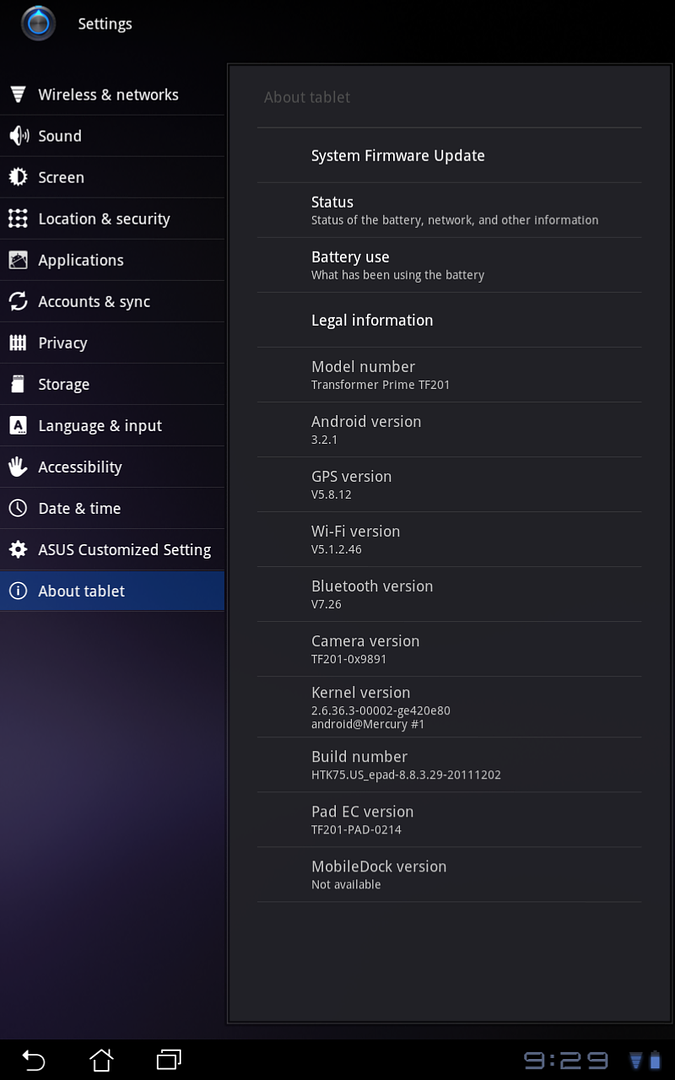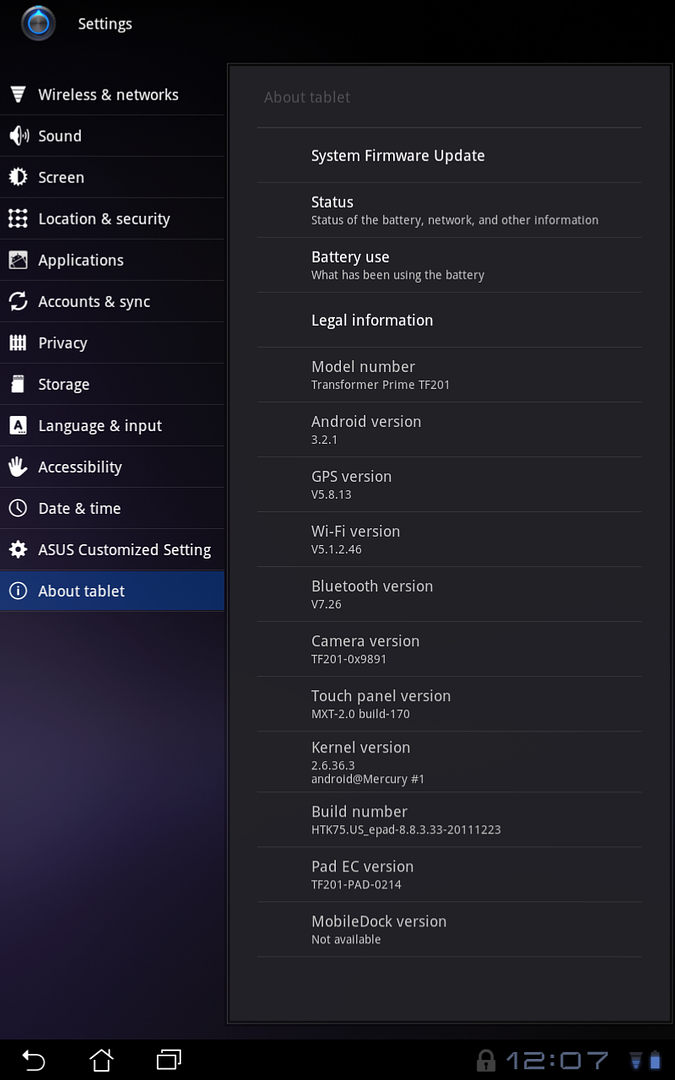Asus is pushing out a minor software update for Eee Pad Transformer Prime. Dubbed as version 8.8.3.33, this update is said to be bringing speed boost, reduce the time-lag when launching the camera app, better GPS lock and touchscreen smoothness.
You can see the full change-log here:
http://androidos.in/wp-content/uploads/2012/01/Transformer-Prime-update.jpg
From Asus:
Until the great Ice Cream Sandwich release, there will not be long. Tomorrow will be the first small firmware over-the-air update to the Eee Pad TF201. The improvements and resolved issues relating explicitly only the Eee Pad TF201, TF101, there is an update to this time not because of it. The TF201 supplies now meet on a regular basis so that all interested persons may soon hold a device in your hands. Happy New Year!
You can manually check for the update by going to Settings>>About Tablet>> Software Update. Do let us know about your experience after the update in the comments.
Asus Transformer Prime getting software update | AndroidOS.in
You can see the full change-log here:
http://androidos.in/wp-content/uploads/2012/01/Transformer-Prime-update.jpg
From Asus:
Until the great Ice Cream Sandwich release, there will not be long. Tomorrow will be the first small firmware over-the-air update to the Eee Pad TF201. The improvements and resolved issues relating explicitly only the Eee Pad TF201, TF101, there is an update to this time not because of it. The TF201 supplies now meet on a regular basis so that all interested persons may soon hold a device in your hands. Happy New Year!
You can manually check for the update by going to Settings>>About Tablet>> Software Update. Do let us know about your experience after the update in the comments.
Asus Transformer Prime getting software update | AndroidOS.in