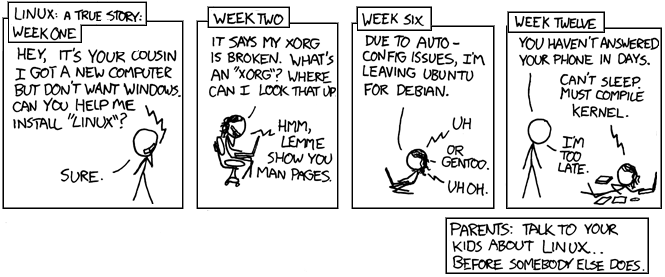oooh dear, i think i managed to screw something up.
Really the only things i did today was to upgrade thunderbird, install lightning, and muck about with some firefox extensions...but...
Update Manager won't work now. I get a long error message that I don't understand (can't get to it now to post it for you, you'll see why)
So I shut down the computer, walked away for a bit, turned it back on. Every time i clicked I got a "couldn't grab your mouse" error. Shut down again. Started back up, didn't get the error again.
Now it will recognize my trackpad long enough to get firefox open, then nothing. (well, not nothing, i can move the pointer, I just can't click anything,with the buttons or the pad) Except in firefox. It works just fine in the browser, and I can get the AWN dock to unhide when I hover near the bottom of my screen, but I can't click on anything outside of the browser. Oh and my main toolbar thing, I have it docked on top of the screen, on autohide...it won't hide. So I can't minimize my browser.
I've tried googling, but my search foo is weak this evening. Please help? I was just getting everything all nice and setup...

EDIT: This is the error I get when I try to use update manager or package manager.....crap, no it won't let me paste. Now I just tried to click update manager to get the error to come up, since it was letting me click on Menu ok, I thought it might let me. I got the "could not grab mouse" error again, and I'm getting it every time I click now, even in the browser, where I wasn't before. Also, whenever I launch firefox, it opens 2 firefox windows. Also, on one of my many restarts, I managed to bring up the mouse control options menu, and everything was fine, but then every single time i clicked, it brought that menu back up, to the point that I had no choice but to restart (again)
EDIT 2.0: OK then, took a pic of my screen with my phone to get the error..basically is this:
Reading package lists...ERROR!
E: Encountered a section with no package: header
E: Problem with Mergelist var/lib/apt/lists/packages.linuxmint.com_dists_katya_import_il8n_translation-en
E: The package lists or status could not be parsed or opened
This actual error was from me trying to install opera thru the terminal (apt install opera) because I didnt want to try with update manager again, since that ends in me having to ctrl+alt+del shutdown pretty much everytime, and I thought maybe something with firefox was causing issues since most of this crap doesn't start until ive launched it. But im 99% sure its the same error message.
Also, when I go into the file manager, I can't click on the..hrm..the hard drive icon thingy whatsitcalled..whatever, one time I got it open, but couldnt open any of the folders inside.
crap. also, I had installed keepass, but decided I wouldnt use it, so I uninstalled it, but when I log in after startup, it still asks me for the keyring password, even tho the program is supposedly uninstalled.
oh this is all going to hell in handbasket, innit?