MY REQUIREMENT FOR FURTHER DEVELOPMENT...
BEFORE BEGINNING I REQUEST EVERYONE TO ROOT 2.2
EXTRACT THE GESTURE CONTROL APP AND OTHER APPS INSTALLED BY MMX (PLEASE I NEED THEM)FROM THE ROOT AND UPLOAD IT AS I REQUIRE IT
*ALL AT YOUR OWN RISK*
FIRSTY I CAN CREATE THE TUTORIAL BUT NOT UPLOAD THE FILE SO DOWNLOAD THE CHINESE VERSION
700??2.3.rar????|115??|??|115,????|??????|????|??? ?-???????
wait 1 minute and click on the 4th button below the photo which will not be colored and contains arrow for menu
your download will be started

YOU CAN NOW EXPERIENCE DUAL CORE POWER WITH 2.3.4
THE ROM IS QUIET SMOOTH AND IS 2.3.4
YOU ALL WILL LOSE ALL YOUR INBUILT APPS,GAMES AND GESTURE CONTROL
EVERY OTHER SCROOLING IS SMOOTH
TESTED GAMES TEGRA 2 WORKING SHADOWGUN AND GTA 3
STILL NO 1080P PLAYER BUILTIN SUPPORT
I THINK THEIR IS PROBLEM WITH PROXIMITY SENSOR IT WORKS SOMETIMES AND SOMETIMES DOES NOT WHICH MAKES IT UNSTABLE
THE BATTERY BACKUP IS SAME AS I EXPERIENCED TODAY
MUSIC APPS 1 IS SMOOTH
CONTACTS ARE BETTER EVEN DIALING
SAME SPEED IN CAMERA AND SAME RECORDING
I WILL KEEP TESTING OTHER ROMS IN 5-6 DAY WILL GET BETTER ROM
EXTRACT THE ABOVE FILE IN A DRIVE(C OR D OR ANY)
F:\700升级2.3\NvMultiDown\
F:\700升级2.3\驱动\usbpcdriver\
F:\700升级2.3\APandroid2.3w700.rar
F:\700升级2.3\vcredist_x86.rar
INSTALL vcredist_x86 BY EXTRACTING IN A DIRECTORY AND INSTALLING
rename all chinese language folders like 700升级2.3 to 700_2.3 as it give errors
EXTRACT APandroid2.3w700.rar PASSWORD IS longgewansui
IN EXTRACTED FILES EXTRACT APandroid2.3w700 AND GOTO APandroid2.3w700/AP YOU WILL AGAIN FIND APandroid2.3w700 FOLDER
BRING THIS FOLDER TO A DRIVE'S ROOT'S IT CONTAINS FILES AS IT GIVES MANY ERRORS
APandroid2.3w700\AP\APandroid2.3w700
COPY THE INTERNAL APandroid2.3w700 INTO OTHER DRIVE
LIKE D:\APandroid2.3w700
(WHERE APandroid2.3w700 CONTAINS FILES LIKE RECOVERY ,BOOT,ETC)
STEP 1
POWER OFF YOUR PHONE
PRESS VOLUME UP AND POWER BUTTON UNTIL SCREEN TURNS GREENS
(DONT WORRY IT WILL GO BLACK IN 2 SECONDS ITS NORMAL)
LEAVE THE BUTTONS THEN PLUG USB IN IT
GOTO DEVICE MANGER IN YOUR PC'S CONTROL PANEL
YOU WILL FIND APX IN OTHER DEVICES THEN
RIGHT CLICK AND UPDATE DEVICE DRIVERS
SELECT THE USB PC DRIVER FOLDER UNDER CHINESE FOLDER AND ALLOW IT TO BE INSTALLED
SORRY NO APX IN MINE AS DRIVERS ARE ALREADY INSTALLED
View attachment 27412

STEP 2
REMOVE BATTERY AND USB CABLE FROM PHONE
OPEN APP IN NVMULTIDOWN
Figure VI

SELECT THE FOLDER D:\APandroid2.3w700(WHERE APandroid2.3w700 CONTAINS FILES LIKE RECOVERY ,BOOT,ETC) IN MULTIDOWN WHERE ALL FILES ARE PLACED .TICK OPTIONS IF YOU LIKE ANY
KEEP MULTIDOWN OPEN
AGAIN INSERT BATTERY VOLUME UP + POWER PHONE ON TILL SCREEN GOES GREEN
CONNECT USB

THE PROCESS WILL AUTOMATICALLY START
If the download process or the phone off the USB cable is not connected properly, it will download fails, then the state identification block is red, that is now failing, you can re-download to solve similar problems, as shown in Figure 10:
Figure 10

if the download is successful, the state identification block is green, as shown in Figure 9:
Figure IX

DON'T WORRY IF UNSUCCESSFUL YOUR PHONE WOULD NOT BE BRICKED OR ANY HARM AS OBSERVED STILL ALL AT YOUR OWN RISK
AFTER GREEN LIGHT AND RETURN , REMOVE USB ,REMOVE AND INSERT BATTERY
NOW ITS OVER
THE LANGUAGE WILL BE CHINESE GOTO SETTINGS AND THEN CHANGE LANGUAGE IT WILL BE ENGLISH
THESE ARE REFERENCE NOT MY PHONE WILL UPLOAD MY PICS






MY PICS
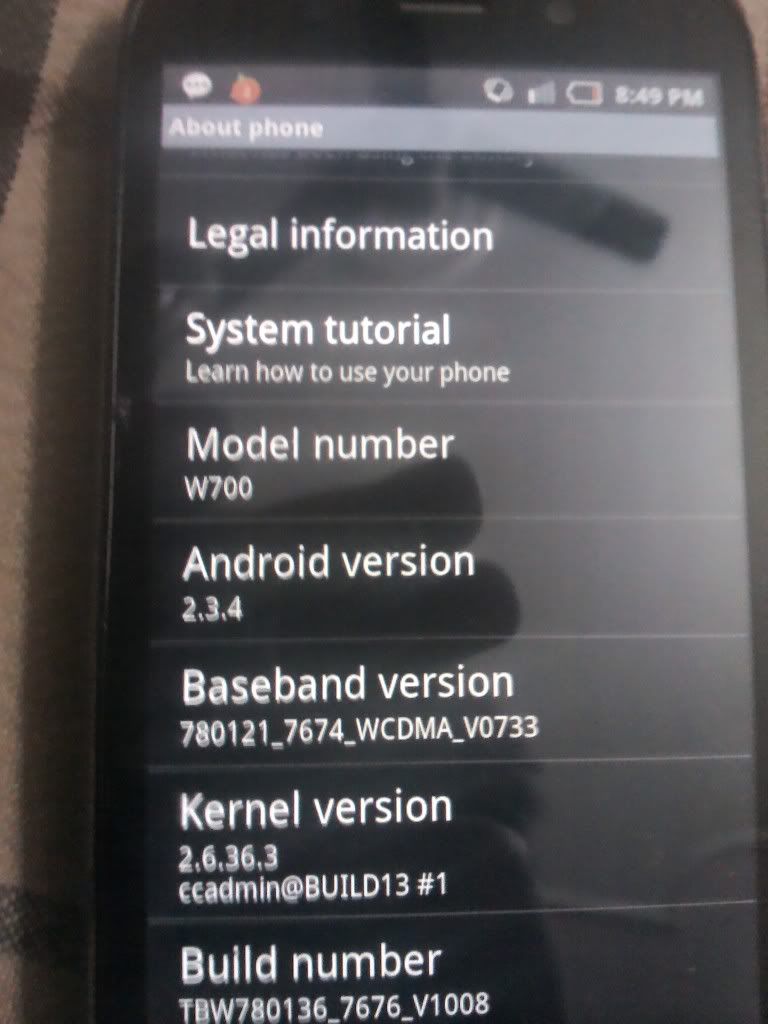
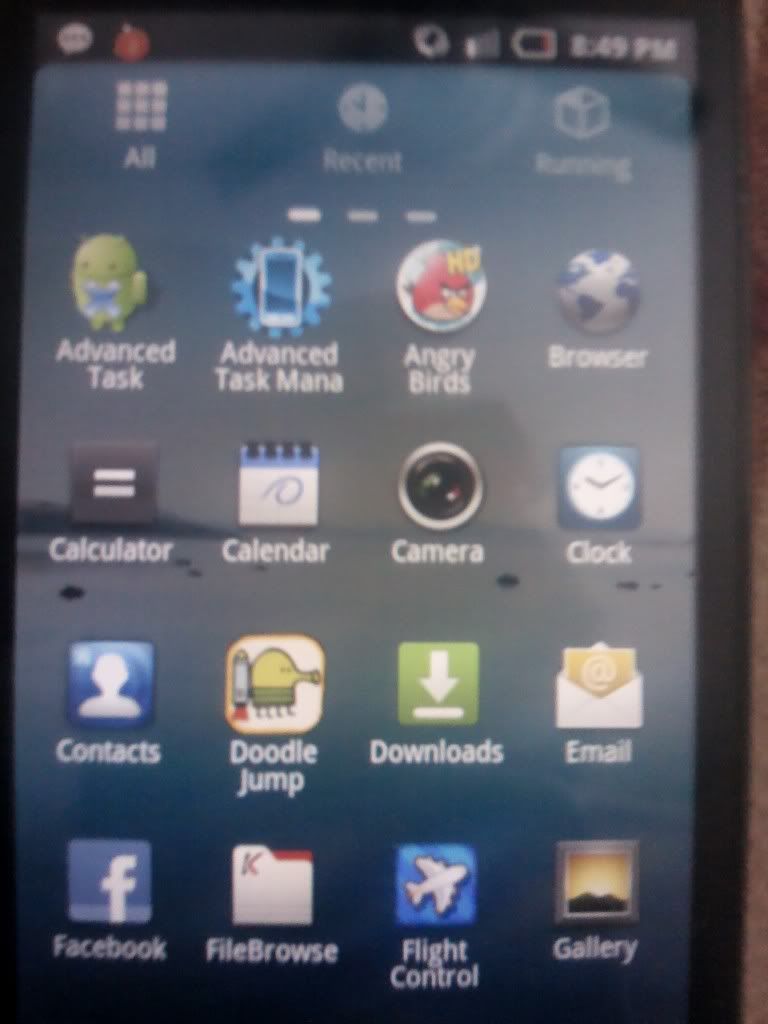
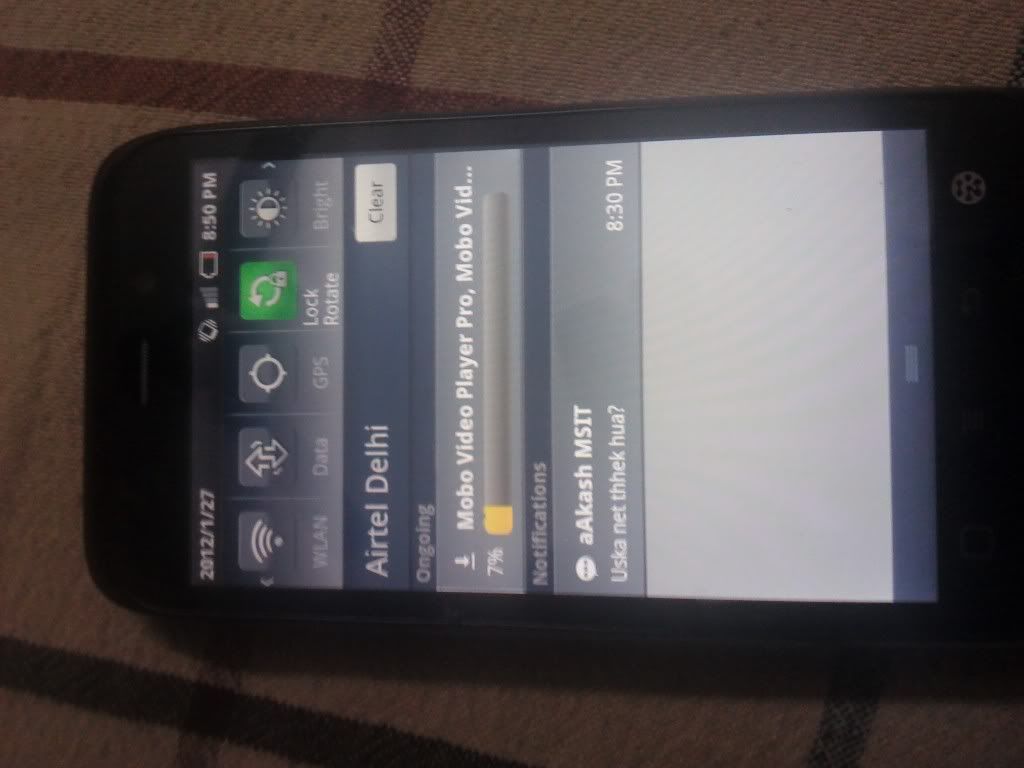
for proof that its ma phone check aakash sms above its in hindi

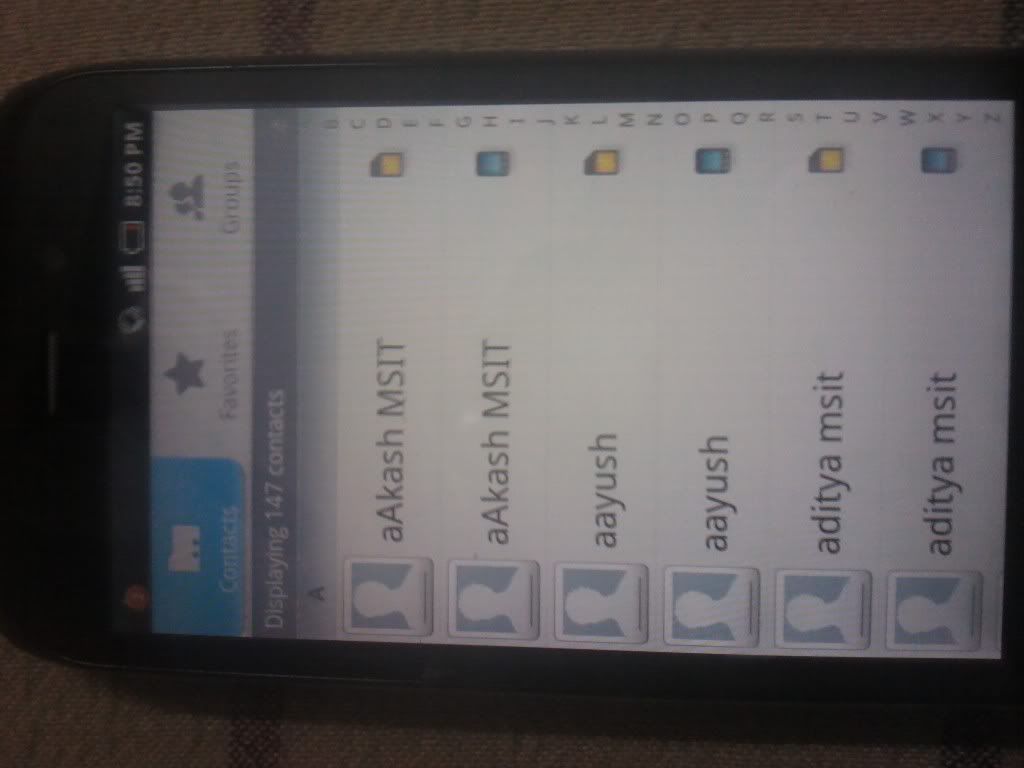
ONE MORE THING IF YOU GET ERROR IN NVMUTLIDOWN LIKE MICROBOOT THEN MOVE THE APandroid2.3w700 FOLDER CONTAINING FILES OF ANDROID INTO OTHER DRIVE'S MAIN LIKE E:\APandroid2.3w700 OR SOMETHING
DONT FORGET TO SAY THANKSZZZZZZZ
THE GUIDE IS QUIET CONFUSING AS WRITTEN BY ME BUT ITS MA FIRST TIME SO SORRRYYYYYY
BEFORE BEGINNING I REQUEST EVERYONE TO ROOT 2.2
EXTRACT THE GESTURE CONTROL APP AND OTHER APPS INSTALLED BY MMX (PLEASE I NEED THEM)FROM THE ROOT AND UPLOAD IT AS I REQUIRE IT
*ALL AT YOUR OWN RISK*
FIRSTY I CAN CREATE THE TUTORIAL BUT NOT UPLOAD THE FILE SO DOWNLOAD THE CHINESE VERSION
700??2.3.rar????|115??|??|115,????|??????|????|??? ?-???????
wait 1 minute and click on the 4th button below the photo which will not be colored and contains arrow for menu
your download will be started
YOU CAN NOW EXPERIENCE DUAL CORE POWER WITH 2.3.4
THE ROM IS QUIET SMOOTH AND IS 2.3.4
YOU ALL WILL LOSE ALL YOUR INBUILT APPS,GAMES AND GESTURE CONTROL
EVERY OTHER SCROOLING IS SMOOTH
TESTED GAMES TEGRA 2 WORKING SHADOWGUN AND GTA 3
STILL NO 1080P PLAYER BUILTIN SUPPORT
I THINK THEIR IS PROBLEM WITH PROXIMITY SENSOR IT WORKS SOMETIMES AND SOMETIMES DOES NOT WHICH MAKES IT UNSTABLE
THE BATTERY BACKUP IS SAME AS I EXPERIENCED TODAY
MUSIC APPS 1 IS SMOOTH
CONTACTS ARE BETTER EVEN DIALING
SAME SPEED IN CAMERA AND SAME RECORDING
I WILL KEEP TESTING OTHER ROMS IN 5-6 DAY WILL GET BETTER ROM
EXTRACT THE ABOVE FILE IN A DRIVE(C OR D OR ANY)
F:\700升级2.3\NvMultiDown\
F:\700升级2.3\驱动\usbpcdriver\
F:\700升级2.3\APandroid2.3w700.rar
F:\700升级2.3\vcredist_x86.rar
INSTALL vcredist_x86 BY EXTRACTING IN A DIRECTORY AND INSTALLING
rename all chinese language folders like 700升级2.3 to 700_2.3 as it give errors
EXTRACT APandroid2.3w700.rar PASSWORD IS longgewansui
IN EXTRACTED FILES EXTRACT APandroid2.3w700 AND GOTO APandroid2.3w700/AP YOU WILL AGAIN FIND APandroid2.3w700 FOLDER
BRING THIS FOLDER TO A DRIVE'S ROOT'S IT CONTAINS FILES AS IT GIVES MANY ERRORS
APandroid2.3w700\AP\APandroid2.3w700
COPY THE INTERNAL APandroid2.3w700 INTO OTHER DRIVE
LIKE D:\APandroid2.3w700
(WHERE APandroid2.3w700 CONTAINS FILES LIKE RECOVERY ,BOOT,ETC)
STEP 1
POWER OFF YOUR PHONE
PRESS VOLUME UP AND POWER BUTTON UNTIL SCREEN TURNS GREENS
(DONT WORRY IT WILL GO BLACK IN 2 SECONDS ITS NORMAL)
LEAVE THE BUTTONS THEN PLUG USB IN IT
GOTO DEVICE MANGER IN YOUR PC'S CONTROL PANEL
YOU WILL FIND APX IN OTHER DEVICES THEN
RIGHT CLICK AND UPDATE DEVICE DRIVERS
SELECT THE USB PC DRIVER FOLDER UNDER CHINESE FOLDER AND ALLOW IT TO BE INSTALLED
SORRY NO APX IN MINE AS DRIVERS ARE ALREADY INSTALLED
View attachment 27412

STEP 2
REMOVE BATTERY AND USB CABLE FROM PHONE
OPEN APP IN NVMULTIDOWN
Figure VI

SELECT THE FOLDER D:\APandroid2.3w700(WHERE APandroid2.3w700 CONTAINS FILES LIKE RECOVERY ,BOOT,ETC) IN MULTIDOWN WHERE ALL FILES ARE PLACED .TICK OPTIONS IF YOU LIKE ANY
KEEP MULTIDOWN OPEN
AGAIN INSERT BATTERY VOLUME UP + POWER PHONE ON TILL SCREEN GOES GREEN
CONNECT USB

THE PROCESS WILL AUTOMATICALLY START
If the download process or the phone off the USB cable is not connected properly, it will download fails, then the state identification block is red, that is now failing, you can re-download to solve similar problems, as shown in Figure 10:
Figure 10

if the download is successful, the state identification block is green, as shown in Figure 9:
Figure IX

DON'T WORRY IF UNSUCCESSFUL YOUR PHONE WOULD NOT BE BRICKED OR ANY HARM AS OBSERVED STILL ALL AT YOUR OWN RISK
AFTER GREEN LIGHT AND RETURN , REMOVE USB ,REMOVE AND INSERT BATTERY
NOW ITS OVER
THE LANGUAGE WILL BE CHINESE GOTO SETTINGS AND THEN CHANGE LANGUAGE IT WILL BE ENGLISH
THESE ARE REFERENCE NOT MY PHONE WILL UPLOAD MY PICS






MY PICS
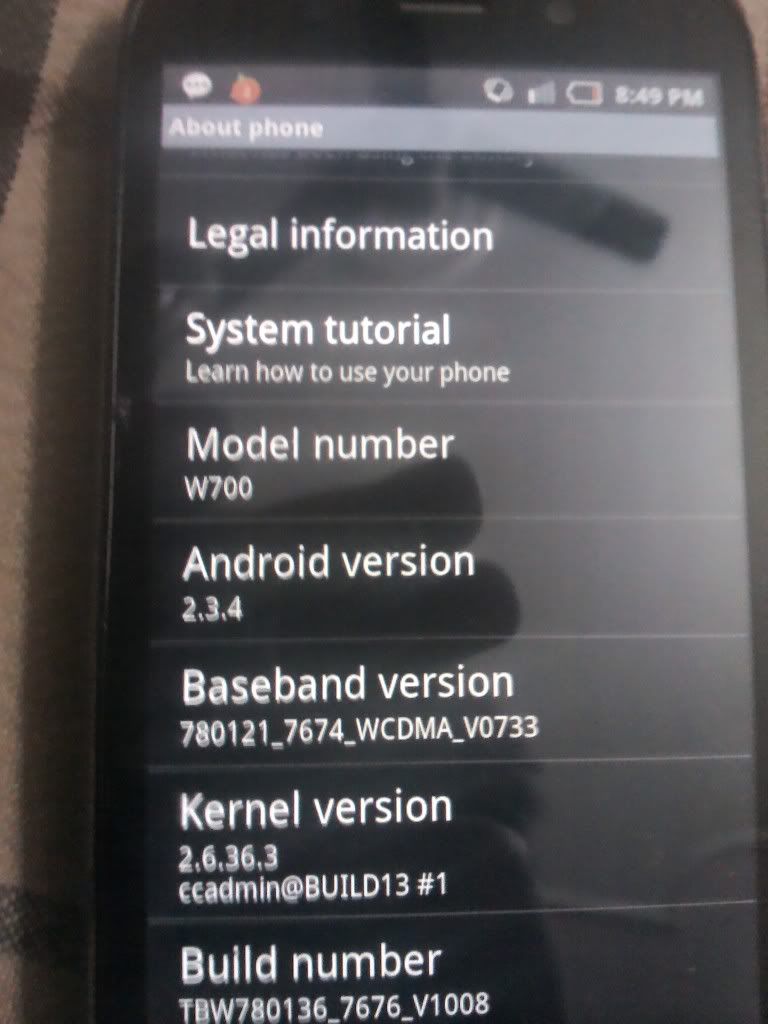
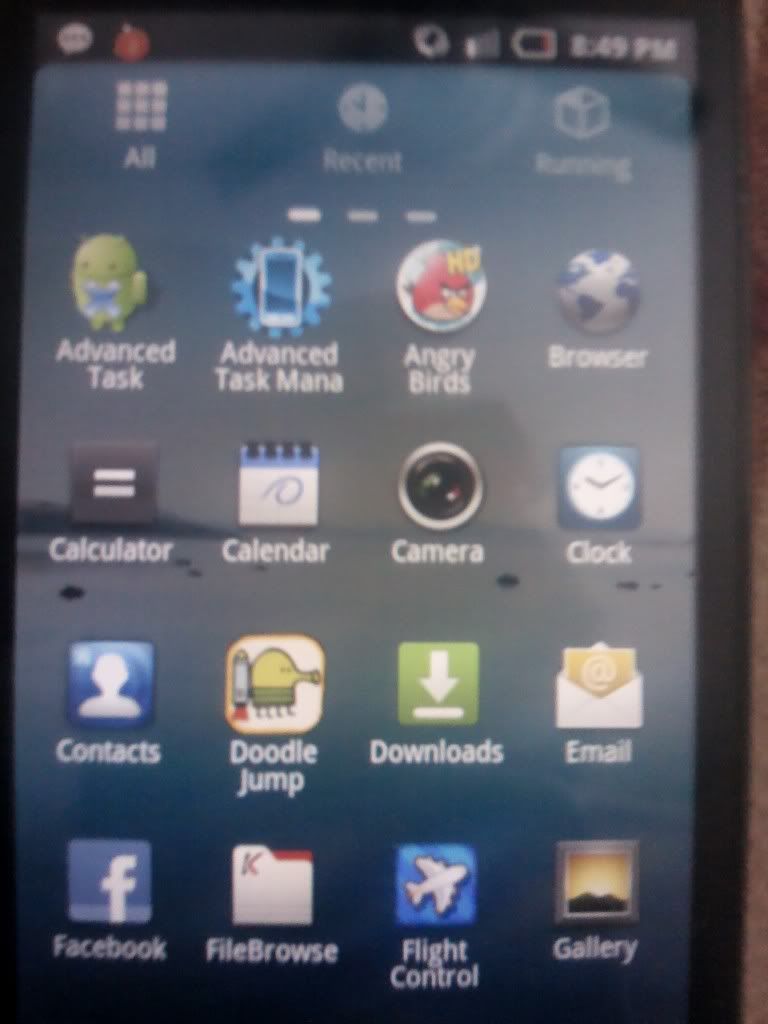
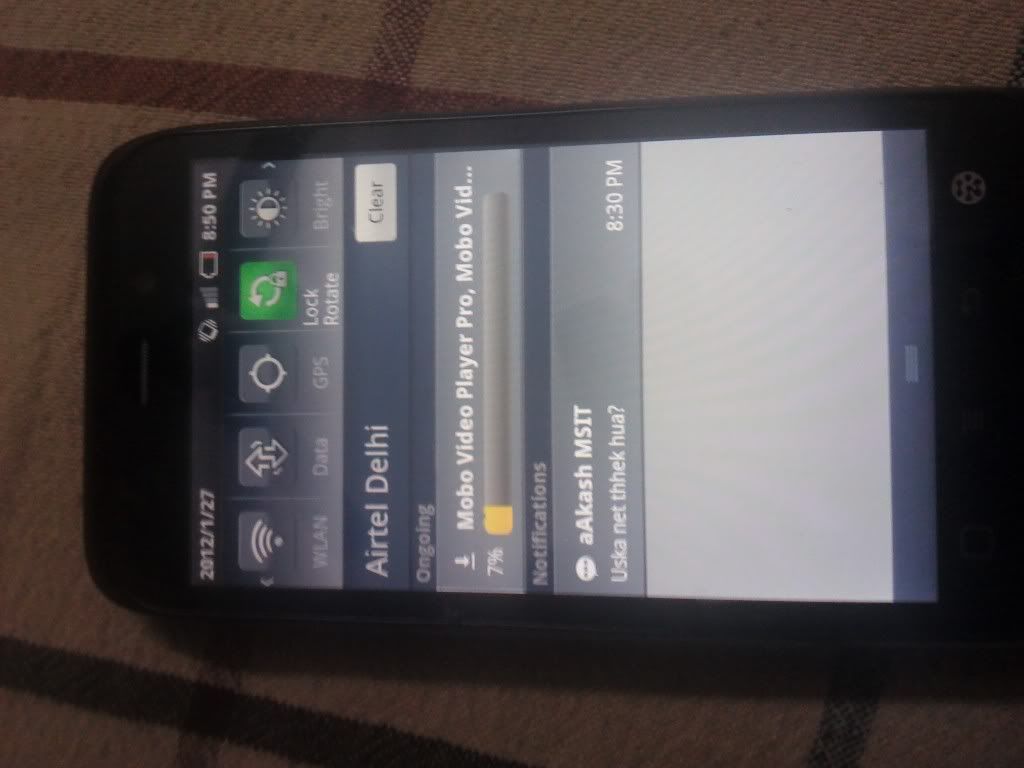
for proof that its ma phone check aakash sms above its in hindi


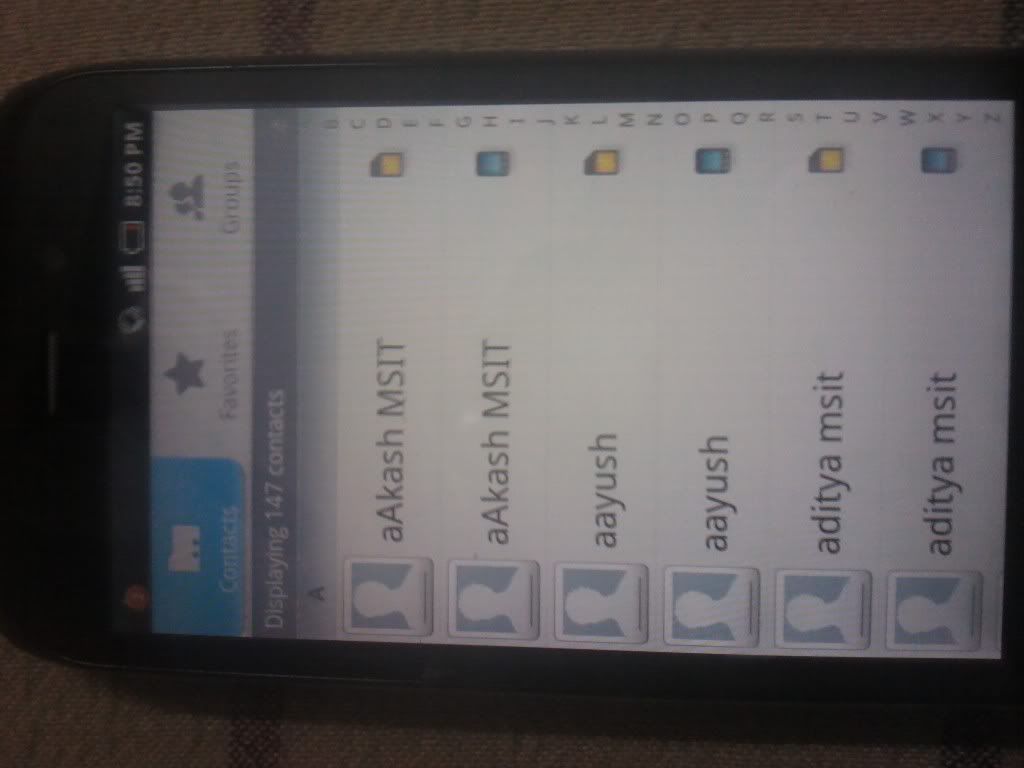
ONE MORE THING IF YOU GET ERROR IN NVMUTLIDOWN LIKE MICROBOOT THEN MOVE THE APandroid2.3w700 FOLDER CONTAINING FILES OF ANDROID INTO OTHER DRIVE'S MAIN LIKE E:\APandroid2.3w700 OR SOMETHING
DONT FORGET TO SAY THANKSZZZZZZZ
THE GUIDE IS QUIET CONFUSING AS WRITTEN BY ME BUT ITS MA FIRST TIME SO SORRRYYYYYY










