I've purchased OEM Motorola USB cables off eBAY and have never been disappointed. Same with my car charger.I'm going to buy some USB cables from Amazon.
Upvote
0
I've purchased OEM Motorola USB cables off eBAY and have never been disappointed. Same with my car charger.I'm going to buy some USB cables from Amazon.
I've purchased OEM Motorola USB cables off eBAY and have never been disappointed. Same with my car charger.



Bought the Samsung OEM USB cables from amazon for $1.30 each with free ship. Always charges instantly when I plug it in. Odd thing is that after a charge, i.e. after I wake up, it shows the battery has used some charge. My assumption is that after it hits 100% it stops using a/c power. But other than that it works great.

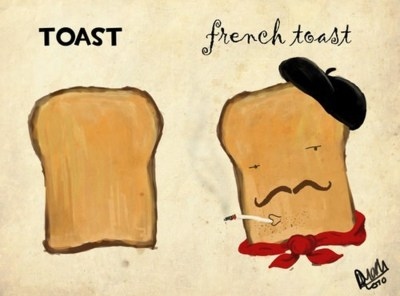


I ended up having the MT(I was one of the first people to have one actually got it before it was officially launched) stop charging with ANY charger. (Usually I just use my Nook Color charger for ALL of my phones/tablets/devices and it had always worked with the MT for about 6m.)
The first time that it happened I noticed fairly soon and a simple popout the batt then back in did the trick, then about a month later(December) it got to the point where it wouldn't charge(no light indicator/wouldn't reboot etc.) with ANY charger even the packaged one. So VM sent me another battery, still no go(messed artound with it for a week as I still had the OV to fall backon), called a second and got a phone sent out which showed up the next day IIRC(or the 2nd day after FAR more quickly that I expected).
2nd one it still ticking, and I've got a second battery now as VM didn't want my old batt or the replacement that they sent me back...
But yeah, I'll be pissed it it reoccurs esp IF it happens after the 1y std warranty is up, but in that case it might be my sign to go with T Mobile(since they're out of danger of being steamrolled by one of the evil empires ATM) and actually truly topend multi-core cortex-a9 CPU phone and their $50/m plan.
(The OV was just as crippled as I remembered it to be... It was a crime to make a modern phone with so little RAM and internal storage!)
I'm now getting this with mine too and in my case it's definitely an issue of the physical connection of the USB cable and the port. I tried contact cleaner on both, which seemed to improve, but not resolve the issue. You plug it in, red light comes on, you set it down and come back an hour later and it hasn't charged at all. Must be something internal, right? Not always, if you stood there looking at it you would see the red light go out and if you jiggled the cable you'd see it come back on again. With a lighted magnifying jeweler's lens, looking at the port on the phone I can see that it's become somewhat worn, and the outer metal jacket shows signs of fatigue cracking at the corners and has expanded somewhat. The conductors inside are not bent, worn or dirty.
Looking at the conductors on the charger cable shows a troubling thing, the pins on each end are standing up straight and tall, while the 3 in the middle are all obviously both recessed/depressed in height and depth.
Assuming all 5 conductors are utilized the issue on mine and probably some of yours is simply wear on both the port and the charger plug. Since the charger cable is easy to replace I'll try this first and will expect an improvement albeit with the likelyhood it will still require fiddling because of the wear on the phone port.
I'm now getting this with mine too and in my case it's definitely an issue of the physical connection of the USB cable and the port. I tried contact cleaner on both, which seemed to improve, but not resolve the issue. You plug it in, red light comes on, you set it down and come back an hour later and it hasn't charged at all. Must be something internal, right? Not always, if you stood there looking at it you would see the red light go out and if you jiggled the cable you'd see it come back on again. With a lighted magnifying jeweler's lens, looking at the port on the phone I can see that it's become somewhat worn, and the outer metal jacket shows signs of fatigue cracking at the corners and has expanded somewhat. The conductors inside are not bent, worn or dirty.
Looking at the conductors on the charger cable shows a troubling thing, the pins on each end are standing up straight and tall, while the 3 in the middle are all obviously both recessed/depressed in height and depth.
Assuming all 5 conductors are utilized the issue on mine and probably some of yours is simply wear on both the port and the charger plug. Since the charger cable is easy to replace I'll try this first and will expect an improvement albeit with the likelyhood it will still require fiddling because of the wear on the phone port.

We've been tracking upcoming products and ranking the best tech since 2007. Thanks for trusting our opinion: we get rewarded through affiliate links that earn us a commission and we invite you to learn more about us.






