**************BOOST MOBILE ZTE WARP FAQ*******************
This is a work in progress and, as such, if you feel that there is anything that needs adding, please PM a guide or start a thread in Private Chat With Staff with your suggestions.
Many thanks
*COMMON PROBLEMS THAT MOST USERS EXPERIENCE*
-The warp has a bad habit of restarting by itself...the B08 has significantly helped this issue along. This may be an issue of the user overworking the phone.
-The B08 update may have effected devices which disables the vibrate feature. I am sure they are currently working on a fix.
-Signal strength may become an issue with some users. Rest assure that you are not the only one with this issue. I am quite certain this may be a bug in the B08 update as well.
*There are NO custom roms available at this time for the Warp. Several members are currently working on this feature.*
In the mean time, you can still use wifi tether, screen shot, setcpu, adfree, and titanium backup.
*CWM RELEASED 01/2012 (Thanks to Quietstorm1785)*
http://androidforums.com/warp-all-t...orkmod-5-0-2-7-beta2-warp-released-today.html
*Working flashlight apps:*
ROOTDIM AND ROOT TOOLBOX FREE AND PAID VERSIONS (both require ROOT)
*UPDATE TOOL FOR B08: (THANKS TO GODRAW)*
Download for tool- Multiupload.com - upload your files to multiple file hosting sites!
IF you root it immediately after updating use this download to update your marketplace to the updated version so you don't have the froyo version
Download for market- [Download] Android Market 3.4.4 With Noticeable Speed Improvements
**If you are patient and give it like 10-15 minutes, the market will update itself if you do not root right away FYI
*SUPERUSER UPDATE BINARIES-*
It is normal that you get an error message. Simply go to the superuser app.
MENU BUTTON<PREFERENCES<SCROLL DOWN TO THE BOTTOM AND UNCHECK OUTDATED BINARY NOTIFICATION. Once this is done, the annoying pop up in your notifications will stop.
*ROOTING YOUR PHONE PROBLEMS*
-Make sure you download the drivers to your pc (check your add/remove programs for the ZTE drivers for confirmation)
-Make sure you extract the folder instead of double clicking the zipped warp drive folder
-Make sure you are in USB debugging mode on your phone (android character top left corner)
-Do NOT put your phone in USB mode
-Make sure you right click and run as admin for the actual tool
-Make sure you see the script say GINGERBREAK which will confirm the process is correct
-You WILL see failed messages so do NOT panic when you see those.
-Upon reboot, you should have superuser....if this did not work use this (method by Leftnut)
ok as long as you have debugging enabled on your phone and the proper drivers installed so the computer recognizes the phone were in good shape.
right click on the folder where u extracted the zip of warpdrive should say "warpdrive" by default.
select "cut"
Open windows explorer goto your "c:" drive
once inside "paste" the folder there. it should now be located at c:\warpdrive
Now press windowskey + R this will bring up the run prompt
Type "cmd" press enter
Once in dos type "cd c:\warpdrive" if done correctly the heading should read c:\warpdrive> (you can type "dir" to make sure the files are there)
Finally just type "warpdrive.bat"
follow directions and hit any key when its done phone should reboot if done correctly.
*CUSTOM RINGTONES AND WALLPAPERS*
Download a free application which does NOT require root access called ZEDGE or EASY MP3 DOWNLOADER
*INCREASE BATTERY LIFE*
-Make sure your wifi is disabled when not in use
-Turn off 3G when not using which you can access right away by downloading a simple widget such as DATA ENABLER
Just these tips will increase your battery life a lot BUT no smartphone will have a GREAT battery life...
*CONTACT PICTURES SYNCING WITH FACEBOOK*
-If you can not sync your contacts with your facebook friends follow these tips
-Update your phone to B08
-Uninstall and Reinstall Facebook
-When you install Facebook again, make sure you hit SYNC ALL
-SETTINGS>ACCOUNTS&SYNC>(YOURFB ACCOUNT)>SYNC ACCOUNTS
*INCREASE SPEAKER VOLUME*
-ROOT USERS -Use VOLUME+ OR EQUALIZER
-NON ROOT USERS - USE AN APPLICATION CALLED EQUALIZER
*UNROOT THE WARP*
Download the app (Thanks again GODRAW)- https://market.android.com/details?id=org.projectvoodoo.otarootkeeper
This is a work in progress and, as such, if you feel that there is anything that needs adding, please PM a guide or start a thread in Private Chat With Staff with your suggestions.
Many thanks

*COMMON PROBLEMS THAT MOST USERS EXPERIENCE*
-The warp has a bad habit of restarting by itself...the B08 has significantly helped this issue along. This may be an issue of the user overworking the phone.
-The B08 update may have effected devices which disables the vibrate feature. I am sure they are currently working on a fix.
-Signal strength may become an issue with some users. Rest assure that you are not the only one with this issue. I am quite certain this may be a bug in the B08 update as well.
*There are NO custom roms available at this time for the Warp. Several members are currently working on this feature.*
In the mean time, you can still use wifi tether, screen shot, setcpu, adfree, and titanium backup.
*CWM RELEASED 01/2012 (Thanks to Quietstorm1785)*
http://androidforums.com/warp-all-t...orkmod-5-0-2-7-beta2-warp-released-today.html
*Working flashlight apps:*
ROOTDIM AND ROOT TOOLBOX FREE AND PAID VERSIONS (both require ROOT)
*UPDATE TOOL FOR B08: (THANKS TO GODRAW)*
Download for tool- Multiupload.com - upload your files to multiple file hosting sites!
IF you root it immediately after updating use this download to update your marketplace to the updated version so you don't have the froyo version
Download for market- [Download] Android Market 3.4.4 With Noticeable Speed Improvements
**If you are patient and give it like 10-15 minutes, the market will update itself if you do not root right away FYI
*SUPERUSER UPDATE BINARIES-*
It is normal that you get an error message. Simply go to the superuser app.
MENU BUTTON<PREFERENCES<SCROLL DOWN TO THE BOTTOM AND UNCHECK OUTDATED BINARY NOTIFICATION. Once this is done, the annoying pop up in your notifications will stop.
*ROOTING YOUR PHONE PROBLEMS*
-Make sure you download the drivers to your pc (check your add/remove programs for the ZTE drivers for confirmation)
-Make sure you extract the folder instead of double clicking the zipped warp drive folder
-Make sure you are in USB debugging mode on your phone (android character top left corner)
-Do NOT put your phone in USB mode
-Make sure you right click and run as admin for the actual tool
-Make sure you see the script say GINGERBREAK which will confirm the process is correct
-You WILL see failed messages so do NOT panic when you see those.
-Upon reboot, you should have superuser....if this did not work use this (method by Leftnut)
ok as long as you have debugging enabled on your phone and the proper drivers installed so the computer recognizes the phone were in good shape.
right click on the folder where u extracted the zip of warpdrive should say "warpdrive" by default.
select "cut"
Open windows explorer goto your "c:" drive
once inside "paste" the folder there. it should now be located at c:\warpdrive
Now press windowskey + R this will bring up the run prompt
Type "cmd" press enter
Once in dos type "cd c:\warpdrive" if done correctly the heading should read c:\warpdrive> (you can type "dir" to make sure the files are there)
Finally just type "warpdrive.bat"
follow directions and hit any key when its done phone should reboot if done correctly.
*CUSTOM RINGTONES AND WALLPAPERS*
Download a free application which does NOT require root access called ZEDGE or EASY MP3 DOWNLOADER
*INCREASE BATTERY LIFE*
-Make sure your wifi is disabled when not in use
-Turn off 3G when not using which you can access right away by downloading a simple widget such as DATA ENABLER
Just these tips will increase your battery life a lot BUT no smartphone will have a GREAT battery life...
*CONTACT PICTURES SYNCING WITH FACEBOOK*
-If you can not sync your contacts with your facebook friends follow these tips
-Update your phone to B08
-Uninstall and Reinstall Facebook
-When you install Facebook again, make sure you hit SYNC ALL
-SETTINGS>ACCOUNTS&SYNC>(YOURFB ACCOUNT)>SYNC ACCOUNTS
*INCREASE SPEAKER VOLUME*
-ROOT USERS -Use VOLUME+ OR EQUALIZER
-NON ROOT USERS - USE AN APPLICATION CALLED EQUALIZER
*UNROOT THE WARP*
Download the app (Thanks again GODRAW)- https://market.android.com/details?id=org.projectvoodoo.otarootkeeper


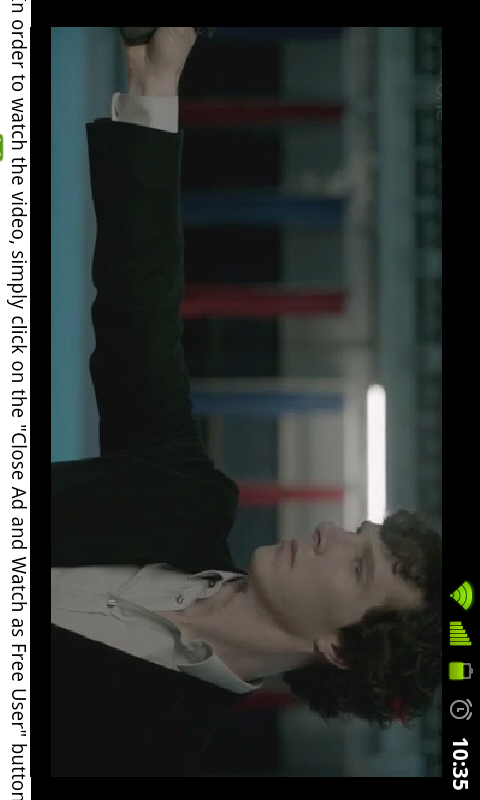

 I am going to be a new smartphone user and new customer to Boost. From what I read hear this phone is not worth all the trouble.
I am going to be a new smartphone user and new customer to Boost. From what I read hear this phone is not worth all the trouble.  Should I not get this phone? Should I go with a Samsung Galaxy Prevail?????? Please advise! I want to get one this weekend.
Should I not get this phone? Should I go with a Samsung Galaxy Prevail?????? Please advise! I want to get one this weekend.





