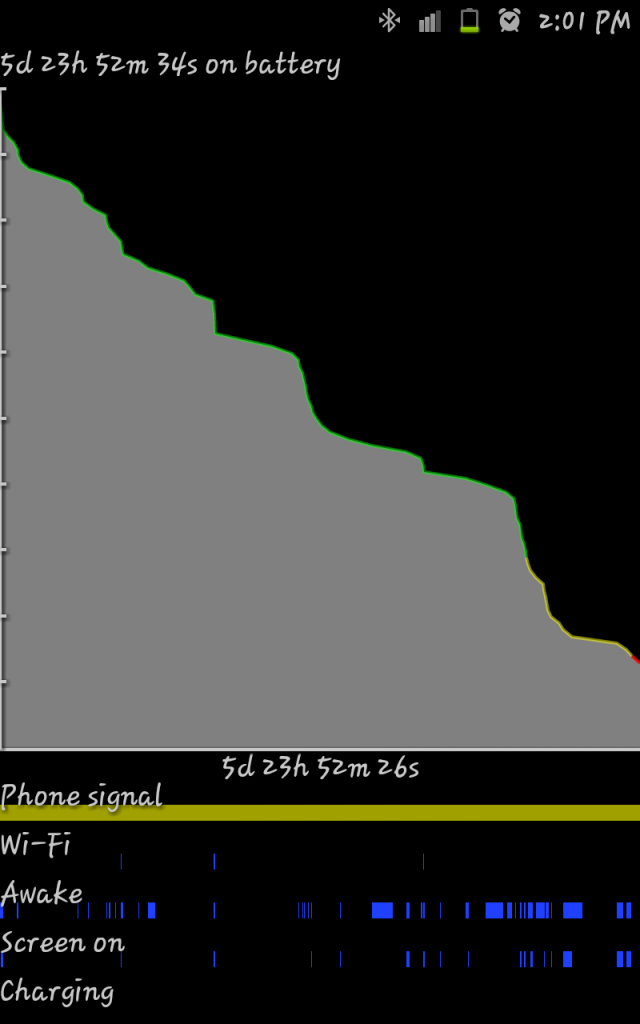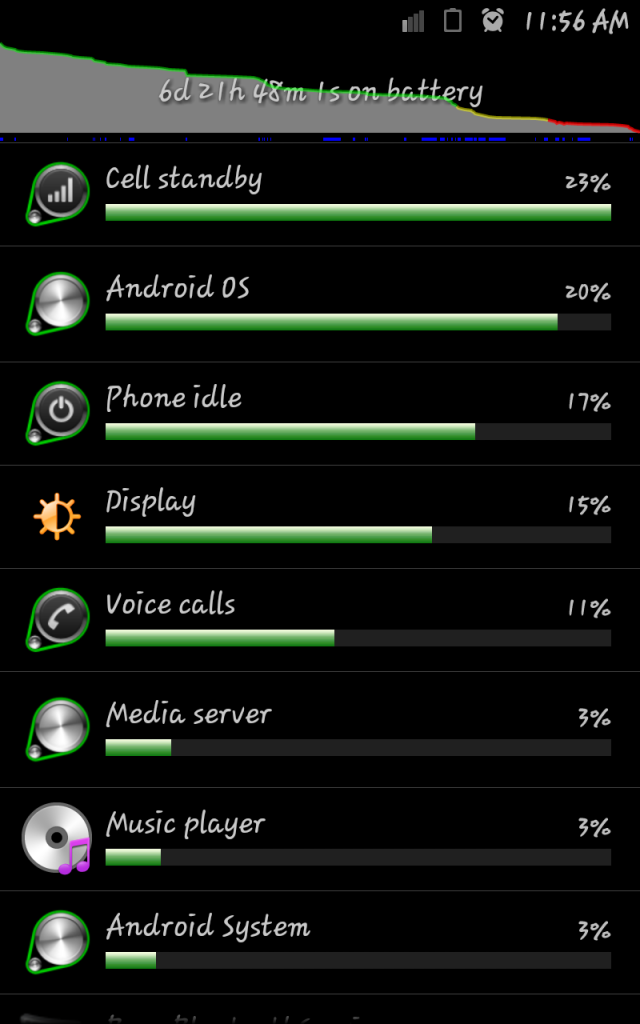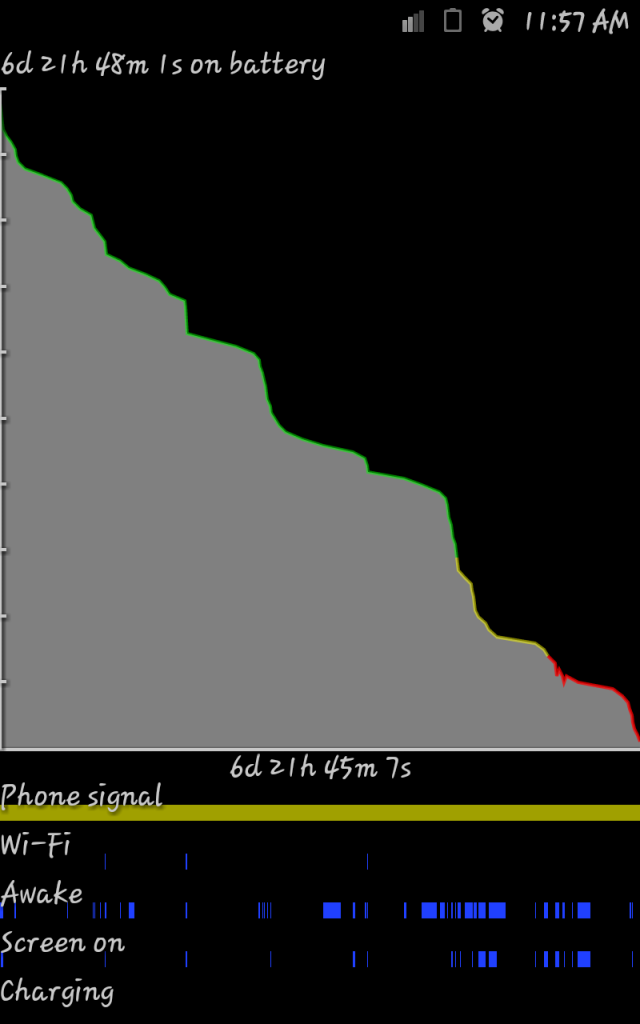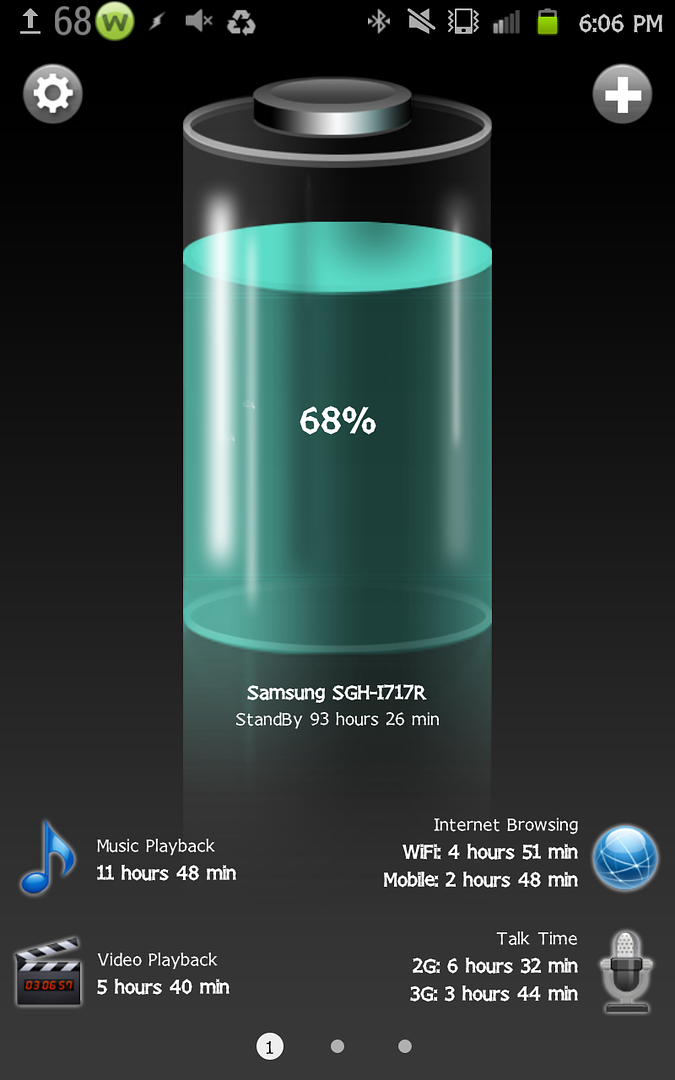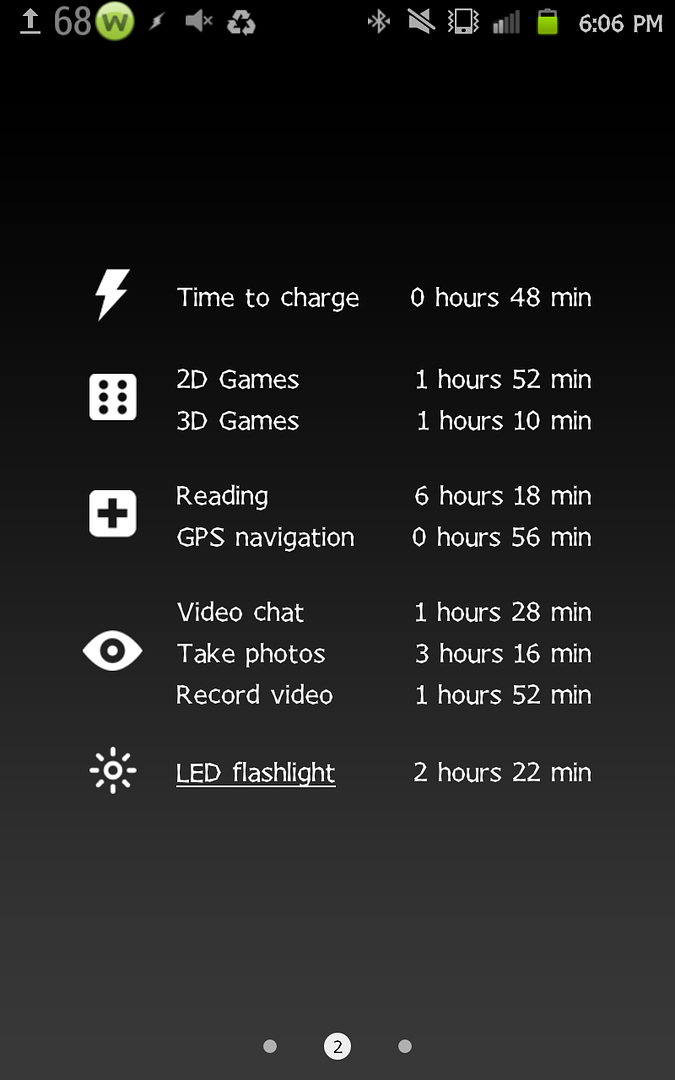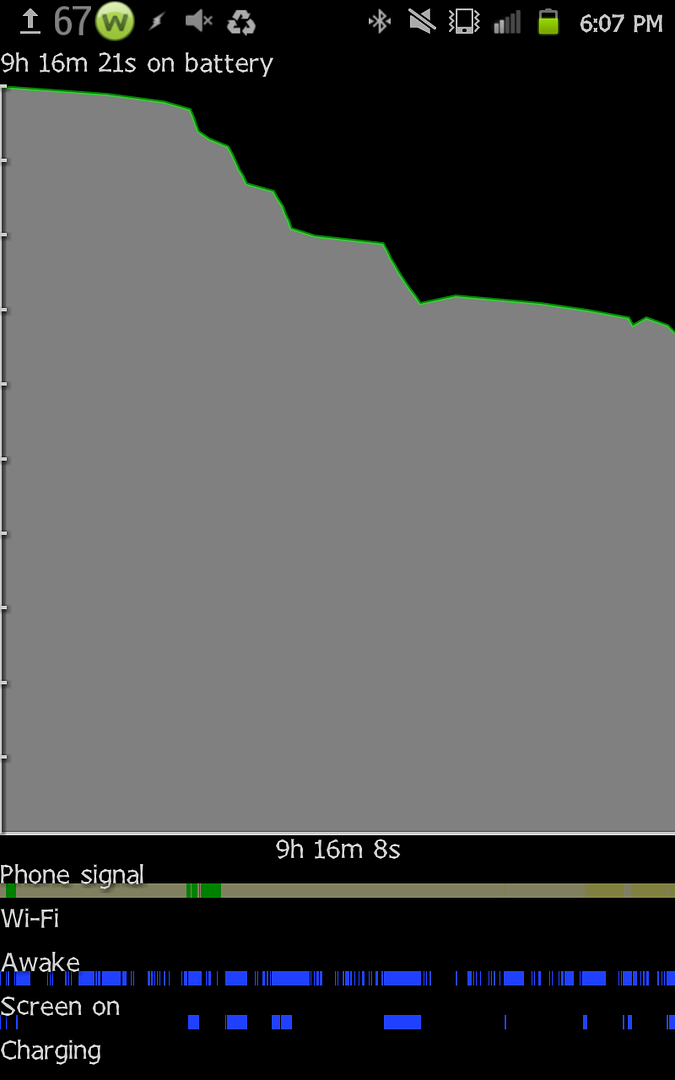I can help.
Here is what I am at today. (See attached pics).
For non rooted phones:
1. Go to settings>privacy and disable backup
2. Use Easy Battery Saver under intelligent mode. I like it better than Juice Defender.
It will disable the radio and Wi-Fi when the screen is off but still check for new messages. LTE is a battery killer. I'm mainly on HSPA.
For rooted phones:
Do 1 and 2
3. Freeze the following apps that constantly run in background (using Titanium Backup pro):
Wifi Sharing
Wifi Sharing manager (used for kies air and not tethering)
Software update
Both Social Hub processes.
Sent from my SGH-I717D using Tapatalk 2 Beta-5
I just did the following and will let you know how it works out for me. Easy battery saver keeps turning my screen off when I access the app. I have to keep hitting the sleep button before I can adjust the settings. I have no idea what that's about. If your settings hold true and I can get at least 5hrs heavy use(100+ SMS, music, random web, twitter and fb) & 9hrs moderate that would be slick.
Upvote
0