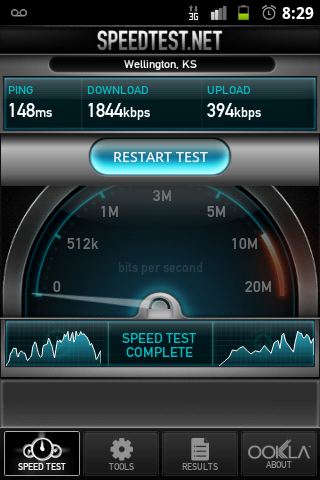Hey all,
Just been utilizing all the great minds here for a while now.
I figured I would share my experience from today.
I have been having signal issues for the past month or longer.
Today I had enough, a 3MB speedtest app tooks 25 minutes to download.
I called up 611.
They told me there are no issues in Chicagoland
I had already updated my phone firmware, prl, samsung software.
She directed me to do a hands free reactivation after reseting something using ##72786# entering my msl and then agreeing to let the phone "SCRTN is change to factory default for DSA".
The phone rebooted, entered hands free activation.
It activated the phone, checked for updated prl and firmware.
It did update the prl to 61008 which I have never seen before....
I was on 61007 and had complaints with their 3G, the new updated prl 61008 now gives me 1xRTT 2.5G what a joke.
I have just about had it. I have been with boost mobile for over 3 years always pay ontime and never use a shitload of internet. To be serious this phone is only used for news/calls/texts. I rarely use the internet except when using the Play Store.
Any suggestions.
Samsung Prevail
16GB sdhc
FA19 rooted using odin for flashing
Factory defaulted after flash
Flashed EJ06 baseband to resolve signal issues.......
EJ06 has steadied the phone signal but still crap download speed.
35k down 23k up. Was 200+ just before all this
Just been utilizing all the great minds here for a while now.
I figured I would share my experience from today.
I have been having signal issues for the past month or longer.
Today I had enough, a 3MB speedtest app tooks 25 minutes to download.
I called up 611.
They told me there are no issues in Chicagoland
I had already updated my phone firmware, prl, samsung software.
She directed me to do a hands free reactivation after reseting something using ##72786# entering my msl and then agreeing to let the phone "SCRTN is change to factory default for DSA".
The phone rebooted, entered hands free activation.
It activated the phone, checked for updated prl and firmware.
It did update the prl to 61008 which I have never seen before....
I was on 61007 and had complaints with their 3G, the new updated prl 61008 now gives me 1xRTT 2.5G what a joke.
I have just about had it. I have been with boost mobile for over 3 years always pay ontime and never use a shitload of internet. To be serious this phone is only used for news/calls/texts. I rarely use the internet except when using the Play Store.
Any suggestions.
Samsung Prevail
16GB sdhc
FA19 rooted using odin for flashing
Factory defaulted after flash
Flashed EJ06 baseband to resolve signal issues.......
EJ06 has steadied the phone signal but still crap download speed.
35k down 23k up. Was 200+ just before all this