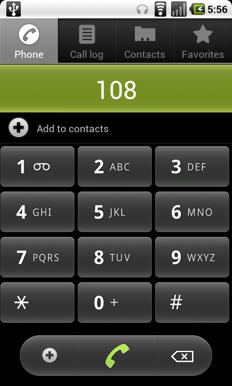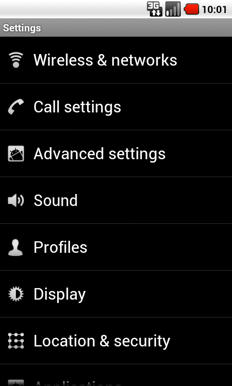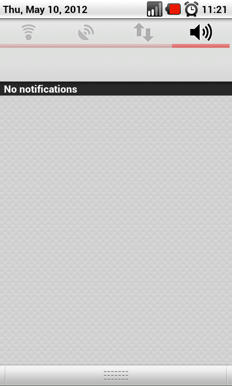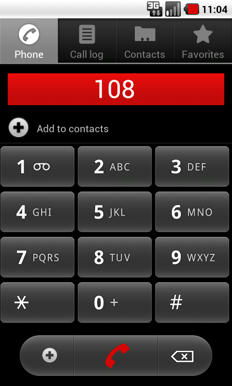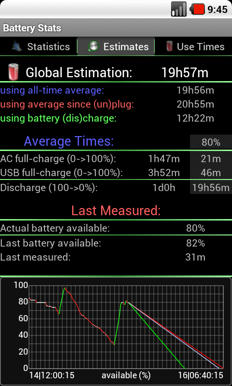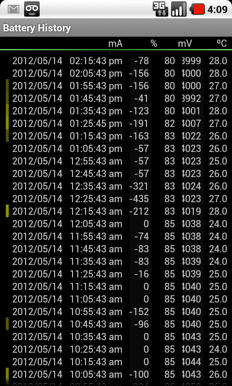Everyone remembers how excited they had been the first time they powered up their Triumph. Everyone also probably remembers a few days later when thoughts of buyer’s remorse started running through their heads. Thankfully soon after Dev’s like Tickerguy, isaacj87, mantera, ziggy46, Austrie, Whyzor, Mobstergunz, b_randon14, Jaay Dogg & g60madman went to work and completely turned the entire experience around . The idea behind Triumph Re-Stock is that the entire experience can now be relived but this time without the let down.
THANKS
Tickerguy, isaacj87, mantera, ziggy46, Austrie, Whyzor, Mobstergunz, b_randon14, Jaay Dogg & g60madman for doing what a company with the resources of Motorola could not and giving us what we could have had from the beginning. Big thanks to b_randon14 for providing the copy of the stock Rom I took all the Stock Rom images from & g60madman for the base, building guide, and the patience.
Tweaks & Features
Faster GPS Fix (GPS.conf)
Youtube HD Playback over Wi-fi
Improved Scrolling
Modified Buffer Sizes for streaming performance
Fewer process running in background
Improved image display quality
Can change PRL by default (Will still need to follow the method of changing the PRL as done when using the Stock Rom. If you have any questions about changing your PRL please refer to the below link. I am by no means an expert on the subject.)
http://androidforums.com/triumph-all-things-root/395533-big-difference-data-speeds.html
Issues (Slandered expected CM7 issues)
HDMI does not work (Maybe one day but until that day I say its worth the trade.)
BT or Wi-Fi enabled will prevent deep sleep mode. (Toggle, Toggle, Toggle)
Some videos in portrait mode flickers.
Custom App starter Lockscreen option for Rings and Sliding Tab is unfortunately still glitchy. Will probably be this way until I can get the Sliding Tab incoming call Lockscreen as the default and can then remove the option as doing so now would also require removing the option for setting the incoming call Lockscreen Style. Have honestly figured out every other Lockscreen Style but Sliding Tab is treated very differently then the other Styles and little pieces seem to be all over the place. Also not a single resource on how to do it, apparently no one else has ever decided on forcing users to use the Sliding Tab style Lockscreen, go figure.
Instructions
1, Download and place zip on SD-Card.
2, Boot into Recovery.
3, select "wipe data/factory reset"
4, Under Mounts and storage select "format /system".
5, Under advanced select "wipe Dalvik cache"
6, select "install zip from sdcard"
7, select "choose zip from sdcard"
8, select "Triumph_Re-Stock.zip" from the available list of files.
9, select "yes install Triumph_Re-Stock.zip"
10, select "reboot system now" and you should be good to go.
[FONT="]11, Will need to manually change the Incoming Call Lockscreen Style to SlidingTab. (Advanced settings / Lockscreen / Style Options)
Re-Imagined: Will need to manually change the Statusbar Toggle Indicator Color to red in order to complete the Theme.[/FONT] ([FONT="]Advanced settings / Interface / Notification power widget)[/FONT]
If updating from a previous version skip step 3 but wipe cache in its place.
Downloads v5 (07.16.2012)
Verbatim (Unedited Stock)
http://www.mediafire.com/?3me7d7e5u3kzftvhttp://www.mediafire.com/?yez87k69iswg31x
VerbatimLite (Zero VM Bloat-ware and alternate Boot Animation for those just looking for a snappy Rom)
http://www.mediafire.com/?b4ndc6w5eloxc84http://www.mediafire.com/?qbjhx9rapamddv1
Re-Imagined
http://www.mediafire.com/?88dzf3gzby6hjr1http://www.mediafire.com/?v7y943ysd6aaj53
Re-Imagined Lite (Zero VM Bloat-ware and alternate Boot Animation for those just looking for a snappy Rom)
http://www.mediafire.com/?hnca4n5b8nv9orahttp://www.mediafire.com/?i4736kr6zqx1g5w
G-apps are included
Use this file at your own risk. I am not responsible if you brake or damage your device in any way.
Changes (07.16.2012)
(5.0) GPS fix
(5.0) G60's 3g Tweaks
(5.0) Removed Beats & Play Music App
Otherwise this is my first Rom and I think it turned out pretty sweet so please check that nothing else is going on before reporting any issues, and please be gentle.
Your donations are very much appreciated. All funds are strictly used to help better MTDEV releases (website, workstation upgrades, etc.)

THANKS
Tickerguy, isaacj87, mantera, ziggy46, Austrie, Whyzor, Mobstergunz, b_randon14, Jaay Dogg & g60madman for doing what a company with the resources of Motorola could not and giving us what we could have had from the beginning. Big thanks to b_randon14 for providing the copy of the stock Rom I took all the Stock Rom images from & g60madman for the base, building guide, and the patience.
Tweaks & Features
Faster GPS Fix (GPS.conf)
Youtube HD Playback over Wi-fi
Improved Scrolling
Modified Buffer Sizes for streaming performance
Fewer process running in background
Improved image display quality
Can change PRL by default (Will still need to follow the method of changing the PRL as done when using the Stock Rom. If you have any questions about changing your PRL please refer to the below link. I am by no means an expert on the subject.)
http://androidforums.com/triumph-all-things-root/395533-big-difference-data-speeds.html
Issues (Slandered expected CM7 issues)
HDMI does not work (Maybe one day but until that day I say its worth the trade.)
BT or Wi-Fi enabled will prevent deep sleep mode. (Toggle, Toggle, Toggle)
Some videos in portrait mode flickers.
Custom App starter Lockscreen option for Rings and Sliding Tab is unfortunately still glitchy. Will probably be this way until I can get the Sliding Tab incoming call Lockscreen as the default and can then remove the option as doing so now would also require removing the option for setting the incoming call Lockscreen Style. Have honestly figured out every other Lockscreen Style but Sliding Tab is treated very differently then the other Styles and little pieces seem to be all over the place. Also not a single resource on how to do it, apparently no one else has ever decided on forcing users to use the Sliding Tab style Lockscreen, go figure.
Instructions
1, Download and place zip on SD-Card.
2, Boot into Recovery.
3, select "wipe data/factory reset"
4, Under Mounts and storage select "format /system".
5, Under advanced select "wipe Dalvik cache"
6, select "install zip from sdcard"
7, select "choose zip from sdcard"
8, select "Triumph_Re-Stock.zip" from the available list of files.
9, select "yes install Triumph_Re-Stock.zip"
10, select "reboot system now" and you should be good to go.
[FONT="]11, Will need to manually change the Incoming Call Lockscreen Style to SlidingTab. (Advanced settings / Lockscreen / Style Options)
Re-Imagined: Will need to manually change the Statusbar Toggle Indicator Color to red in order to complete the Theme.[/FONT] ([FONT="]Advanced settings / Interface / Notification power widget)[/FONT]
If updating from a previous version skip step 3 but wipe cache in its place.
Downloads v5 (07.16.2012)
Verbatim (Unedited Stock)
http://www.mediafire.com/?3me7d7e5u3kzftvhttp://www.mediafire.com/?yez87k69iswg31x
VerbatimLite (Zero VM Bloat-ware and alternate Boot Animation for those just looking for a snappy Rom)
http://www.mediafire.com/?b4ndc6w5eloxc84http://www.mediafire.com/?qbjhx9rapamddv1
Re-Imagined
http://www.mediafire.com/?88dzf3gzby6hjr1http://www.mediafire.com/?v7y943ysd6aaj53
Re-Imagined Lite (Zero VM Bloat-ware and alternate Boot Animation for those just looking for a snappy Rom)
http://www.mediafire.com/?hnca4n5b8nv9orahttp://www.mediafire.com/?i4736kr6zqx1g5w
G-apps are included
Use this file at your own risk. I am not responsible if you brake or damage your device in any way.
Changes (07.16.2012)
(5.0) GPS fix
(5.0) G60's 3g Tweaks
(5.0) Removed Beats & Play Music App
Otherwise this is my first Rom and I think it turned out pretty sweet so please check that nothing else is going on before reporting any issues, and please be gentle.
Your donations are very much appreciated. All funds are strictly used to help better MTDEV releases (website, workstation upgrades, etc.)