I'm assuming Broken Out 2.1 will get rid of these, among many other bloated apps.
With V6 out and the new update being based off it. the next update may very well be Broken Out 3.0 and require a data wipe. Just basing this off what little history there is , V5 went from 1.x to 2.0 with data wipe. Juts my .02
on another note figured i would post some battery stat screen shots for the hell of it.
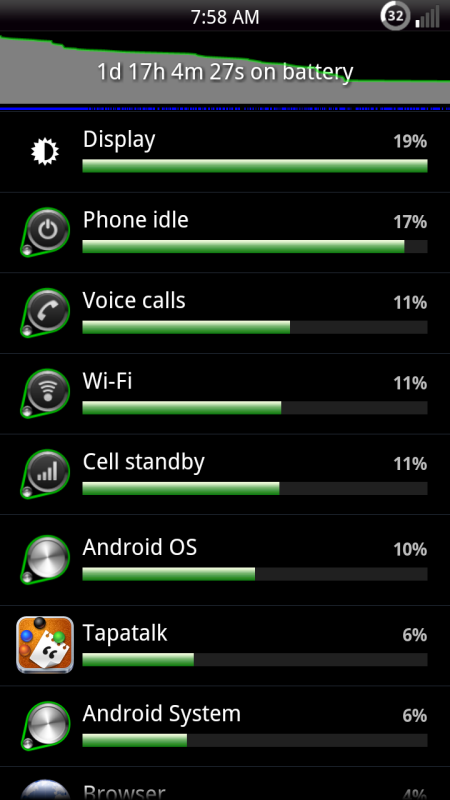
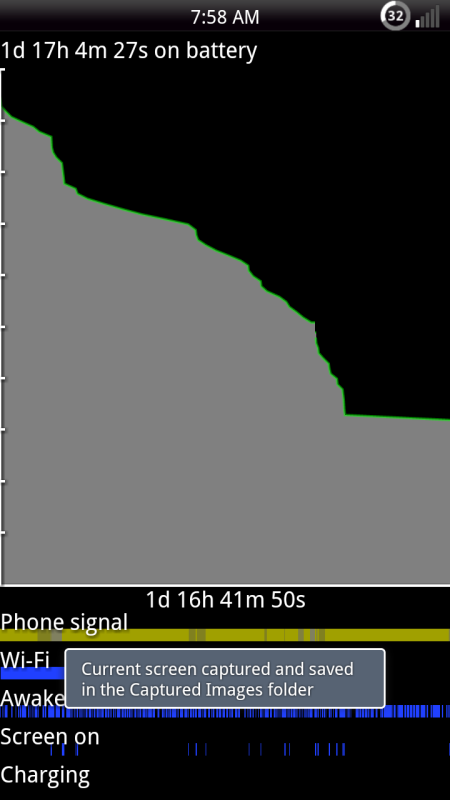
Upvote
0









