is there a Divx app available? or another app that will allow streaming tv shows/movies etc. in divx? ... flash is okay to have, but the quality isnt even close
MoboPlayer, but not sure if it supports streaming.
How did Sprint find out he was using Foxfi?
Does it matter?
 Sprint has been able to detect many tethering methods for at least a year.
Sprint has been able to detect many tethering methods for at least a year.For more on FoxFi vs Sprint, let's take it over here - http://androidforums.com/htc-evo-4g-lte/562546-foxfi-htc-evo-4g-lte.html

~~~~~~~~~~~~~~
OK, my app pick - QuickDesk BETA.
Double tap the Home button, a translucent overlay comes up over your running app and allows you to swap to something else - it supports apps, and many widgets or shortcuts, and you configure what you like.
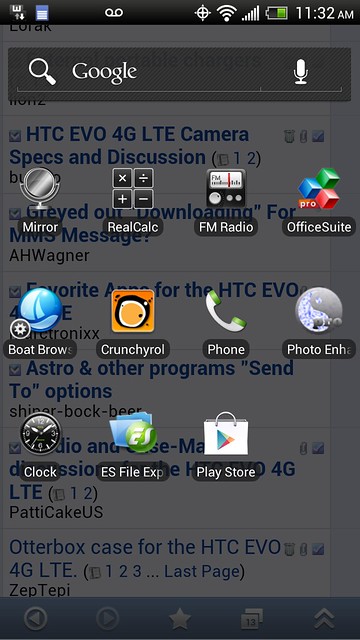
If you swipe up at the bottom of the screen, you get a left-right slider for your recent apps -
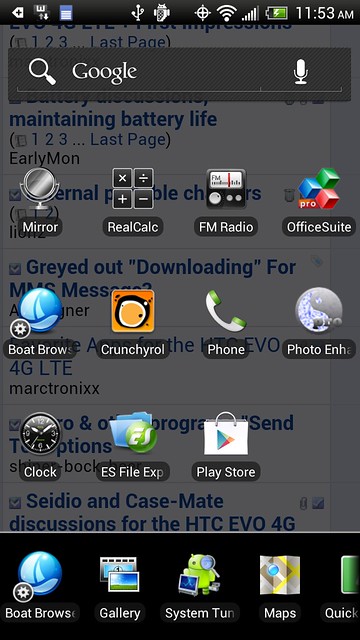
Pretty handy, and yep, the hidden Mirror app shows up in the list of app choices and it works.

Launches with its own set of instructions.
edit - I was moving so quick, I forgot to add above and also mention - Radar Now - this is indispensable when you need a real-time look at weather radar without a lot of muss and fuss.
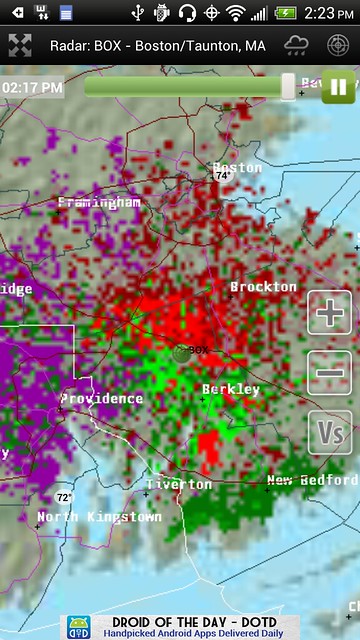
By the way, when you switch apps this way, when you exit the app you switched to, you come back to the app you were in originally.
Example, I can be web browsing, get to Radar Now via QuickDesk, and when I exit, I'm back at my browser.
I've long considered this the missing link in Android for multitasking.
Upvote
0


 I'm using version 4.2.5. I've poked around in all the settings, but couldn't find anything that would put the cursor keys back.
I'm using version 4.2.5. I've poked around in all the settings, but couldn't find anything that would put the cursor keys back.
 ) or makes you look at the screen to confirm it before sending. Kind of defeats the purpose of being hands-free. This app has hardly any options at all, very simple.
) or makes you look at the screen to confirm it before sending. Kind of defeats the purpose of being hands-free. This app has hardly any options at all, very simple.






