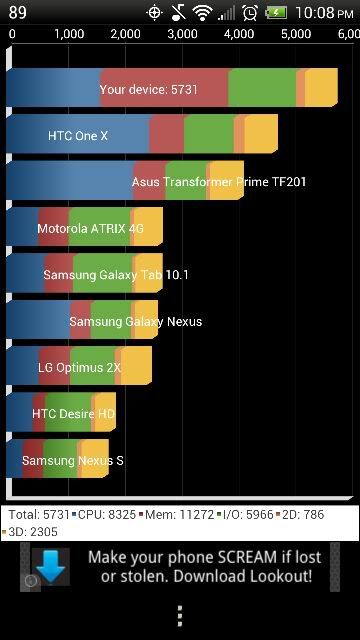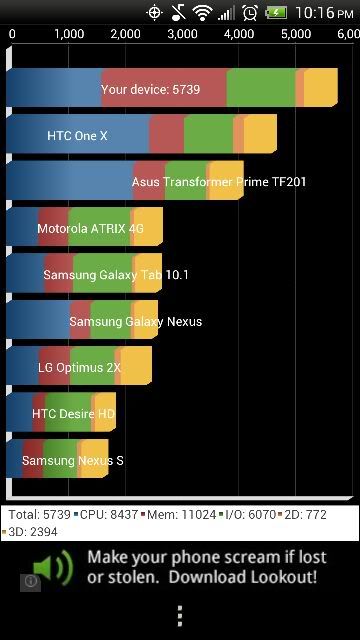I wonder if this could fix my network issues. I suppose i'll try this before a factory reset.
Right off the bat, the phone seems a heck of a lot quicker and seems to multitask better. But that could just be the effects of a recent rom install? Will see how it fares in the next few days.
EDIT: The difference borders on spectacular. My stuck text problem seems to have been resolved and I am able to turn roaming back on for the time being. Hope it lasts!
Right off the bat, the phone seems a heck of a lot quicker and seems to multitask better. But that could just be the effects of a recent rom install? Will see how it fares in the next few days.
EDIT: The difference borders on spectacular. My stuck text problem seems to have been resolved and I am able to turn roaming back on for the time being. Hope it lasts!
Upvote
0

 It wasn't explicitly stated anywhere before though. Great info and directions on how to get it.
It wasn't explicitly stated anywhere before though. Great info and directions on how to get it.