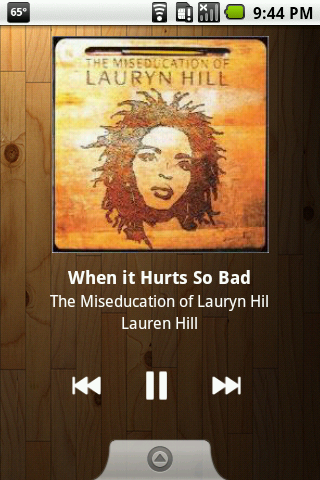Has anyone tried using GDE with the 1.6 Roms? I have and it seems the widgets I place on the home screen do not function properly. They become unresponsive and do not update. I like the ability to change the number of home screens and I like the app dock and conversation widgets built into GDE, they work fine. Other widgets don't ie., facebook, battery left, pandora and etc.
Beautiful Widget , One click widgets, gde app dock

gde conversation widget, gde app dock loaded with contacts

This is the "cubed" music player
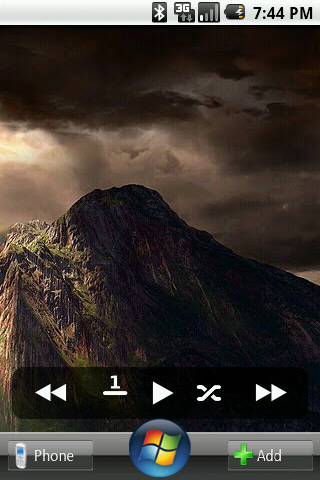

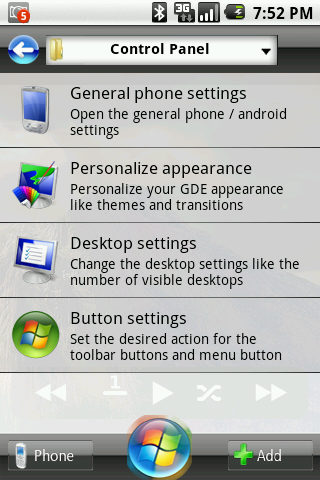
Possible screen transitions
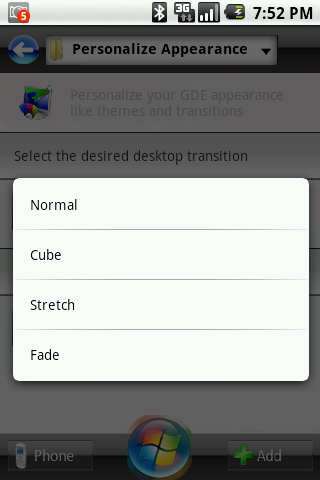
Beautiful Widget , One click widgets, gde app dock

gde conversation widget, gde app dock loaded with contacts

This is the "cubed" music player
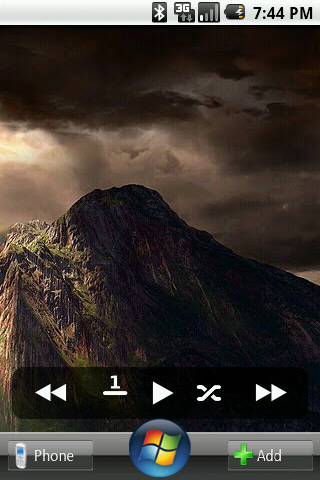

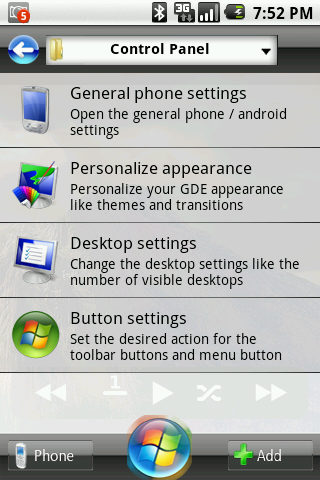
Possible screen transitions
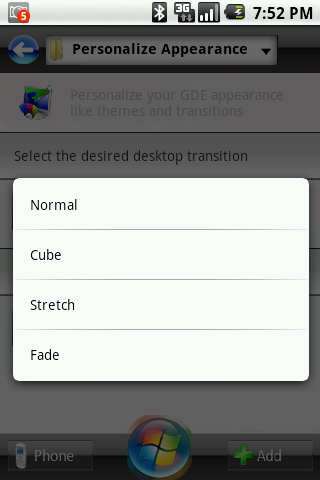

 I'm always looking for a cool home replacement app, but so far Open Home, SlideScreen, PandaHome, and Home++ have left me uninterested.
I'm always looking for a cool home replacement app, but so far Open Home, SlideScreen, PandaHome, and Home++ have left me uninterested.