Hey, hey, hey...it's my old and
first buddy here on the forums!! "Old buddy"...you know...I mean in a nice way!!

I've been well. Took some purposeful and need time off from various things, got busy with kids and switched careers. So, I'm good...other than the face that I got
DE-GUIDED here months ago from my inactivity

Oh well, kinda the way it is with my new schedule....
Thanks...didn't quite think of it as a "tip." And apparently, unfortunately, not quite so for Kennected...

Can you remove it under main phone settings, Accounts and sync?
No. I've tried everything.
The ONLY things I can think of have already been suggested....Facebook/other sync issue...main phone settings, Accounts....dummy email and see what happens.
I'll give a little narrative of what happened with my wife's phone and what is currently happening and perhaps that'll jog your thoughts or someone else's for an idea....


So, when I wrote my first two posts, my wife accidentally marked with a long-press or otherwise, one of her friends as her "My Contact" with her friend's emails and phone numbers. Before I discovered the ability to simply tap on the friend's name to change to my wife's name, I tried to erase the "My profile" contact but you can't do that on the phone. Before that, in my attempts to erase, I was able to enter the "edit" mode with that contract and erase EVERYTHING...the phone numbers, the emails. It was just a "shell" of a "My profile" contact with NO info, except for the friend's name.
I then figured out how to change the name and put up my second post and was find from there. I entered my wife's phone number and emails and gave her back her phone.
Now that I'm reading the subsequent posts in this thread, I wanted to help so I grabbed my wife's phone for the first time since fixing her issue. I noticed that it has pullled allllllll sortsa crap and information from I-didn't-know-where.
But then I noticed her profile picture for the "My profile" and saw that it was from FACEBOOK!
So, for her (either by choice or by "she don't care") she's pulling stuff from her Facebook sync. It even duplicated the phone number that was put in there as a second/secondary number.
Interestingly, also from what I see, the email address that was put in there has changed to her "work" address.
I DO NOT KNOW if
she chose to change it and I didn't know that or
IF THE SYNC CHANGED IT without her knowing. So it is possible that she is pulling stuff from some other sync that I/she is not aware of. I'll have to check into this and get back to you...
So Kennected, don't know what to say....kinda stumped...

Maybe try this...just a thought about whether there is a glitch or some sort...just a test...
Turn off ALL SYNCING on your phone...in the Settings and also check apps like Facebook or Google+ or whatever. I know you said you don't use that stuff but just TURN OFF syncing for accounts. Delete ALL INFO YOU CAN in the "My profile" contact so, if I follow you correctly, you're going to have ONLY the ONE email address that you're trying to get rid of. Then "edit" the "My profile" contact and
ADD THE SAME EMAIL ADDRESS, so that (hopefully with my experiment) you'll have TWO of the SAME email addresses in the contact. just keep track of which one is the one you can't get rid of (presumably the "top") email vs. the one you manually entered (presumably the "second" in the list).
Then try to delete the "top" email...by that I mean
the one that you can't get rid of. LEAVE the "second" there for now. Let the phone chill a bit. My reasoning/what I'm trying to figure out is this (and it could be
RIDICULOUSLY FLAWED!!



): if the deleted email does NOT come back (i.e., you WERE able to finally delete it) perhaps either you (1) "tricked" the phone to "accept' the second manually entered same email
AND CAN NOW DELETE THAT and be fixed!!; or (2) there
WAS A WEIRD SYNC ISSUE with some account somewhere and that is the cause of your problem!! If, however, that email comes back with ALL your sync turned off, well, I don't know...seems like then it would be an odd database issue with the People/contacts on the phone.
BTW, regarding my last comment about the people/contacts on the phone. Before I figured out my wife's name change edit problem, I force-quit and deleted ALL the data through the Applications settings options, WIPING the People/contacts app on the phone. MAKE SURE, of course, you have all your contacts backed up to Google or wherever. It did NOT fix my wife's problem but, if there IS a People/contacts issue with you, that might help...


Good luck!!
Scott
BTW...I
juuuuuuust checked my wife's Facebook account and, interestingly, the email that I didn't recognize since fixing her phone is NOT HER FACEBOOK EMAIL in her account!!! So, either she simply added/changed that email address manually OR there is
SOME OTHER SYNC pulling info into her "My profile" contact. I'll check on this....





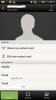
 Oh well, kinda the way it is with my new schedule....
Oh well, kinda the way it is with my new schedule....






