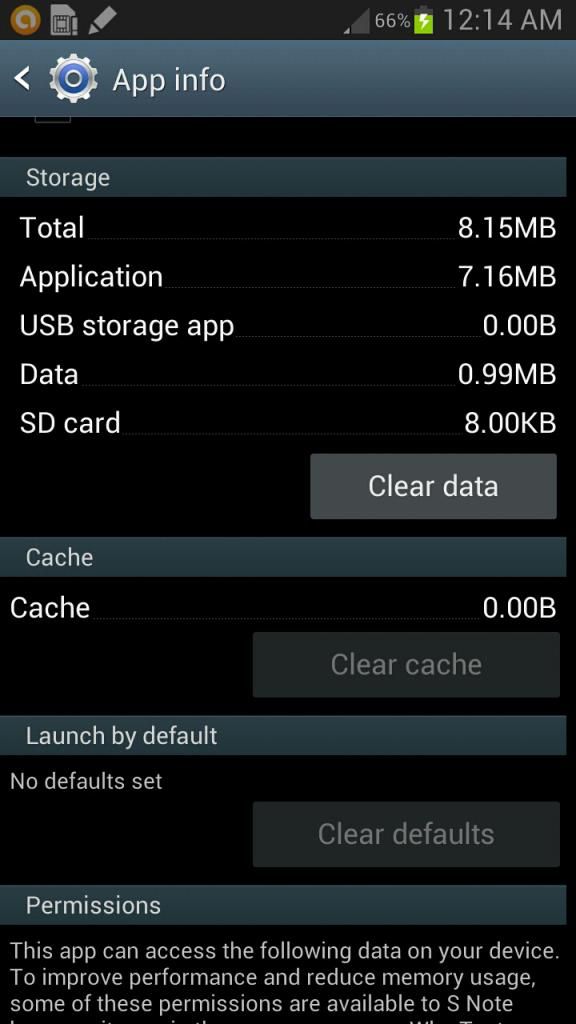In the interest of tradition, I decided to compile a Complete "Quick Access" Thread, that will be a shortcut to some of the better/more thorough discussions going on about the Note 2. This is a tradition that started in the EVO forums, and extended to the Photon (courtesy of busted bones). I know other forums have benefited from similar threads, so hopefully, for long time members, this will allow you quick navigation through the forums when you're trying to find an old thread that hadn't been on topic in a while. For you new members (and especially those new to Android), it'll afford you the opportunity to learn functions on the Note 2 and/or Android quickly, in order for you to have the ability to participate in discussions sooner than you might have before. And be able to get familiar with your device (or any Android device you own in the future).
Enjoy!
Useful videos
The Daily Note II: Galaxy Note 2 Videos
Enjoy!
I'm sure, as time goes on, the mods and guides will add or remove links as they see fit, to keep discussions flowing for both newcomers and people already involved in the Note 2 forums. If anybody sees a discussion that should be added, but isn't listed, please feel free to post and I can even edit to add.
Accessories thread:
- http://androidforums.com/samsung-galaxy-note-2/615546-galaxy-note-2-master-accessories-list.html
- http://androidforums.com/samsung-galaxy-note-2/626973-official-vehicle-dock.html
- http://androidforums.com/samsung-galaxy-note-2/631957-best-gn2-screen-protector.html
- http://androidforums.com/samsung-galaxy-note-2/616778-galaxy-note-bluetooth-s-pen.html
Problems/Issues/Gripes with the Note 2:
- http://androidforums.com/samsung-galaxy-note-2/632808-notifications-quiet.html
- http://androidforums.com/samsung-galaxy-note-2/629289-problems-so-far-listed-here.html
- http://androidforums.com/samsung-galaxy-note-2/625922-missing-apps-note-2-a.html
- http://androidforums.com/samsung-galaxy-note-2/629040-missing-tasks-todo-widget.html
- http://androidforums.com/samsung-galaxy-note-2/632057-data-stops-when-in-call.html
- http://androidforums.com/samsung-galaxy-note-2/631012-screen-cracking.html
- http://androidforums.com/samsung-galaxy-note-2/633104-need-help-camera.html
Comparisons and Reviews:
- http://androidforums.com/samsung-galaxy-note-2/629581-reviews-thread.html
- http://androidforums.com/samsung-ga...-impression-full-review-will-posted-soon.html
- http://androidforums.com/samsung-galaxy-note-2/627342-official-note-2-flip-case-reviews.html
- http://androidforums.com/samsung-galaxy-note-2/630625-note-2-vs-iphone-5-super-in-depth.html
- http://androidforums.com/samsung-galaxy-note-2/606188-3gs-note-2-a.html
- http://androidforums.com/samsung-ga...-note-ii-vs-apple-iphone-5-dogfight-part.html
- http://androidforums.com/samsung-galaxy-note-2/631215-galaxy-note-2-s3-faster-updates-one.html
- http://androidforums.com/samsung-galaxy-note-2/630773-note-2-truly-amazing-worth-wait.html
- http://androidforums.com/samsung-galaxy-note-2/632445-any-drawback-getting-16-gb-vs-32-gb.html
- http://androidforums.com/samsung-galaxy-note-2/621793-wait-note-2-get-galaxy-s3.html
- http://androidforums.com/samsung-galaxy-note-2/620384-hands-sprint-galaxy-note-2-a.html
- http://androidforums.com/samsung-galaxy-note-2/610220-question-note2-screen-res-comapred-s3.html
- http://androidforums.com/samsung-ga...y-note-2-features-found-in-review-videos.html
- http://androidforums.com/samsung-galaxy-note-2/624685-galaxy-note-2-unboxing-videos.html
- http://androidforums.com/samsung-galaxy-note-2/629535-hows-battery-life.html
- http://androidforums.com/samsung-galaxy-note-2/628468-siri-dictation-vs-s-voice-dictation.html
General Info & Discussions:
- Sprint Galaxy Note II User Guide
- AT&T Galaxy Note II User Guide
- http://androidforums.com/samsung-galaxy-note-2/622717-64gb-version.html
- http://androidforums.com/samsung-galaxy-note-2/611345-questions-you-would-like-answered.html
- http://androidforums.com/samsung-galaxy-note-2/630187-how-old-average-galaxy-note-2-user.html
- http://androidforums.com/samsung-galaxy-note-2/631461-reducing-1080p-video-record-file-size.html
- http://androidforums.com/samsung-ga...t-wireless-charging-allshare-cast-dongle.html
- http://androidforums.com/samsung-ga...ite-get-too-dirty-note-s3-users-chime-in.html
- http://androidforums.com/samsung-galaxy-note-2/610994-sg-note-ii-verizon-t-sprint-t-mobile.html
- http://androidforums.com/samsung-galaxy-note-2/646698-post-your-homescreen.html
Main Tips:
- Set Up Ringtones/Alerts for any future Android Device owned
- http://androidforums.com/samsung-galaxy-note-2/623251-note-2-manual-samsung-site.html
- http://androidforums.com/samsung-galaxy-note-2/631252-wallpaper-size-note-2-a.html
- http://androidforums.com/samsung-galaxy-note-2/633159-clipboard-note-2-a.html
- http://androidforums.com/samsung-galaxy-note-2/633065-care-feeding-your-note-2-a.html
- http://androidforums.com/samsung-ga...ily-stream-media-non-samsung-tvs-sources.html
- http://androidforums.com/samsung-galaxy-note-2/623242-sim-card-size.html
- http://androidforums.com/samsung-ga...re-tip-trick-app-you-have-found-note-2-a.html
- http://androidforums.com/samsung-galaxy-note-2/631067-connect-hdd-how.html
- How long to charge before first using
- Moving Apps to SD?
- http://androidforums.com/samsung-ga...phone-peeps-transitioning-note-2-android.html
- http://androidforums.com/samsung-ga...ayer-galaxy-note-2-download-direct-adobe.html
- http://androidforums.com/samsung-galaxy-note-2/639401-best-launcher-note-2-a.html
- How to Disable the phone from waking on incoming text messages...Works for Note 2 also, even though thread was originally for the SGS 3
- http://androidforums.com/samsung-galaxy-note-2/636637-wireless-charging.html
- How to Import PDF into S-Note App
- How to get into Safe Mode
- PC Will Note Recognize Note 2 (Solution on Post #23)
- How to be sure that all notifications are made silent guide
Marketing & Promotion discussion
- http://androidforums.com/samsung-galaxy-note-2/627687-note-2-release-event-in-nyc.html
- http://androidforums.com/samsung-ga...laxy-note-2-official-demonstration-video.html
- http://androidforums.com/samsung-galaxy-note-2/623938-samsung-galaxy-note-2-power-advertising.html
Useful videos
The Daily Note II: Galaxy Note 2 Videos