Ok so people may not know this at all, some people don't even know where to find drivers for their phone. LG made an easy tool to get drivers and check for firmware updates for any LG Smart Phone with a tool called "LG Mobile Support Tool". It can be used to update the phone to the newest firmware that LG has for the phone. This may not work for discontinued phones such as the LG Optimus V and S because those phones have been discontinued by LG, and I have checked their servers, it is not there.
One important thing before you use this tool, if you have changed the MEID/ESN/IMEI on the phone to another phone that is not the same model number as yours, it will:
1) Say there are no updates even when there is one.
2) Download the wrong firmware and possibly give you a soft brick.
Download the tool here:
Download LGMobile Support Tool 1.5.8.1 Free - Update the drivers on your LG phone - Softpedia
Here's how to get drivers:
Step 1: Open the program
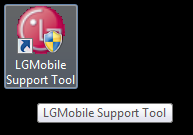
Step 2: Click there
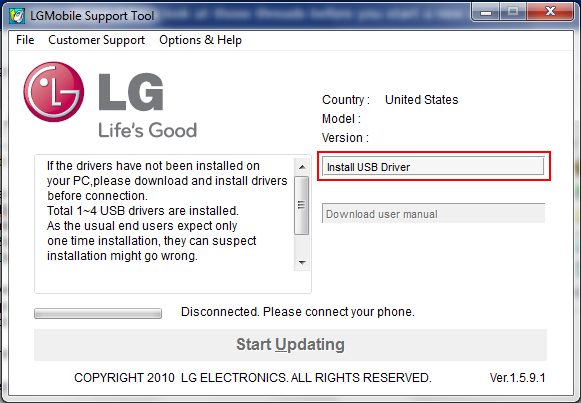
Step 3: Choose carrier of phone (carrier the phone was made for).
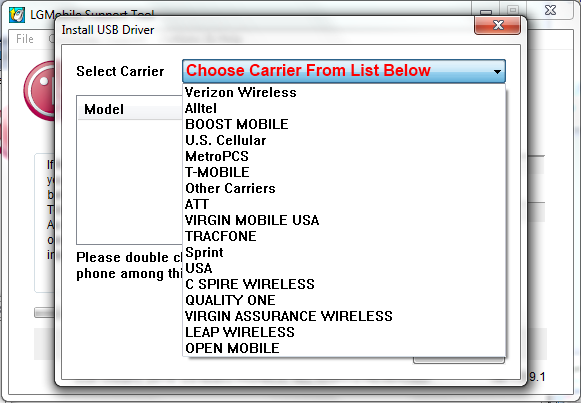
Step 4: Double click Model Number
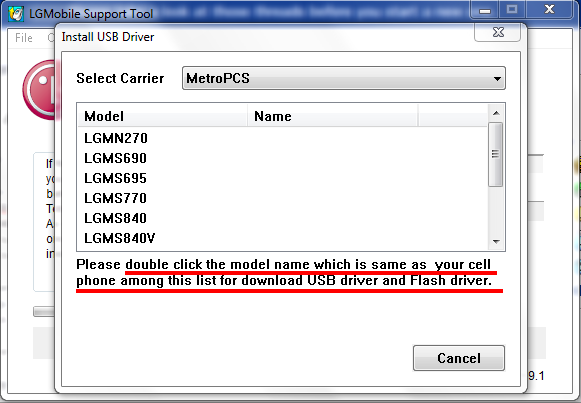
Step 5: Drivers will download and you will need to follow directions from the program.
How to check to see if phone is up to date:
Step 1: Open the program
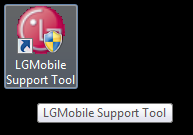
It will either say
This (No updates):
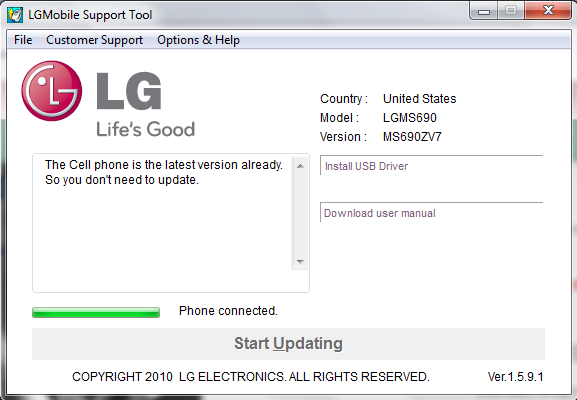
Or This (Yeah updates!! ):
):
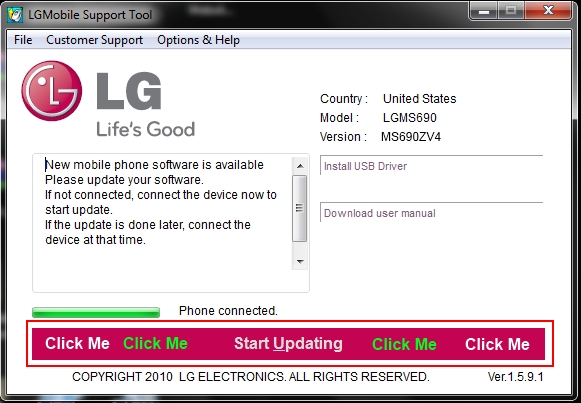
If you chose to update it will back-up phone info and apps (only if you are running a stock/stockish-like ROM)
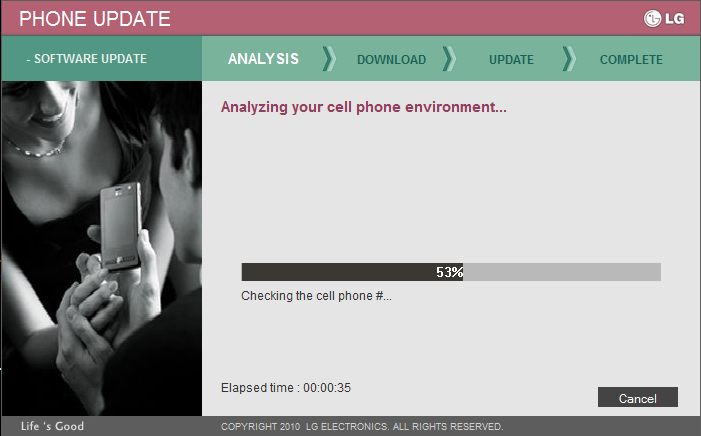
Then it will download the firmware update:
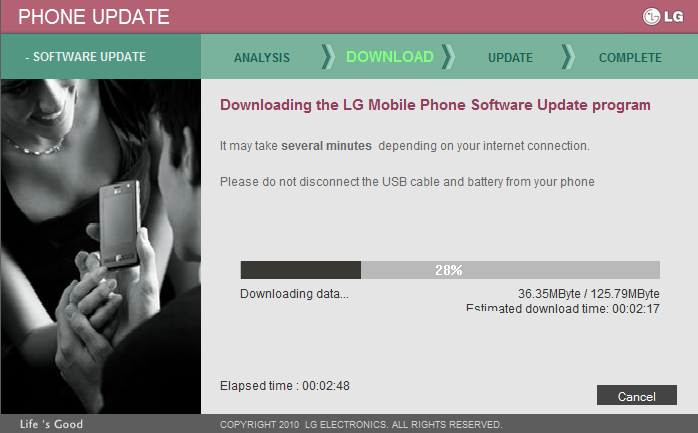
Then your phone will go on a screen similar to this:
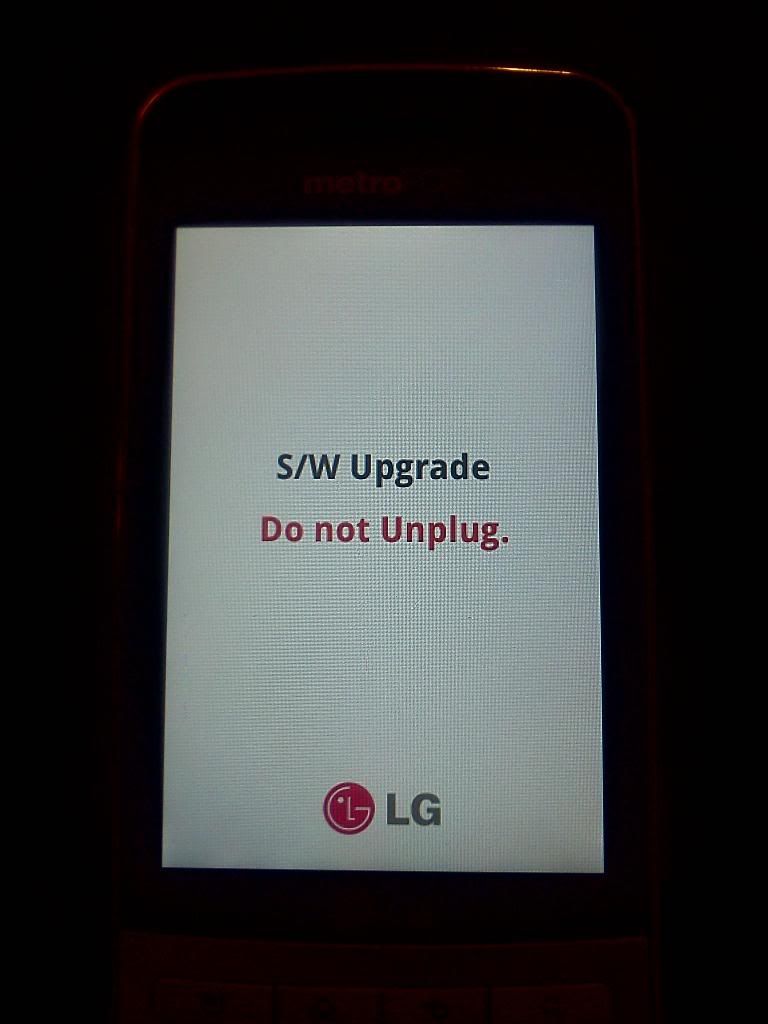
While your computer does this:
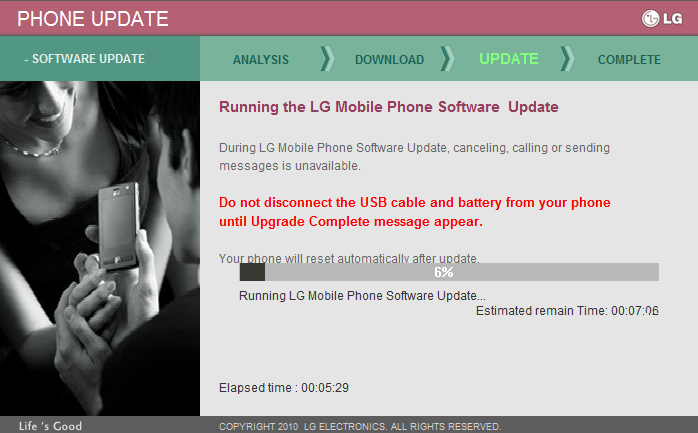
Once that is done, phone will reboot normally. And the program will tell you you are up to date:
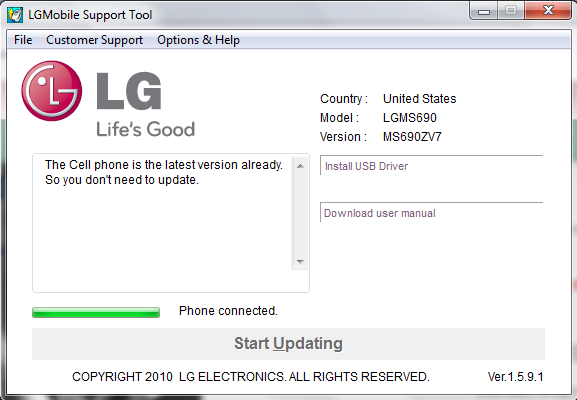
Enjoy!
WARNING: NEVER UNPLUG PHONE WHILE IT IS IN DOWNLOAD MODE!! NEVER UPDATE PHONE WITH AN UNTRUSTWORTHY USB CABLE! NEVER USE A USB HUB/SPLITTER!
If your phone starts bootlooping because you were on an operating system different than what you're phone is supposed to run (i.e. stock is froyo, custom ROM is gingerbread), you will have to perform a factory reset using the hardkey combo. Refer to your User Manual which can be downloaded with the LG Mobile Support Tool. You will lose all info if you have to do this, but it only applies to phones that have a custom ROM.
One important thing before you use this tool, if you have changed the MEID/ESN/IMEI on the phone to another phone that is not the same model number as yours, it will:
1) Say there are no updates even when there is one.
2) Download the wrong firmware and possibly give you a soft brick.
Download the tool here:
Download LGMobile Support Tool 1.5.8.1 Free - Update the drivers on your LG phone - Softpedia
Here's how to get drivers:
Step 1: Open the program
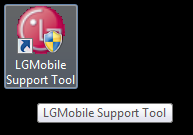
Step 2: Click there
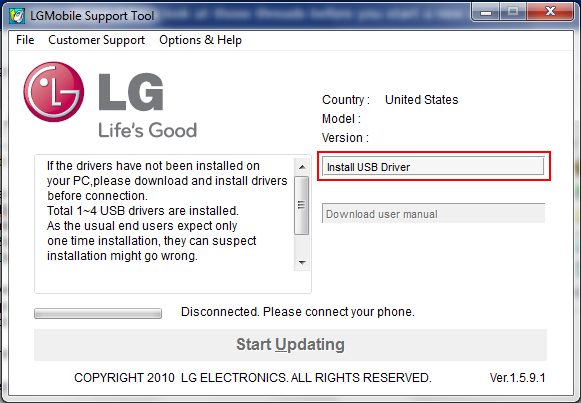
Step 3: Choose carrier of phone (carrier the phone was made for).
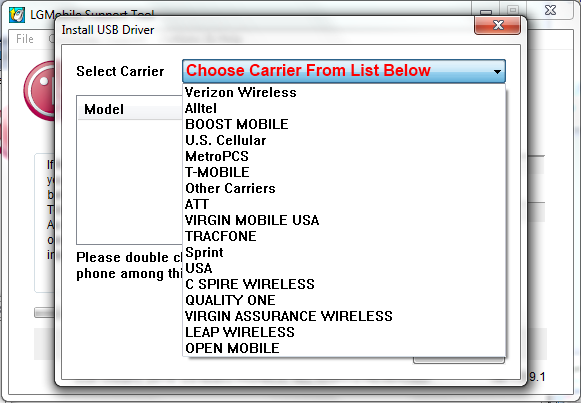
Step 4: Double click Model Number
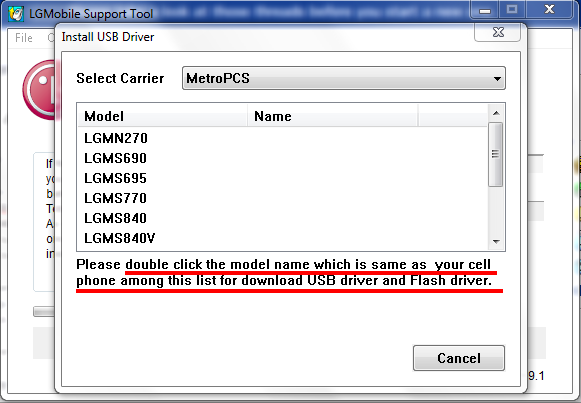
Step 5: Drivers will download and you will need to follow directions from the program.
How to check to see if phone is up to date:
Step 1: Open the program
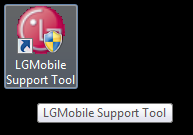
It will either say
This (No updates):
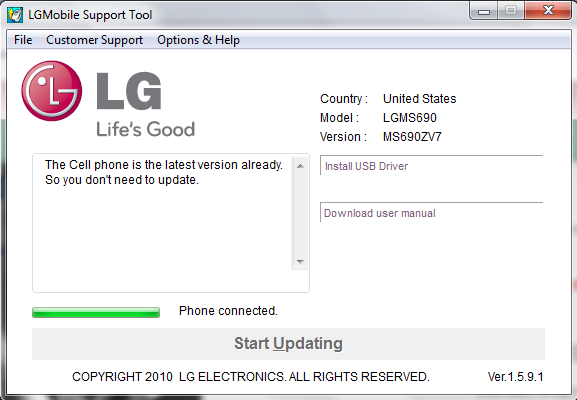
Or This (Yeah updates!!
 ):
):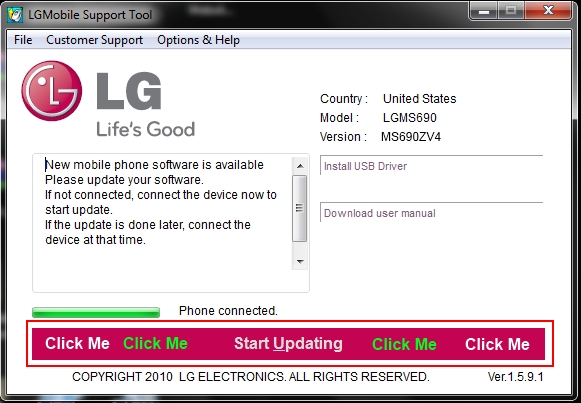
If you chose to update it will back-up phone info and apps (only if you are running a stock/stockish-like ROM)
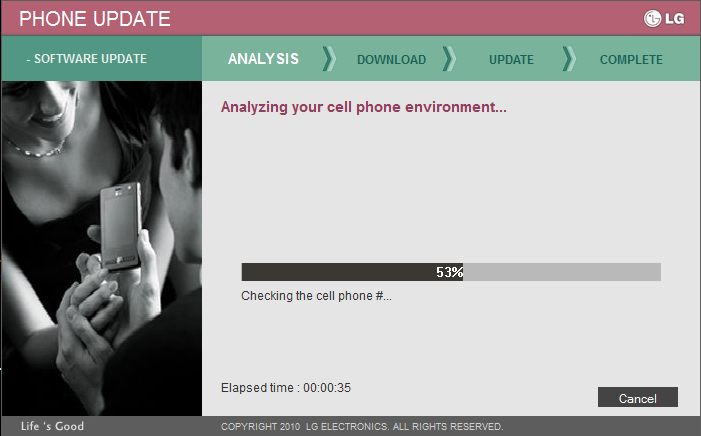
Then it will download the firmware update:
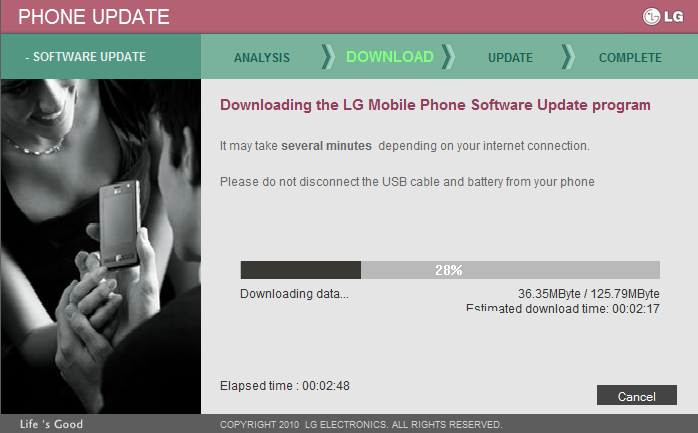
Then your phone will go on a screen similar to this:
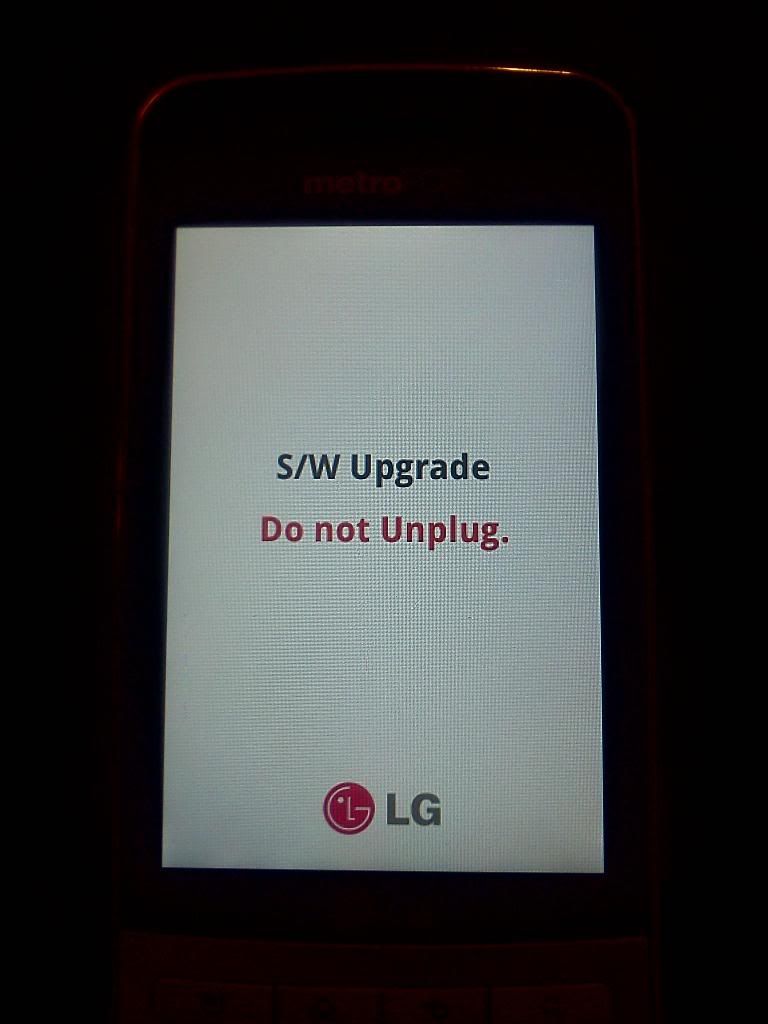
While your computer does this:
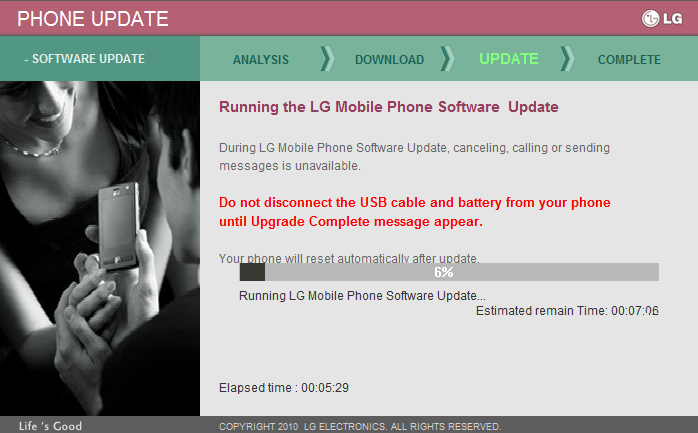
Once that is done, phone will reboot normally. And the program will tell you you are up to date:
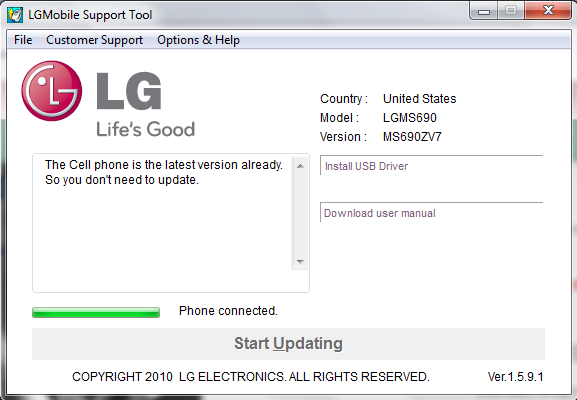
Enjoy!
WARNING: NEVER UNPLUG PHONE WHILE IT IS IN DOWNLOAD MODE!! NEVER UPDATE PHONE WITH AN UNTRUSTWORTHY USB CABLE! NEVER USE A USB HUB/SPLITTER!
If your phone starts bootlooping because you were on an operating system different than what you're phone is supposed to run (i.e. stock is froyo, custom ROM is gingerbread), you will have to perform a factory reset using the hardkey combo. Refer to your User Manual which can be downloaded with the LG Mobile Support Tool. You will lose all info if you have to do this, but it only applies to phones that have a custom ROM.









