I have skinned Handcent SMS and changed a few things. Ask if you have any questions. Just install it like a normal application. Any suggestions are welcome.
Update 6/9/10:
-REMOVED ADS!
-Optimized all png's so app runs faster and is more lightweight.
Update 6/5/10:
-Updated to Handcent version 3.0.4.
Updates 5/03/2010:
-Changed all text entry boxes to stock Android.
-Changed top bar to white.
-Changed all top bar icons to stock Android look.
-Changed send button to grey and made it square rather than rectangle.
Update 4/21/10:
-Changed all attachment icons to stock Android 2.0+ icons. (Screenshots)
-Changed settings icon to stock Android settings icon. (In conversation list, press menu, the settings button is changed now.)
-Changed 2 of the notification icons. One is the stock android black smiley icon, and one is the android 1.5 or 1.6 notification icon. Just scroll through the notification icons to find them.
Update 4/18/10:
-Updated to Handcent SMS version 2.9.36
Update 4/12/10:
-Resized icons so they don't look distorted on the dock of HelixLauncher.
-Recolored the send message button to go with the rest of the color scheme.
Update 4/10/10:
-Changed the "To:" text entry box for Handcent quick reply to white.
Update 4/9/10:
-Changed widget bubble color to black so the greens don't clash.
-Changed pop-up text entry box to white with orange border rather than the ugly tan color.
Updates 4/8/10:
-Updated Handcent version to 2.9.35
-Changed Handcent bubbles to chompSMS bubbles. (Both are default silver bubbles now, but in settings you can change the color back to green or whatever colors you like for the bubbles). Thanks to n1ghtwish for helping me figure this out!
-Recolored the top bar of iPhone theme to go better with new bubbles. The top bar is now more white rather than a blueish tint.
Updates:
-Changed unknown contact icon to an android robot, similar to the Nexus One.
-Changed Handcent icon to the stock android icon (little green smiley face).
-Recolored the text entry box to a white rectangle and added an orange border around to look similar to stock android phones.
Screenshots:

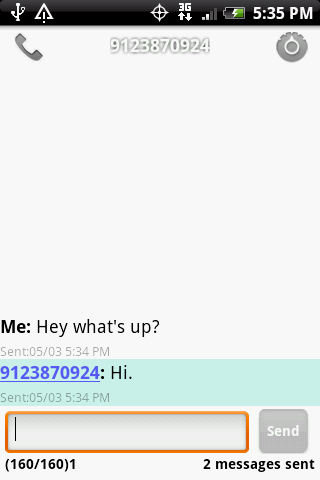

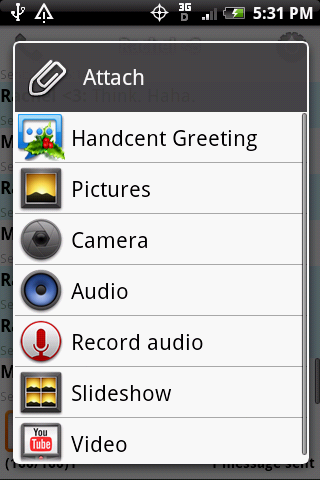
Download: HandcentCustom.apk
IMO, it looks better if you go into Handcent, options, bubble settings, and scroll all the way to the bottom and uncheck start lines of editor box so that it will only be 1 line rather than 2 to start out with. (That's also how it is in the screenshot).
By the way, you must uninstall Handcent and any font packs before installing this modded version. Props to sneaky_zekey over at alldroid.com for helping me figure all this out.
Please, please, if you love this, DONATE.
Update 6/9/10:
-REMOVED ADS!

-Optimized all png's so app runs faster and is more lightweight.
Update 6/5/10:
-Updated to Handcent version 3.0.4.
Updates 5/03/2010:
-Changed all text entry boxes to stock Android.
-Changed top bar to white.
-Changed all top bar icons to stock Android look.
-Changed send button to grey and made it square rather than rectangle.
Update 4/21/10:
-Changed all attachment icons to stock Android 2.0+ icons. (Screenshots)
-Changed settings icon to stock Android settings icon. (In conversation list, press menu, the settings button is changed now.)
-Changed 2 of the notification icons. One is the stock android black smiley icon, and one is the android 1.5 or 1.6 notification icon. Just scroll through the notification icons to find them.
Update 4/18/10:
-Updated to Handcent SMS version 2.9.36
Update 4/12/10:
-Resized icons so they don't look distorted on the dock of HelixLauncher.
-Recolored the send message button to go with the rest of the color scheme.
Update 4/10/10:
-Changed the "To:" text entry box for Handcent quick reply to white.
Update 4/9/10:
-Changed widget bubble color to black so the greens don't clash.
-Changed pop-up text entry box to white with orange border rather than the ugly tan color.
Updates 4/8/10:
-Updated Handcent version to 2.9.35
-Changed Handcent bubbles to chompSMS bubbles. (Both are default silver bubbles now, but in settings you can change the color back to green or whatever colors you like for the bubbles). Thanks to n1ghtwish for helping me figure this out!
-Recolored the top bar of iPhone theme to go better with new bubbles. The top bar is now more white rather than a blueish tint.
Updates:
-Changed unknown contact icon to an android robot, similar to the Nexus One.
-Changed Handcent icon to the stock android icon (little green smiley face).
-Recolored the text entry box to a white rectangle and added an orange border around to look similar to stock android phones.
Screenshots:

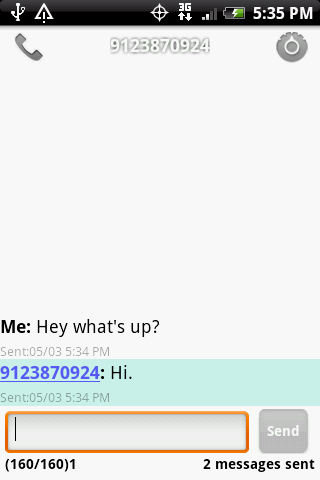

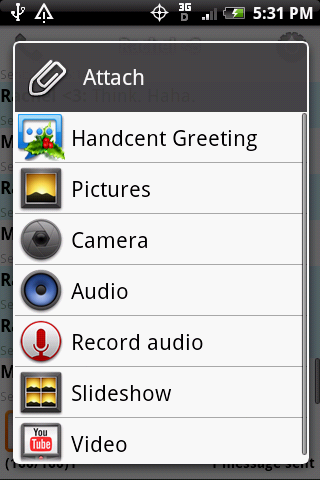
Download: HandcentCustom.apk
IMO, it looks better if you go into Handcent, options, bubble settings, and scroll all the way to the bottom and uncheck start lines of editor box so that it will only be 1 line rather than 2 to start out with. (That's also how it is in the screenshot).
By the way, you must uninstall Handcent and any font packs before installing this modded version. Props to sneaky_zekey over at alldroid.com for helping me figure all this out.
Please, please, if you love this, DONATE.


 is that your girl?
is that your girl?





