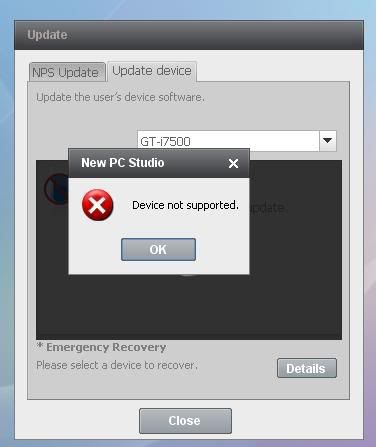Hi people.
Just got my galaxy yesterday. Have to say I'm very impressed.
Anyway had a quick question about firmware versions and installing before I start trying to update. Is there like a hierarchical list available of the versions and what changes there were etc? I have a read a few things which seem to suggest I7500XXIH8 is the latest? My phone currently shows it has I7500XXII4, is this a particularly old version? what am I missing out on?
Also what is the easiest method to install, through PC suite or this Odin i have been reading about?
Cheers
Just got my galaxy yesterday. Have to say I'm very impressed.
Anyway had a quick question about firmware versions and installing before I start trying to update. Is there like a hierarchical list available of the versions and what changes there were etc? I have a read a few things which seem to suggest I7500XXIH8 is the latest? My phone currently shows it has I7500XXII4, is this a particularly old version? what am I missing out on?
Also what is the easiest method to install, through PC suite or this Odin i have been reading about?
Cheers


 Mind you, to go to H8 you need to apply the H7 update with a bunch of files, then once more with a single H8 file.
Mind you, to go to H8 you need to apply the H7 update with a bunch of files, then once more with a single H8 file.


 and the LinuxMitsBU folder never appears.
and the LinuxMitsBU folder never appears.