I just got my Nexus 4 and installed SDK and drivers on PC. OK, so now I boots my phone into fastboot mode, I connected it to my PC, entered"fastboot devices" in command line, no problem, I can see the device with the ID.
But when I entered"fastboot oem unlock", the command line it says" FAILED <command write failed <Unknown error>>". And the phone stays in fastboot mode without any pop-up.
I tried to factory set the phone, restart computer and phone, change to another computer, none of them worked.
Any help is deeply appreciated.
Update: I use USB 2.0 ports on the backside of the computer. Also USB 2.0 on my laptop. Changed three USB cables. None of them work.
Update 2: contacted Google customer service, seems that the phone is defective.
This is what happened when I entered recovery mode from bootloader.
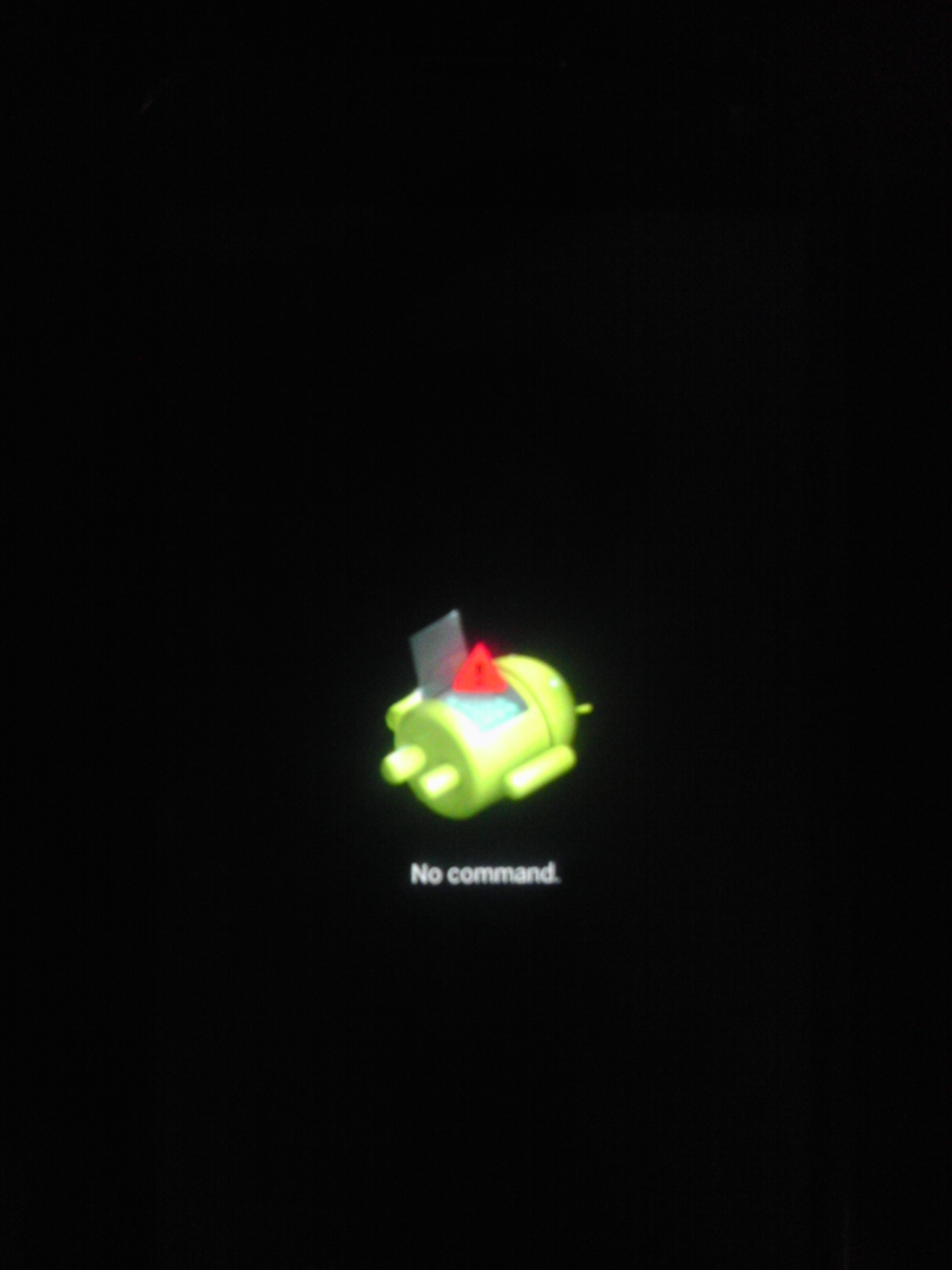
But when I entered"fastboot oem unlock", the command line it says" FAILED <command write failed <Unknown error>>". And the phone stays in fastboot mode without any pop-up.
I tried to factory set the phone, restart computer and phone, change to another computer, none of them worked.
Any help is deeply appreciated.

Update: I use USB 2.0 ports on the backside of the computer. Also USB 2.0 on my laptop. Changed three USB cables. None of them work.
Update 2: contacted Google customer service, seems that the phone is defective.
This is what happened when I entered recovery mode from bootloader.
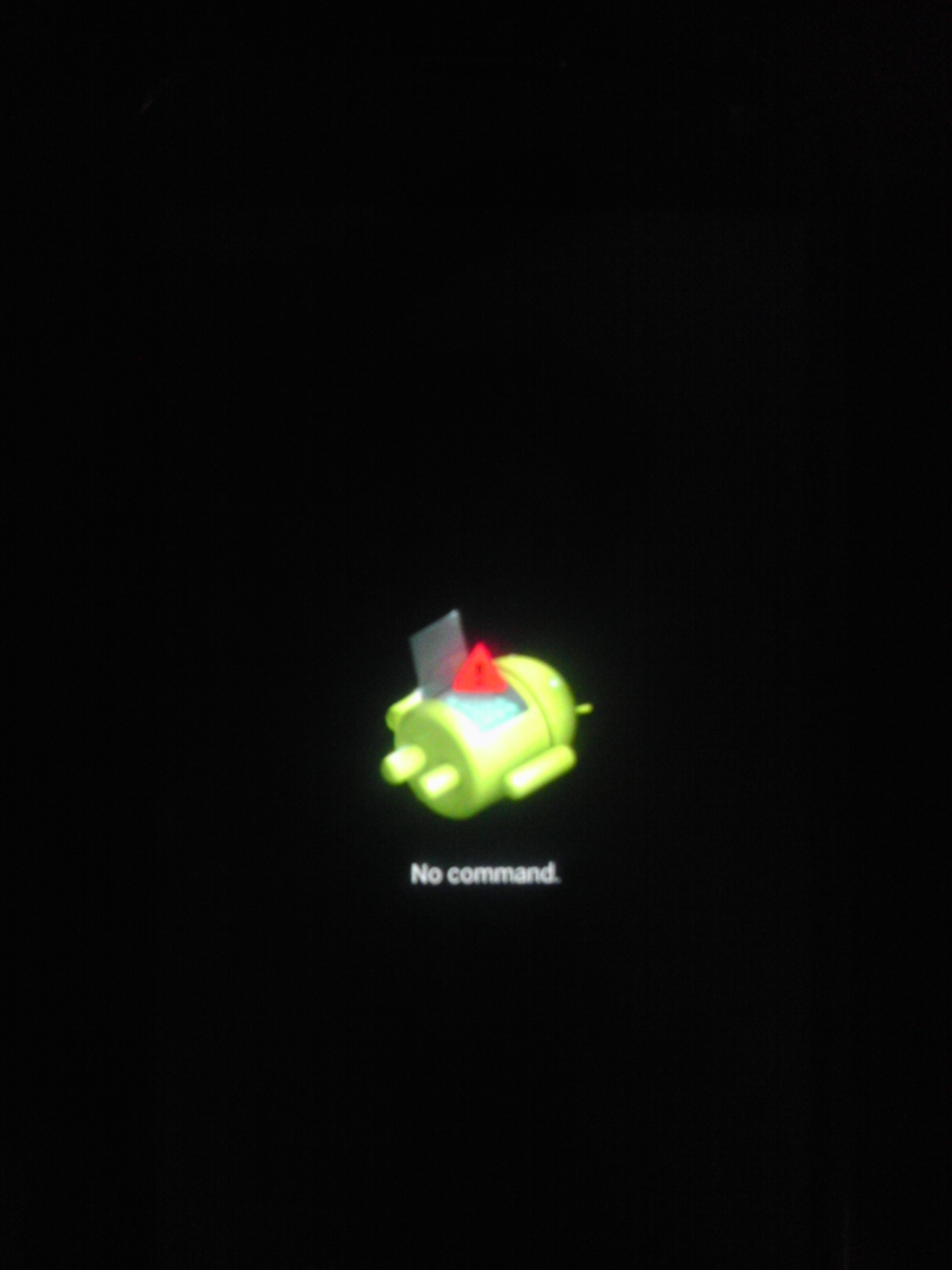

 Thanks. I do find such an app on Google Play, but it requires Root access, which is a catch-22 for me.
Thanks. I do find such an app on Google Play, but it requires Root access, which is a catch-22 for me.








