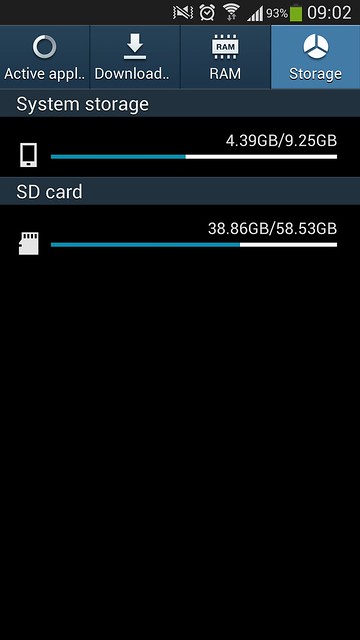hey guys,
Just about to by my first Android and will be going with the S4.
I'm aware that I need a micro SD card if I want to expand the memory but I'm confused about one thing.
I see people on Youtube who are using 64GB cards and get like 55GB or whatever which takes the operating memory into account but I was chatting with someone at Samsung.com and they said the phones will only take up to 32GB (which didn't seem to be the case from what I saw in the videos).
Today I went to a Best By Mobile store and when I asked why that was, the 20 something sales guys said that he has an S4 as well but only uses a 32GB card cause he doesn't want to deal with rooting.
I have an idea of what rooting is (similar to "unlocking" I'm guessing)
My question is do I need to root the S4 before I can access all the memory of a 64GB card?
Is it easy to do if so and are they any risks in doing so?
Or am I just getting bad information?
The guys I saw in the video didn't mention having to do anything other than just putting the card in the phone so I was kinda surprised by al of this.
I'm in Canada and will be using either Telus or Koodo if that matters for any reason (which uses the same network anyway).
Thanks!
Just about to by my first Android and will be going with the S4.
I'm aware that I need a micro SD card if I want to expand the memory but I'm confused about one thing.
I see people on Youtube who are using 64GB cards and get like 55GB or whatever which takes the operating memory into account but I was chatting with someone at Samsung.com and they said the phones will only take up to 32GB (which didn't seem to be the case from what I saw in the videos).
Today I went to a Best By Mobile store and when I asked why that was, the 20 something sales guys said that he has an S4 as well but only uses a 32GB card cause he doesn't want to deal with rooting.
I have an idea of what rooting is (similar to "unlocking" I'm guessing)
My question is do I need to root the S4 before I can access all the memory of a 64GB card?
Is it easy to do if so and are they any risks in doing so?
Or am I just getting bad information?
The guys I saw in the video didn't mention having to do anything other than just putting the card in the phone so I was kinda surprised by al of this.
I'm in Canada and will be using either Telus or Koodo if that matters for any reason (which uses the same network anyway).
Thanks!