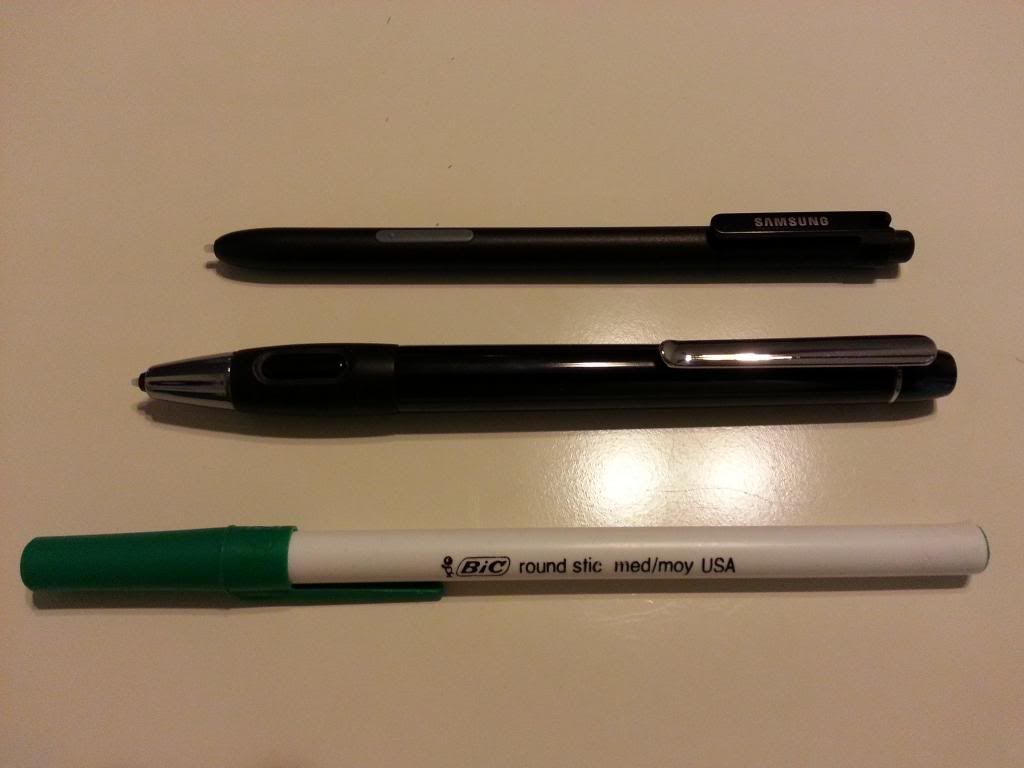Well I have found that I like using the Pen quite a bit, but I have a bit of a paw vs a hand.

This caused some control problems but it was workable. While trolling eBay and Amazon I found the Samsung S Pen Holder Kit. It contains an S Pen and a normal full sized Pen shaped holder.
The Stock Note2 S Pen will not fit in the holder, but the round replacement S Pen that comes in the kit will. That S Pen will not stay in the Note2's pen slot though.
Here is a shot of the Factory Pen and the Replacement pen
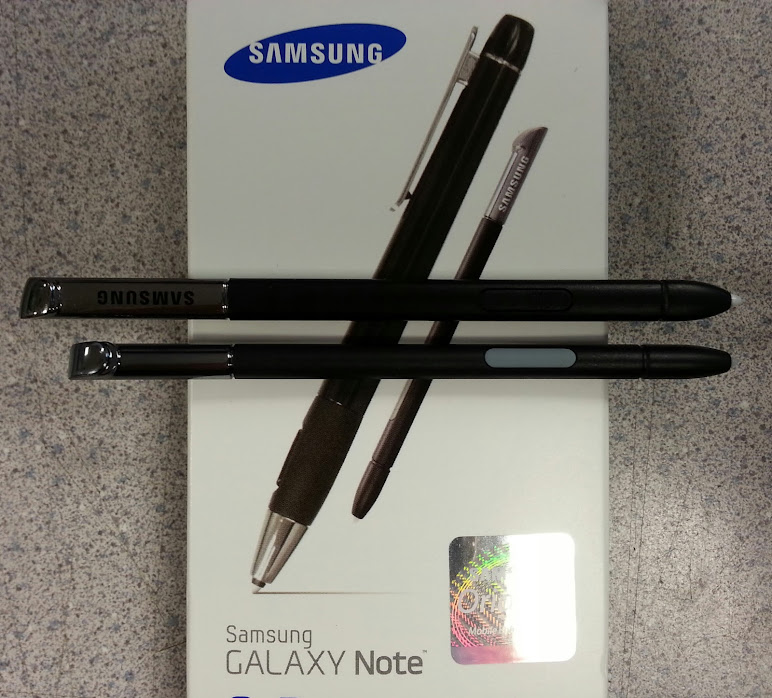
And you can tell the difference in shape in that pic.
Here is the Holder in my paw :

Much more comphy to use and a bit better pen control for me.
The cost was $38 which I thought was a bit much for it, I would like a little more solid feel and maybe some more weight but it's better than the stock pen for me.
I may have a buddy play around with making me some wooden blanks to take the round pen for a bit nicer holder.
But over all it works fine even with the stock pen clipped into the Note2's storage area. Takes notes like a champ and so far so good for everything I do working.
-Robert

This caused some control problems but it was workable. While trolling eBay and Amazon I found the Samsung S Pen Holder Kit. It contains an S Pen and a normal full sized Pen shaped holder.
The Stock Note2 S Pen will not fit in the holder, but the round replacement S Pen that comes in the kit will. That S Pen will not stay in the Note2's pen slot though.
Here is a shot of the Factory Pen and the Replacement pen
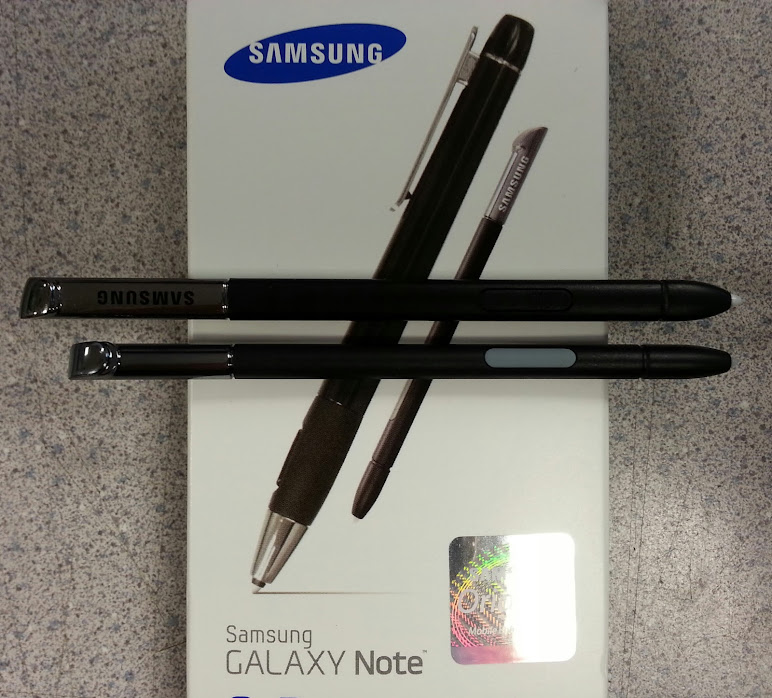
And you can tell the difference in shape in that pic.
Here is the Holder in my paw :

Much more comphy to use and a bit better pen control for me.
The cost was $38 which I thought was a bit much for it, I would like a little more solid feel and maybe some more weight but it's better than the stock pen for me.
I may have a buddy play around with making me some wooden blanks to take the round pen for a bit nicer holder.
But over all it works fine even with the stock pen clipped into the Note2's storage area. Takes notes like a champ and so far so good for everything I do working.
-Robert