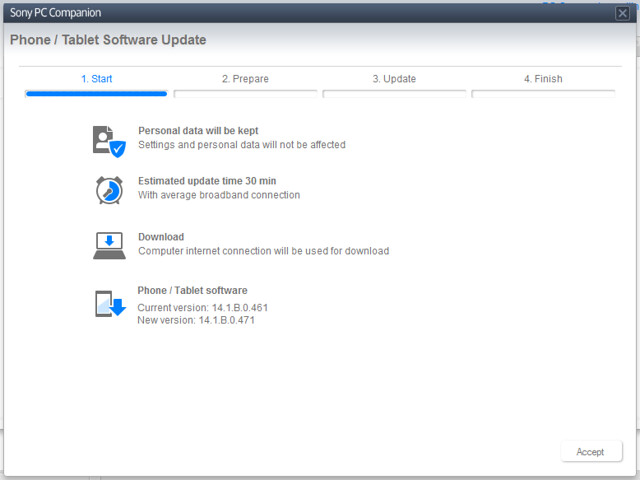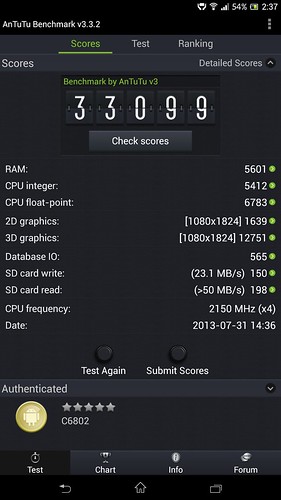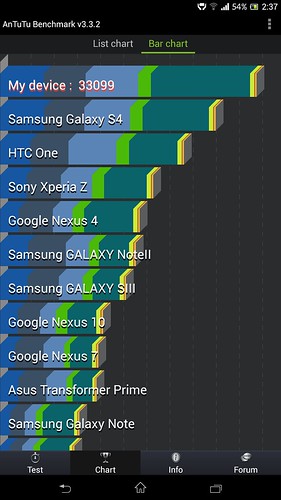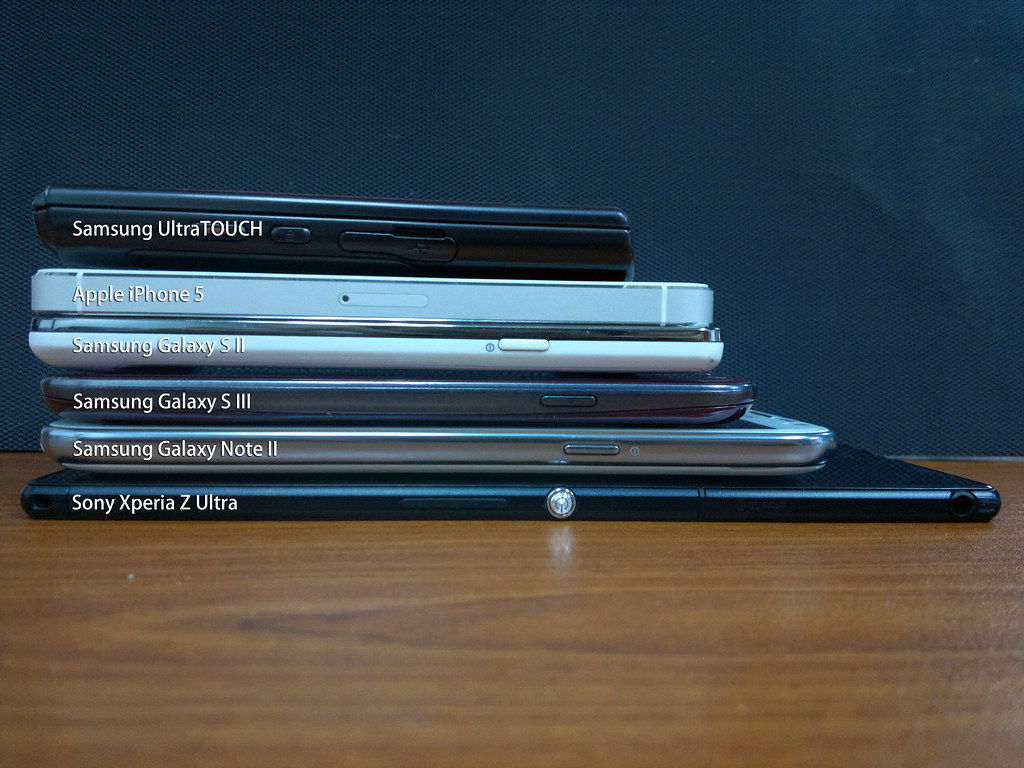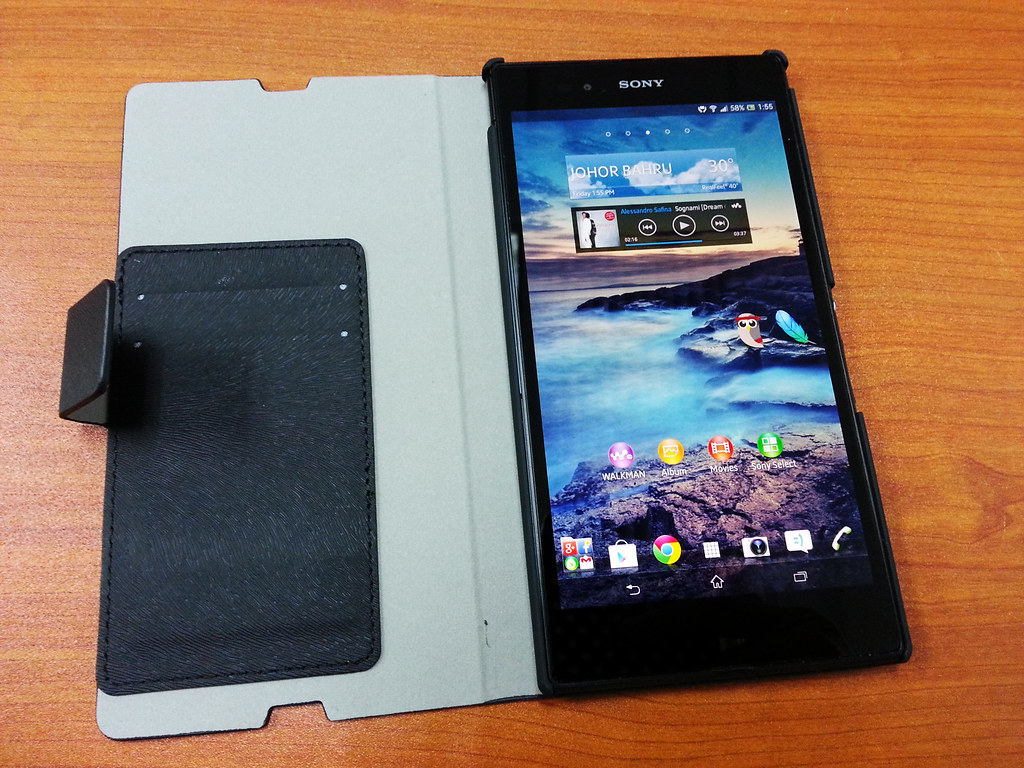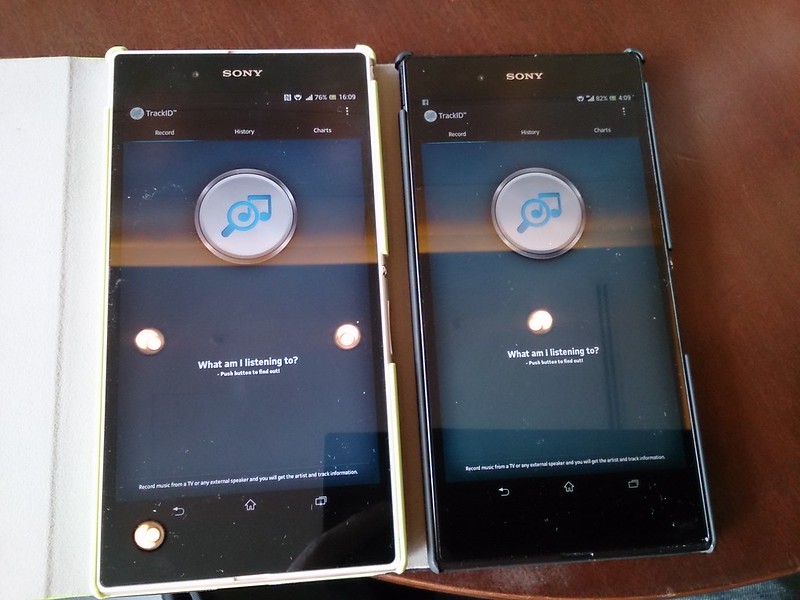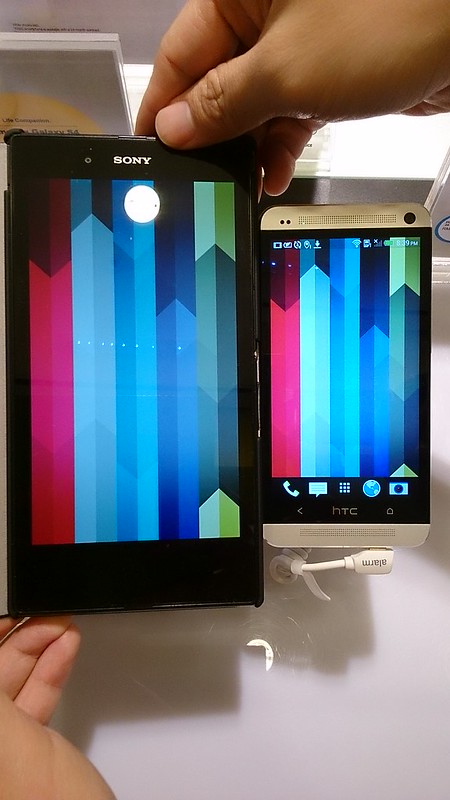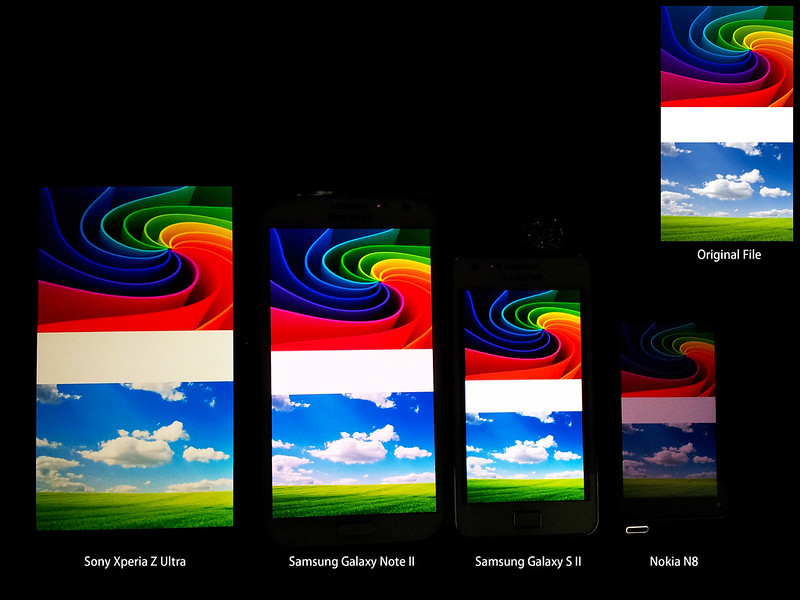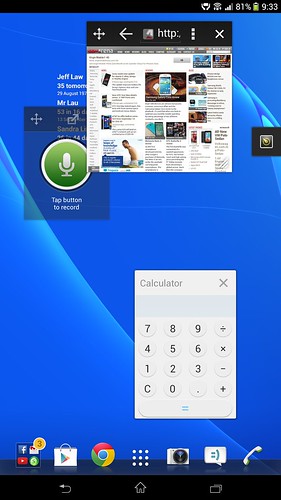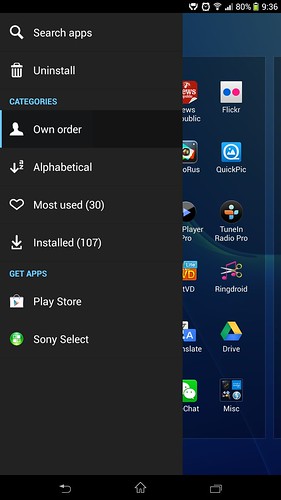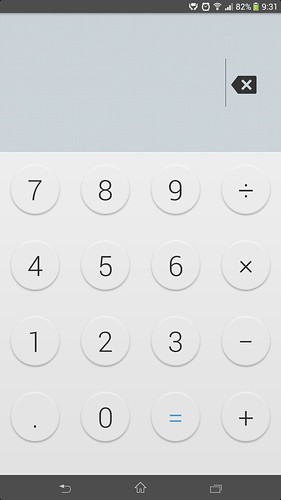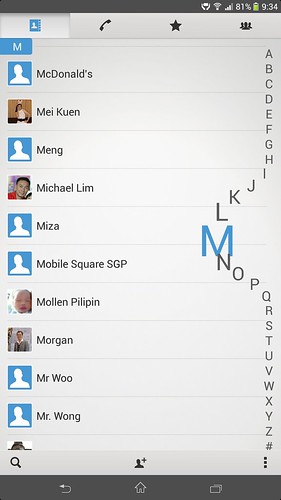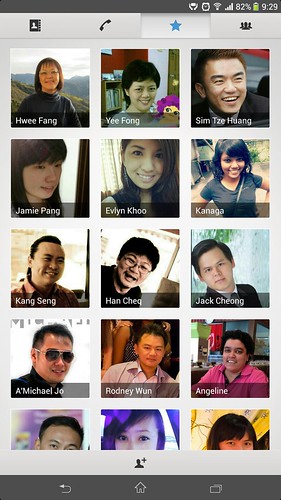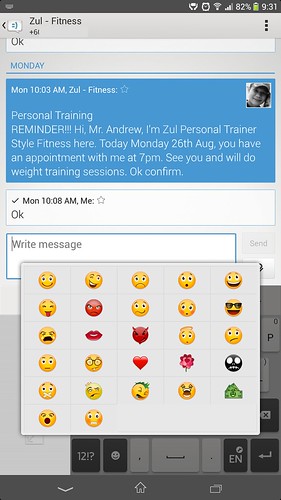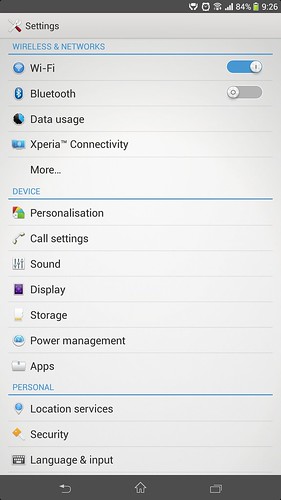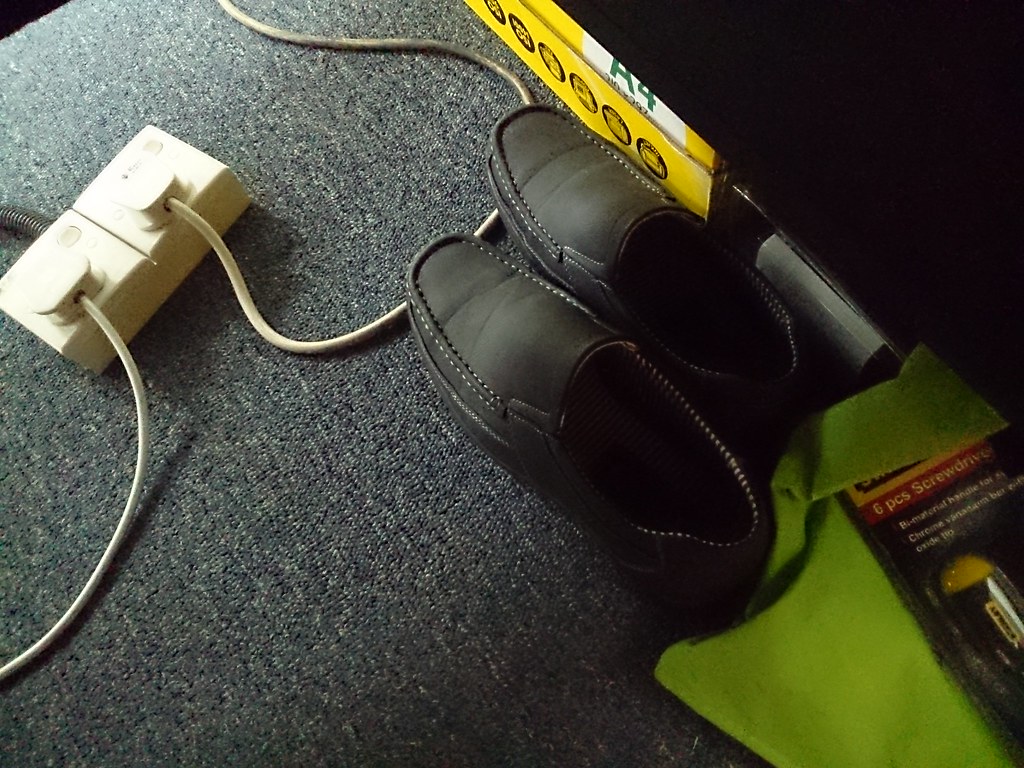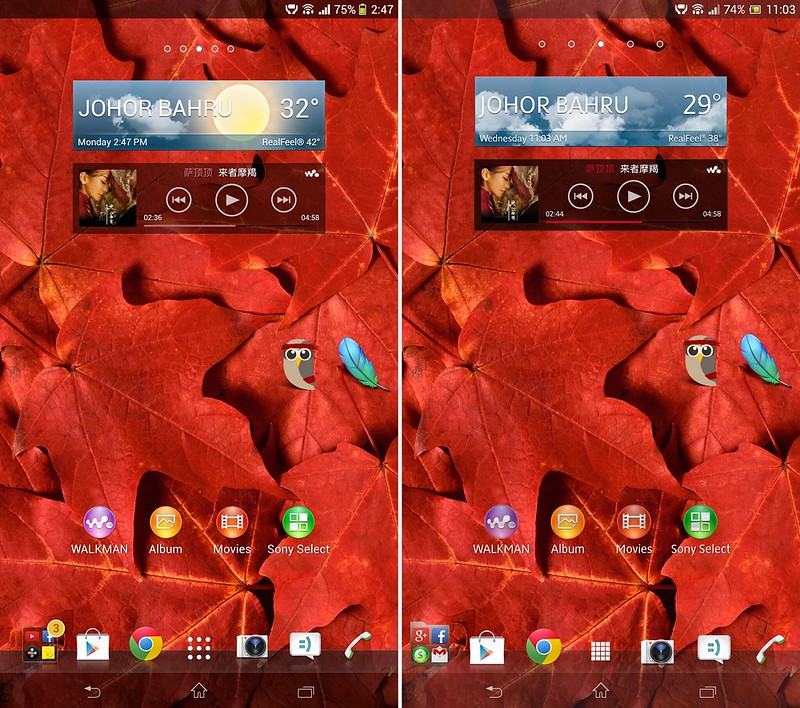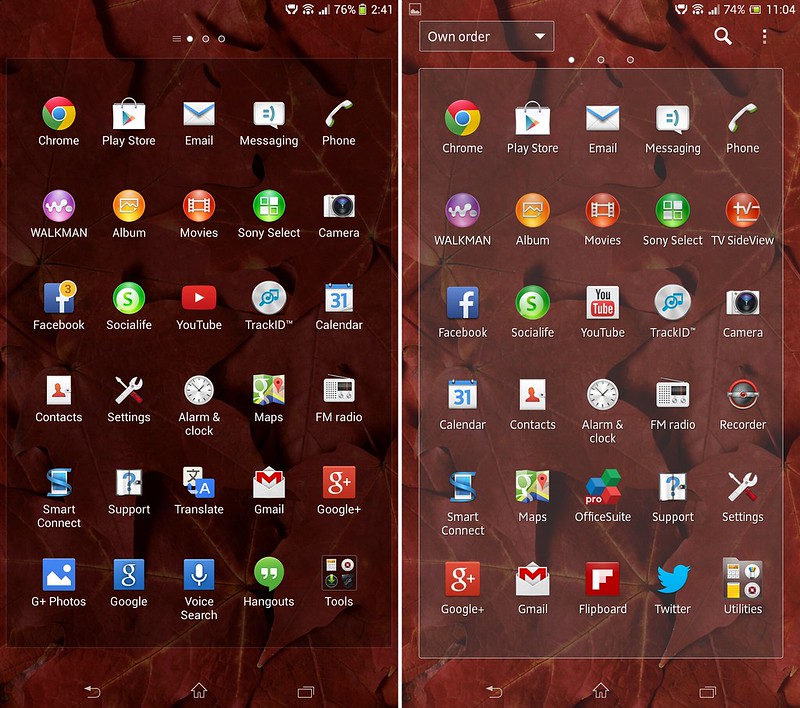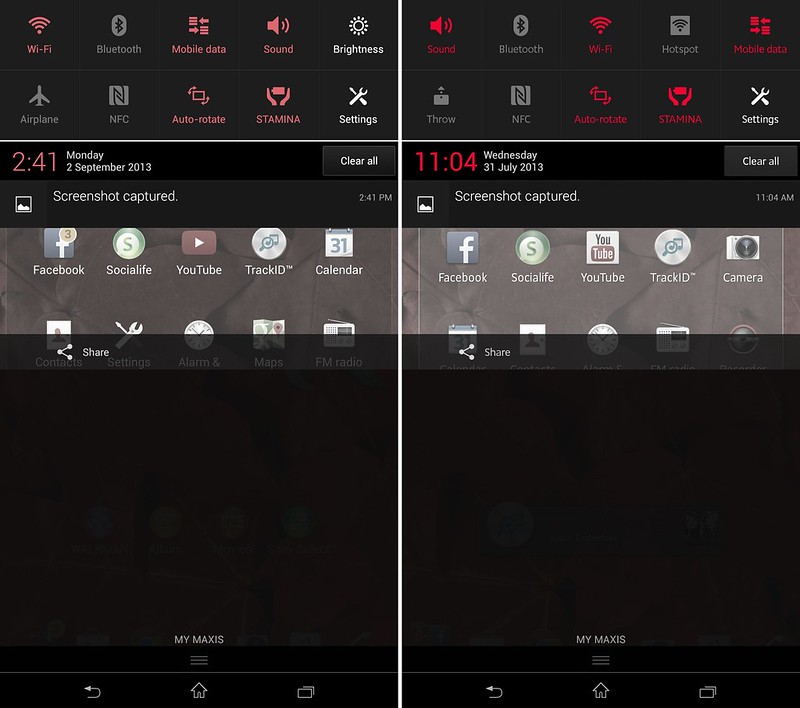Here is my short review of Sony Xperia Z Ultra. 


Interface:



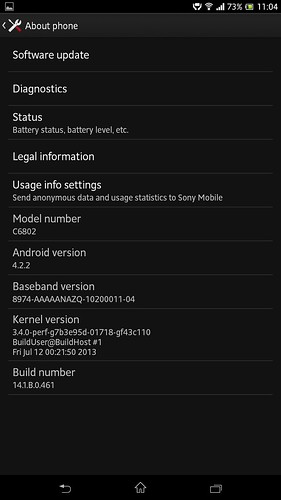
Benchmark:

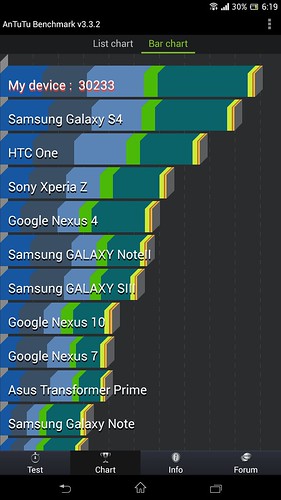
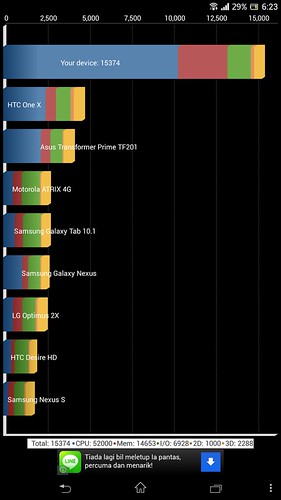

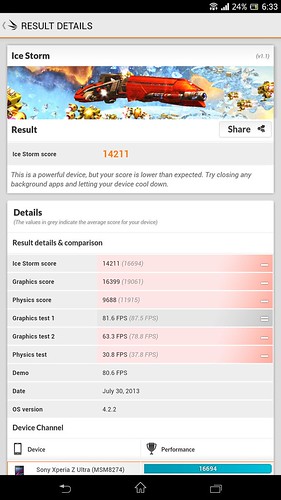
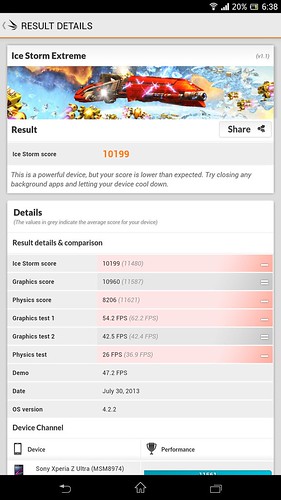
Outdoor snap, using Superior Auto:





Indoor snap, either Superior Auto or SCN mode:




- Build Quality: Damn solid! obvious better than Z.
- Screen Panel: The best I ever seen so far, no more viewing angle issue. Equal or even better than HTC One.
- Loud Speaker: Slightly better than Z but still too soft.
- Performance: Snapdragon 800 & Adreno 330 really is monster! wow! Awesome performance! Heavy 3D games had no issue playback smoothly even turn on the 4xAA at Developer options. Example games I test out include Real Racing & Despicable Me.
- Interface: Currently same as Z one, it is old UI, not the new one as advertise during press. They is no X-Reality support yet, and also cannot open more than one Small Apps. The stylus input is kind of gimmick also for now, not as seen at press where can use everywhere.


Interface:



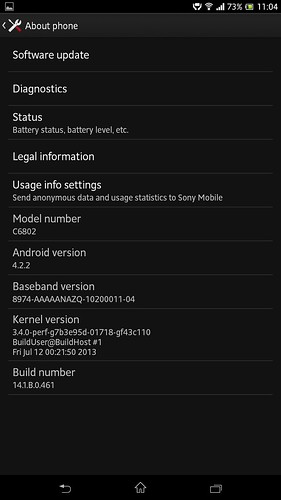
Benchmark:

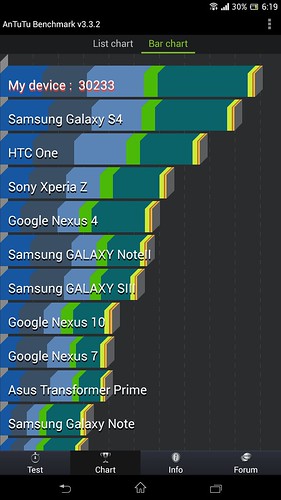
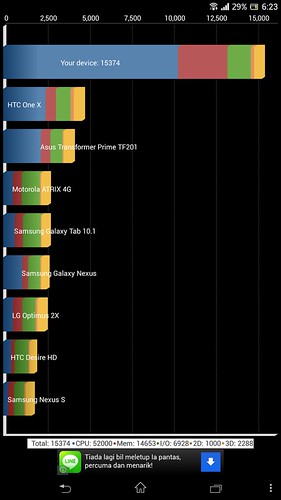

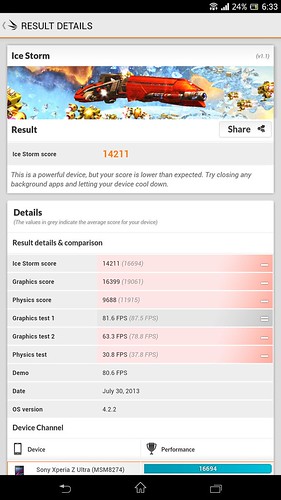
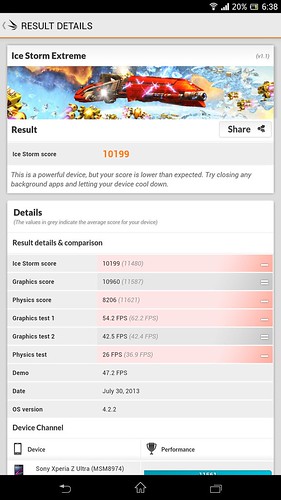
Outdoor snap, using Superior Auto:





Indoor snap, either Superior Auto or SCN mode: