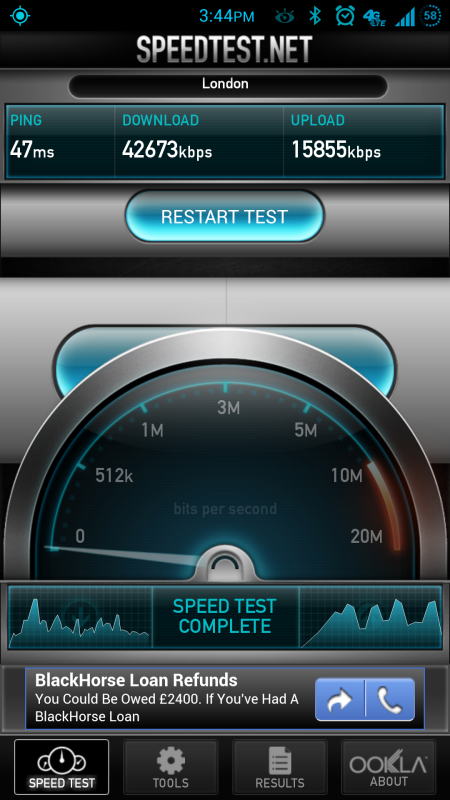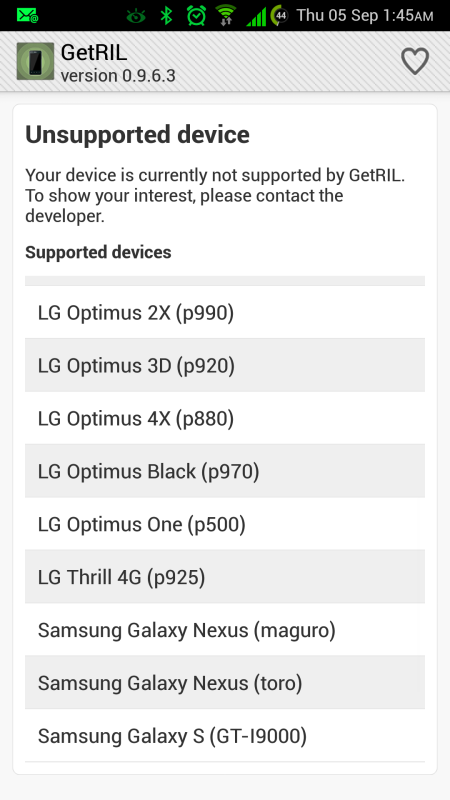On my old S2 I had great success in improving signal with trying different modems, especially with data.
Since getting my S4 I've noticed that data signal is not so strong as it was with my S2.
DJembey has a thread on XDA with modems flash able through Odin, see here http://forum.xda-developers.com/showthread.php?t=2192025
Anyone tried and had much success with any of these? Obviously any success is greatly influenced by carrier and area, but any feedback would be great.
Since getting my S4 I've noticed that data signal is not so strong as it was with my S2.
DJembey has a thread on XDA with modems flash able through Odin, see here http://forum.xda-developers.com/showthread.php?t=2192025
Anyone tried and had much success with any of these? Obviously any success is greatly influenced by carrier and area, but any feedback would be great.