Lets see the good, the bad and the ugly! 
Please post your photos.
If you want to be extra-nice to others, used Advanced posting (button under the text entry widget, and then put things in hide tags (tool for that is above, on the right).
That will give you posting tags that look like this:
[spoiler]
... put your image links here ...
[/spoiler]
That will keep the page loads faster for everyone.

Please post your photos.
If you want to be extra-nice to others, used Advanced posting (button under the text entry widget, and then put things in hide tags (tool for that is above, on the right).
That will give you posting tags that look like this:
[spoiler]
... put your image links here ...
[/spoiler]
That will keep the page loads faster for everyone.




 let me see some pictures. Work it ladies!
let me see some pictures. Work it ladies!





























