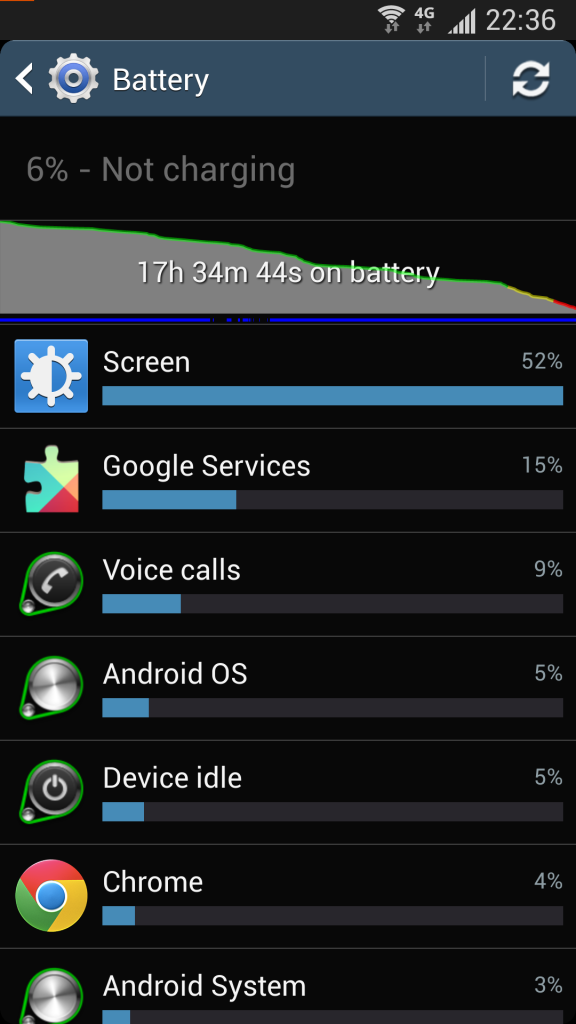I charged my phone up and left overnight with wifi on. I have disabled alot of apps and samsung stuff. I have power saving mode on.
So I lost 3% over night thats without airplane mode on. Once the phone starts getting use like going through phone settings and surfing the internet via wifi my phone gets warm and the battery drains fast. My battery life was 86 when I woke up 2 hours ago its now 48. Thats poor.
Should I try to get a new battery?
So I lost 3% over night thats without airplane mode on. Once the phone starts getting use like going through phone settings and surfing the internet via wifi my phone gets warm and the battery drains fast. My battery life was 86 when I woke up 2 hours ago its now 48. Thats poor.
Should I try to get a new battery?