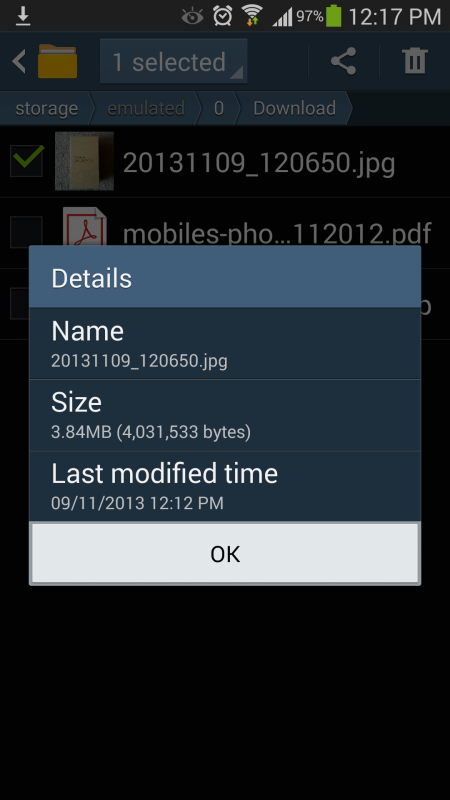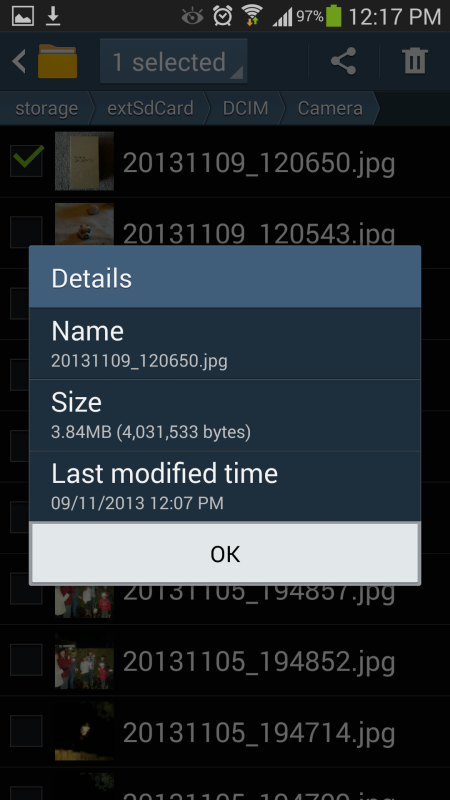Ok so I got the note 3 and I really do love this phone but I think I need to go back to my iPhone for 1 reason.
Every time I take a picture it comes out clean and crisp, but when I upload it to Facebook, Twitter, Instagram, it looks like complete shit, it really bothers me that on every thing I try to send a picture on unless it's an email the quality of the image is horrible. Please fix this Android I love the note 3 but I can't deal with the picture quality messing up so bad, it's embarrassing to send pictures now because it looks like they were taken with a flip phone
Thank you
Massimo
Every time I take a picture it comes out clean and crisp, but when I upload it to Facebook, Twitter, Instagram, it looks like complete shit, it really bothers me that on every thing I try to send a picture on unless it's an email the quality of the image is horrible. Please fix this Android I love the note 3 but I can't deal with the picture quality messing up so bad, it's embarrassing to send pictures now because it looks like they were taken with a flip phone
Thank you
Massimo