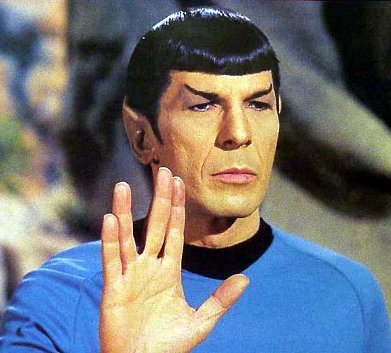Well I reset the phone to completly stock, let it sit untouched and still power was draining down was down mabe 8 to 10 % in a hour then i noticed i had missed a call they left a message and for some reason when I reset the phone I activated the visual voicemail trial, so I noticed the battery drop very quick so I decided to deactivate the trial and well all of sudden the battery stated holding a charge actually flatlining, if anyone has info on that app please share .
Which carrier version are you on?
Upvote
0